
Newsletter Subscribe
Enter your email address below and subscribe to our newsletter

Enter your email address below and subscribe to our newsletter
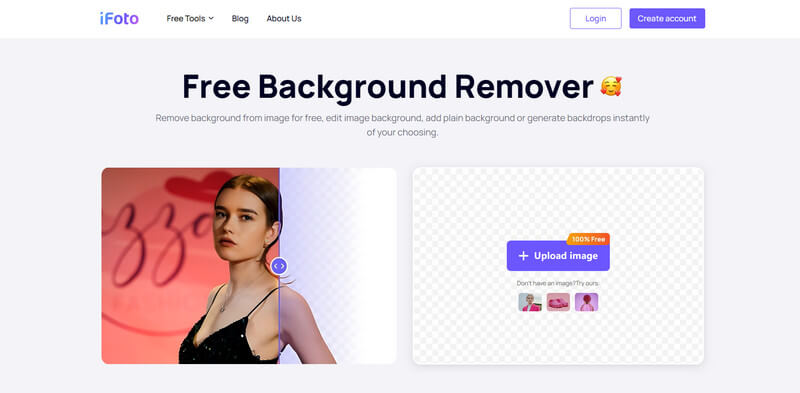
Have you ever been annoyed with the limitation of saving edited photos? Will the Immature AI image generator make you feel AI is hard to cater for your needs of photo editing? Or do you have the feeling that it seems every AI photo editor is professional with various functions but you just cannot get satisfied results? If you have any annoyance above, this post will be very suitable for you to read.
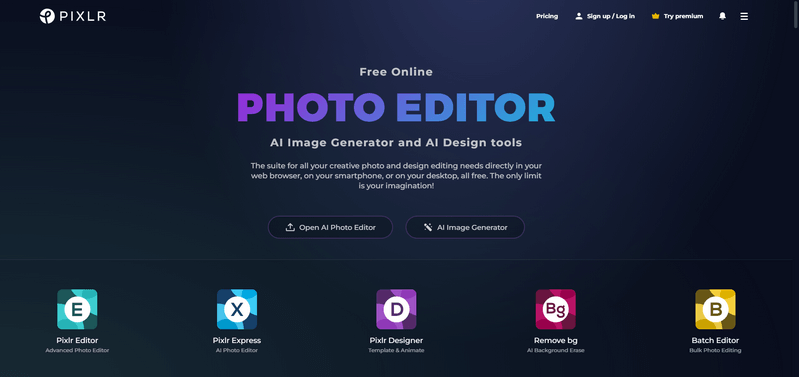
Pixlr is a free online photo editor with AI technology. It is appreciated that the cheaper and quick-editing functions with low inquiries of skills. Download an APP as you want while you can edit any photo online. More than 11 functions are provided for users to finish their photo editing for totally free. With the support of AI technology, Pixlr can help users unleash their imagination to generate wonderful images.
However, although Pixlr contains many tools for photo editing, it can only deal with cases that photos need to be basically edited. In other words, Pixlr is not professional enough for the professional photo editing and demand from some definite areas. What’s more, the free payment is only provided in the first 7 days and then users have to pay for it every month or every year unless you join the plan of Pixlr for Education. Though users use Pixlr during the free phase, only 3 chances of saving generated images is still a limitation for users to enjoy this platform.
Pixlr is not the only one photo editor you can choose on the internet. As the rising of the demand of photo editing, photo-editing tools have sprung up like mushrooms after rain. They have effectively compensated for the shortcomings of Pixlr from various aspects. This part is aimed at recommending best 5 alternatives for you to try.
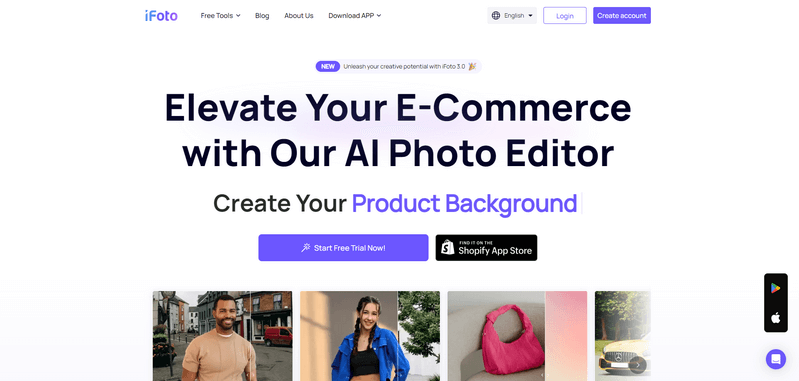
iFoto is an AI photo editor that is absolutely suitable for online retailers, compared with Pixlr. As the rise of labor costs, it is a large cost for owners of small online business. Have you ever wanted to generate a perfect product image with lower expense? The tools on the website of iFoto, like AI fashion models, face swapping, clothing recolor, will make your dream come true with at least one click. More that 30 unlock AI editing tools are in the all-in-one iFoto editor. What needs to be emphasized is that iFoto is free without time limitation.
For customers, iFoto is also a ideal tool of virtual try-on. With face swapping and choosing AI models, customers can test whether the clothes sold online are suitable for them so that they can buy products on the internet with less regrets.
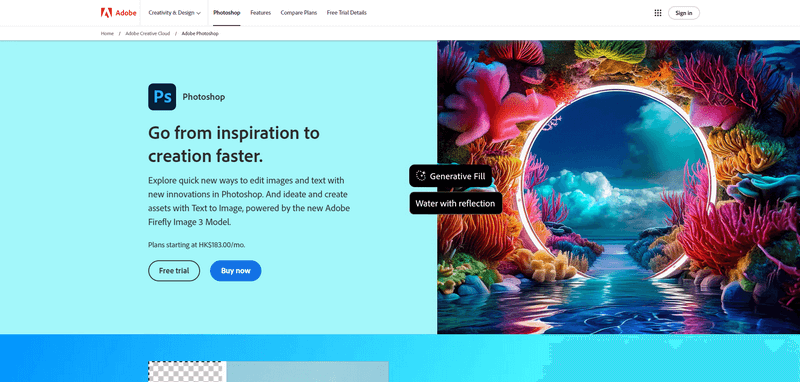
I believe you are not unfamiliar with Adobe Photoshop. As one of the most famous and widely-used photo editors, Adobe Photoshop can almost cater for needs of every profession of photo editing. Compared with Pixlr, Adobe Photoshop contains more functions that can slove problem of photo editing that Pixlr can’t. Users can explore quick new ways to edit images and text with new innovations in Photoshop. And ideating and creating assets with Text to Image, powered by the new Adobe Firefly Image 3 Model is also highlighted by the manufacturer of Adobe Photoshop.
Due to copyright restrictions, Adobe Photoshop only can be used after dowloading and you must pay $23.48 per month. Although it may be a little expensive for most of people, Adobe Photoshop is the first choice among similar products for media practitioners without doubt.
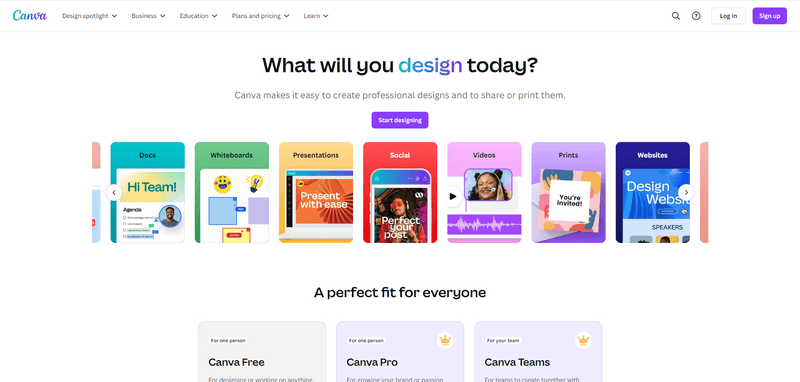
Do you want to design something interesting with ease? If you do, Canva must be a better choice than Pixlr. No matter you want to build a website, design a poster or something else, Canva can increase your efficiency and improve the quality of your work with thousands of source material and templates. It is what Canva is more convenient and better than Pixlr in the design area although Canva contains more simple and less AI function than Pixlr.
For individual users, the free version is already sufficient for use. But you can also pay for higher version or team version. No matter you pay for it or not, online version and APP version are provided. You just need to log in and then you can enjoy the process of creating art alone or with your friends!

Are you a hand drawing enthusiast? If you are, then Krita is a tools that you must know first. Compared with editing on photos from Pixlr, Krita focuses on the editing on hand drawing comics. It claimed that Krita can increase users’ working efficiency by intuitive and easy-to-use software interface, comprehensive digital drawing functions, and powerful and easy-to-use 2D animation production capabilities.
Are you annoyed with the limitation of file format? Krita deals with this well. Images with PSD format are allowed to upload to use on Krita. If you want to write various operation scripts or panels by using Python, then Krita allows you to achieve your goals through PyQt and Krita’s own interface.
Committed to providing first-class painting tools, Krita will always maintain its free, open-source, and free nature. Of course, if you want to something like tutorial and resource pack, then you have to pay for it.

Picsart is the only AI-powered creative companion you’ll ever need to grow your brand. Trusted by more than 150 million creators, Piscart allow creators do more in less time and multiply their ideas with abundant design resources and templates. Do you want to share your work with others? If you do, you can engage a creative community in Piscart. I am sure that you will have fun with others in this community by sharing your ideas and listening to others’ interests.
Piscart provides flexible plan for payment. You can get started for free or pay $5 or $7 every month. You just need to log in and then you can supercharge your creativity and design foe every purpose.
Pixlr is a AI photo editor that focuses on basic functions. You can gain ideal results as much as possible. If you are a online retailer, you would better choose iFoto because iFoto contains more functions that is more suitable for the e-commerce, like AI fashion models, which will make you more convenient than using Pixlr.
One of the weaknesses of Pixlr is the limitation of the saving photos. You have to pay for it so that you can enjoy all service it provides. What’s more, while Pixlr emphasizes the speed and the efficiency of photo editing, it ignores the profession of photo editing. Thus, you will find that it is hard to realize professional level image editing. If you want to edit your photos more professionally, you’d better do it on other platforms.
iFoto is really outstanding in several aspects. First of all, it has more than 30 types of functions, which can cater for needs of most of people. Besides, iFoto is suitable for both online retailers and customers. Online retailers can generate product images on this platform while customers can enjoy virtual try-on on it.
Pixlr is free in the first 7 days but with some limitations. iFoto is totally free for everyone to use. You can enjoy every function on iFoto without any limitation.
iFoto is not as same as Pixlr. However, iFoto almost contains all the function of Pixlr. Besides, you can generate perfect photos with just several clicks, which is more simple than using Pixlr. Because of its focusing on e-commerce, you can also try other functions that are not concluded in Pixlr, like AI fashion models, and the quality of the photos is as good as what are generated by Pixlr.
Although Pixlr can meet most of users’ needs, there are many aspects that other photo editors are better than Pixlr. For ordinary users, Pixlr is a good choice to generate photos but not the only one choice. For someone has professional demand, like online retailers, iFoto is definitely the beat choice foe them. On iFoto, online retailers can generate different products images without paying. Simple operation, complete functionalities and low cost make iFoto a nearly perfect AI photo editor for online retailers to use.