
Newsletter Subscribe
Enter your email address below and subscribe to our newsletter

Enter your email address below and subscribe to our newsletter

As a graphic designer, the most common request I get these days is the removal of background from images. After all, an image with a transparent or white background can be used in so many ways, right? The good news is that there are so many AI-powered online tools out there that can instantly make your products pop with a white background aesthetic. Let’s dive in and help you pick the best white background editor from the lot!

Before we explore some of the best solutions to add a white background to photo, let’s look at the common reasons for doing the same:
Now that we have covered the basics, let’s get to know about the ten best white background editors in the market.
If you are looking for a free, easy-to-use, and effective solution to add a white background to photos, then consider using iFoto’s Free Background Remover. You can access it online by visiting its website and setting up your account.
The tool is powered by cutting-edge AI algorithms that can automatically detect the background of your images. Later, you can even replace the background with any other color, make it white, light blue, gold, or transparent. Also, it is a part of the iFoto photo suite, which offers several other e-commerce AI imagery solutions.
Pros
Cons
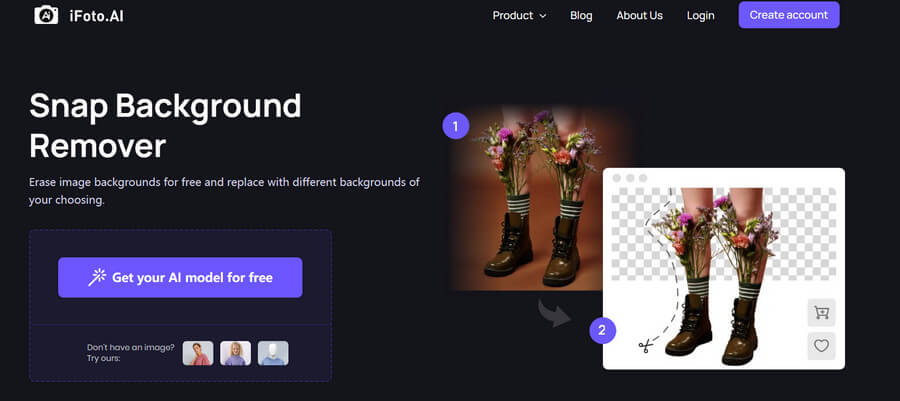
This is a widely used online tool that can help you get a white background on any image. Its smart AI-powered system can detect any object, human, pet, graphic, etc. in your photos. You can also use its add-on solutions or apply any other background to your image.
Pros
Cons

Developed by Adobe, Express is a lightweight online tool that you can use to edit your photos. For example, you can use Adobe Express to remove the background of your images and later add any other color (like white). You can also use it to create flyers, logos, social media posts, and so on.
Pros
Cons
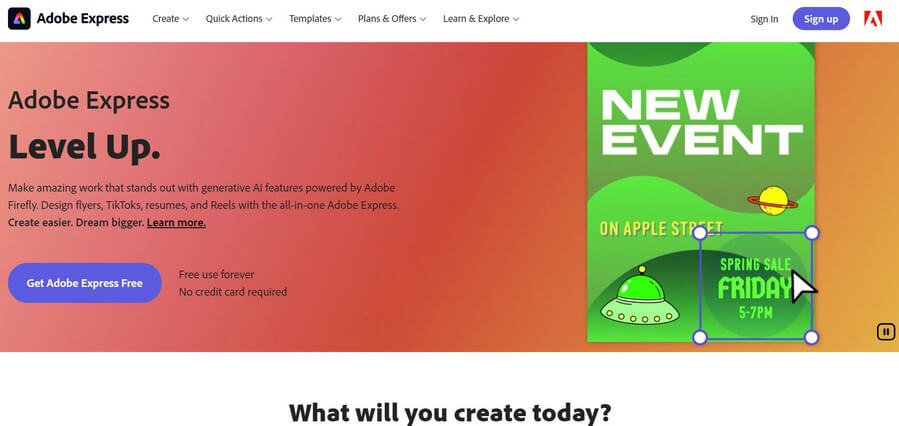
PhotoRoom is a popular white background editor tool that you can use for free. Simply head to the PhotoRoom website, upload your image, and remove its background (or change it to white). You can also explore other free solutions powered by PhotoRoom if needed.
Pros
Cons
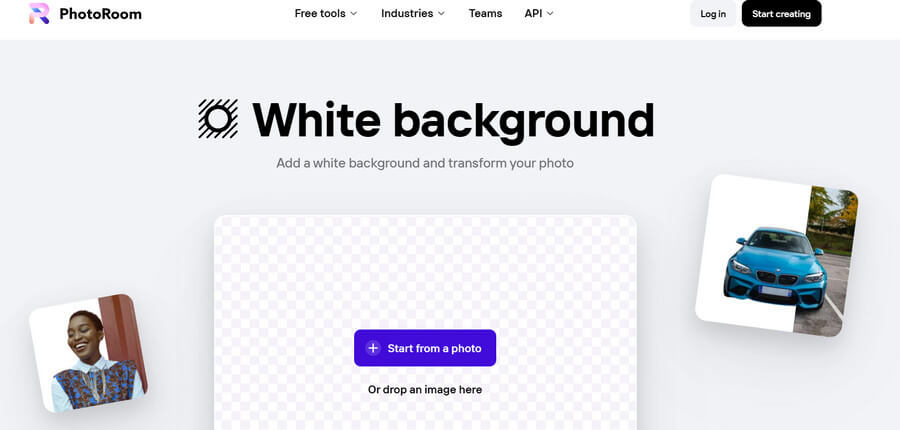
You can also remove the background from any image instantly by using Slazzer. The online white background remover tool is available for free and is powered by AI, which can automatically detect pets, animals, cars, and other objects.
Pros
Cons
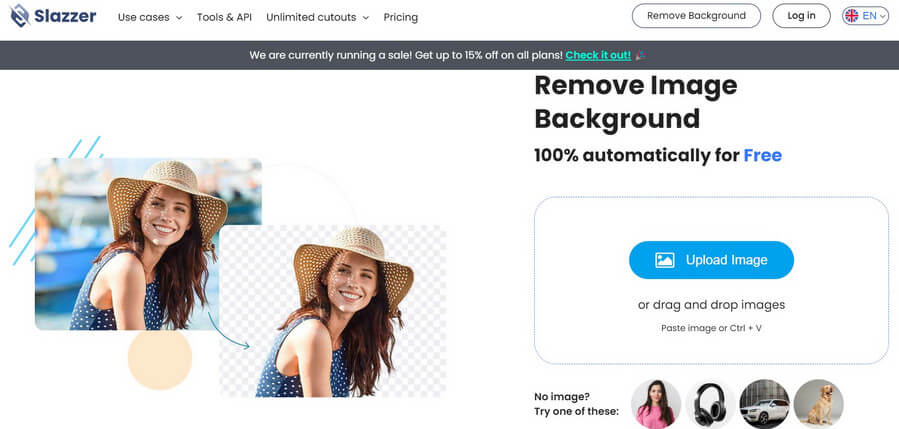
Removal.AI is powered by the latest artificial intelligent algorithms that can automatically detect cars, animals, graphics, and more. You can use it to add a white background to a single photo for free but have to buy credits after that.
Pros
Cons
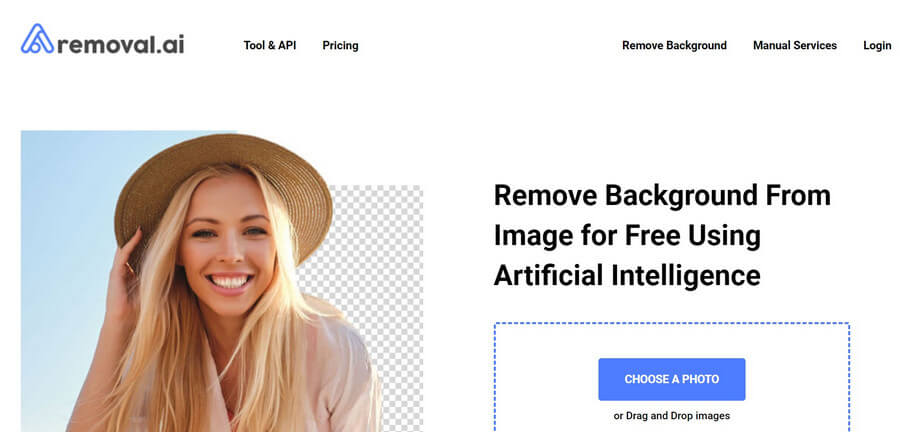
Fotor is a powerful online tool that you can use to edit your photos. Apart from being a white background editor, Fotor can also be used to enhance your images, make collages, create designs, and so on. Its background remover tool is quite handy and can make any image’s background transparent or change background to any other color.
Pros
Cons
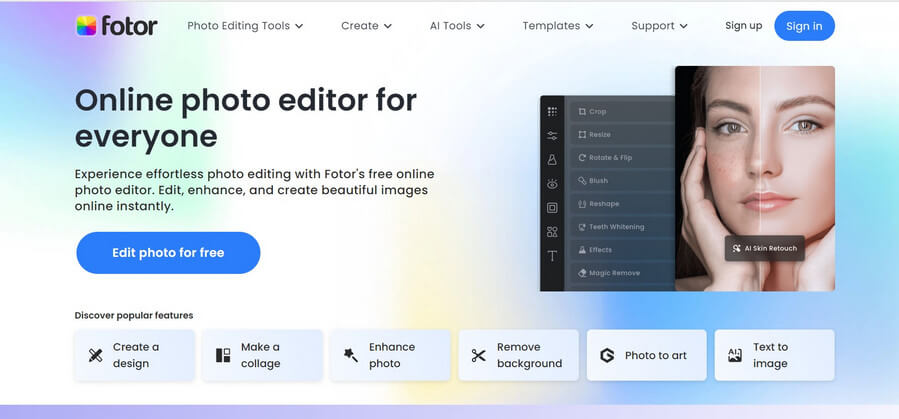
If you are in a hurry, then you can also use Erase.bg to add a white background aesthetic to any image. It supports images of different formats such as JPG, PNG, JPEG, and WEBP – that can be up to 5K-by-5K resolution.
Pros
Cons
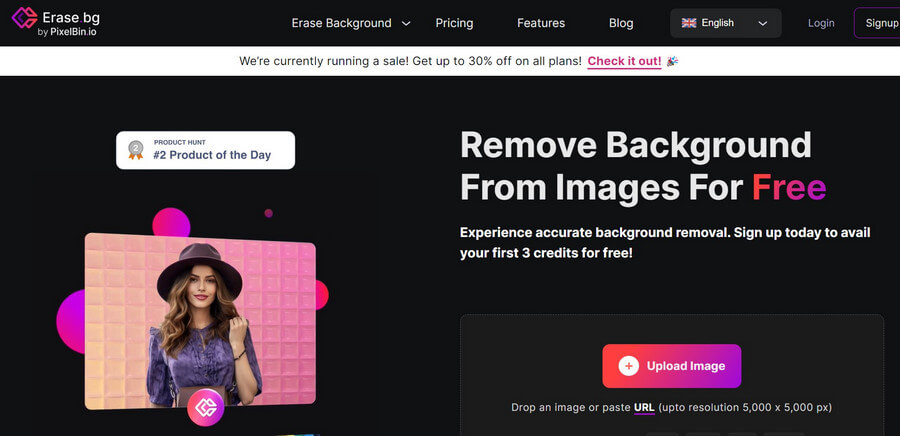
Pixelcut is a simple, lightweight online tool that you can use to apply a white background to any image. Once the image is analyzed, you can either make the background transparent or add any other color like white, black, and so on.
Pros
Cons
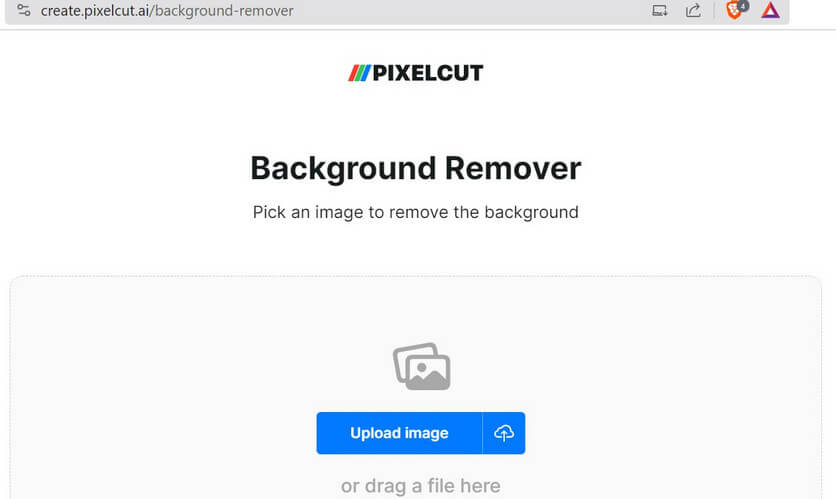
Lastly, you can also consider using Magic Eraser to apply a white background for pictures of your choice. The tool is fast, easy to use, and won’t need you to create an account to remove background from your images. Just upload an image, remove its background, and apply the white background aesthetics before downloading it.
Pros
Cons
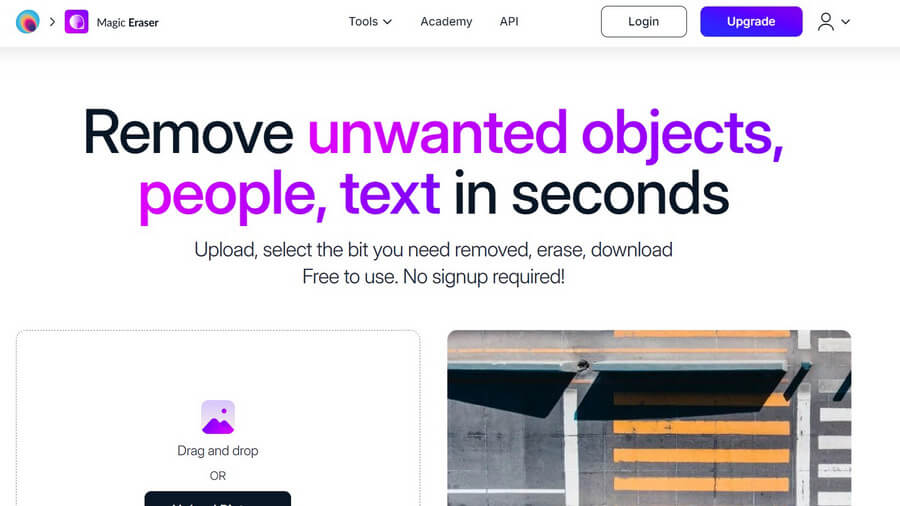
Out of all the options we have discussed, the iFoto Free Background Remover is the best, 100% free tool to add a white background for pictures. As the name suggests, it can help you remove the background from your pictures instantly. If you want, you can then replace the background with a solid color, white, or make it transparent. Here’s how you can use it:
First, you can just head to iFoto and set up your account. Once you have created your account, go to its dashboard and choose the Background Remover feature. You can now just browse and upload any image of your once.
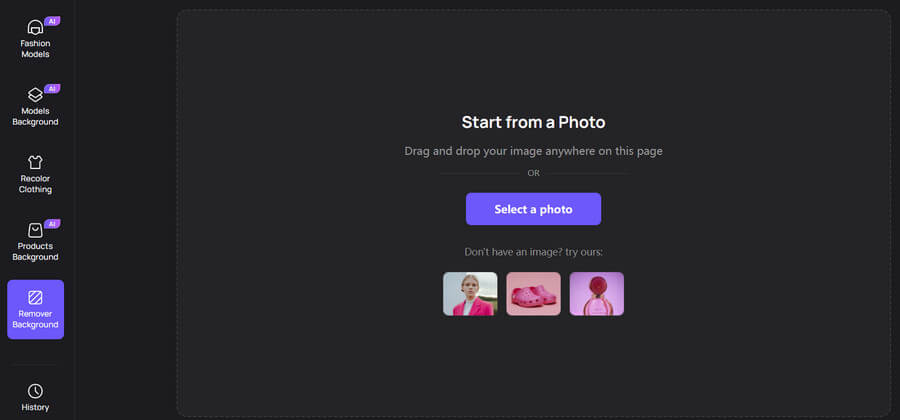
After the image is uploaded, you can choose to remove its background. Since iFoto is powered by artificial intelligence, it will automatically examine the image and remove its background (without any manual effort).
That’s it! Once the background is removed, you can add a white background to your photos and download it on your system. If you want, you can also replace the background with any other solid color and download the image.
Once you have removed the background of your image, you can easily edit it by getting rid of all distractions. You can save time in post-production and can instantly make the product stand out. It can also help you make your entire portfolio uniform.
Most of the new-age AI background remover tools are based on AI and ML algorithms. This means that these tools can automatically detect any product, human figure, animal, car, etc. on any image. They can instantly splice the image, remove it from the background, and can later change it to any other color.
Yes – there are plenty of white background editors out there that you can use for free. For instance, the iFoto
Snap Background Remover is a free, online tool that can erase the background of any image and convert it to white or any other solid color.
Yes – most background editing apps (like the iFoto Free Background Remover) are extremely easy to use for beginners. This is because they are powered by AI and won’t need any manual effort. They can automatically detect the background of any image and remove/replace it.
Yes – in most background editing apps, you can simply undo the changes (if you are not happy with the changes). Although, this would depend on the app you are using and its interface. If you are not happy with the results, you can always try again, give feedback, or use another solution.
To change the background of any image, you can try the iFoto AI Product Background tool. Simply upload your photo, select the background of your choice, and download the edited image on your system (with the new background).
While there are plenty of iOS and Android apps out there, an online solution (like iFoto) can help you. It runs on all leading platforms (including iOS and Android) and can instantly change the background of any photo.
That’s it! As you can see, with the right white background editor, you can easily change the background of your images. While there are plenty of online tools that can help you, the iFoto Free Background Remover is our best pick. It is powered by AI, which means, it can instantly remove the background of any image and replace it with a white aesthetic (or any solid color).
Also, it is available for free, which means you can use it to add a white background to your images without spending anything!