
Newsletter Subscribe
Enter your email address below and subscribe to our newsletter

Enter your email address below and subscribe to our newsletter

Formal shirts are a timeless wardrobe staple, renowned for their classic style and versatility. Typically crafted from high-quality fabrics like cotton or linen, these shirts are designed to be worn in professional settings or formal occasions. They often feature intricate details such as button-down collars, French cuffs, and tailored fits, adding a touch of elegance to any ensemble. Formal shirts come in a variety of colors, patterns, and styles, making them a versatile choice for both men and women. Whether paired with a tailored suit for a formal event or dressed down with jeans for a more casual look, formal shirts are a versatile and essential addition to any wardrobe.

For merchants of formal shirts, iFoto’s color changing tool is a game-changer. Formal shirts are available in a myriad of colors, and with iFoto, you can effortlessly modify the shirt’s color with just one click, eliminating the need for time-consuming and costly photoshoots or manual editing in Photoshop.
Imagine the convenience of being able to showcase your formal shirts in a range of vibrant hues to match any season or customer preference. Whether you want to highlight a bold red for a festive collection or a sleek black for a sophisticated look, iFoto makes it possible. Simply select the shirt area in the photo and choose the desired color from the palette.
This not only saves you time and money but also enhances your marketing capabilities. With iFoto, you can quickly adapt to market trends and customer preferences, ensuring that your product images always look fresh and appealing. Streamline your workflow and boost your sales by leveraging iFoto’s efficient color changing tool for your formal shirt collection.
iFoto is a cutting-edge AI tool that revolutionizes the way you edit clothing colors. Whether you’re a fashion enthusiast or a retailer, iFoto’s advanced features make it easy to change clothing colors with precision and ease.
Key Features:
With iFoto, you can bring your clothing designs to life and create stunning visuals that captivate your audience. Try iFoto today and experience the future of clothing color editing.
Changing the color of formal shirts with iFoto is a simple process. Follow these easy steps to transform the color of your shirts.
Step 1. Upload Your Image
Start by uploading the image of the formal shirt you want to edit to the iFoto platform.
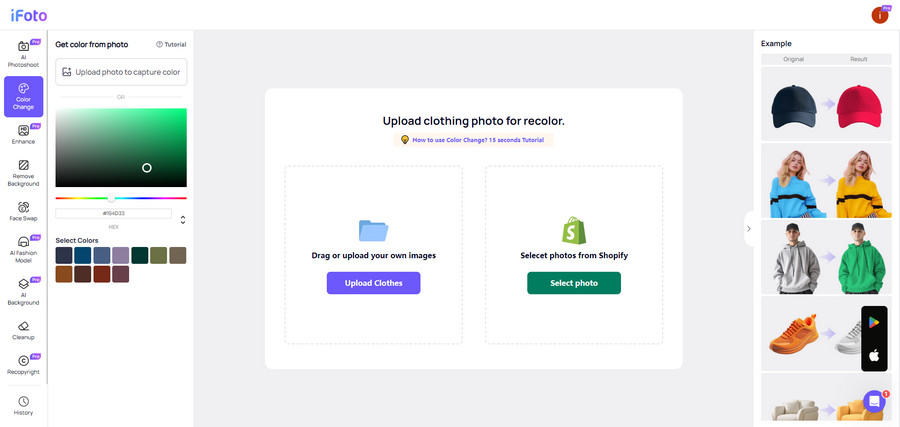
Step 2. Select the Shirt Area
Use the selection tool to highlight the area of the shirt you want to change. Make sure to select the entire shirt for a seamless color change.
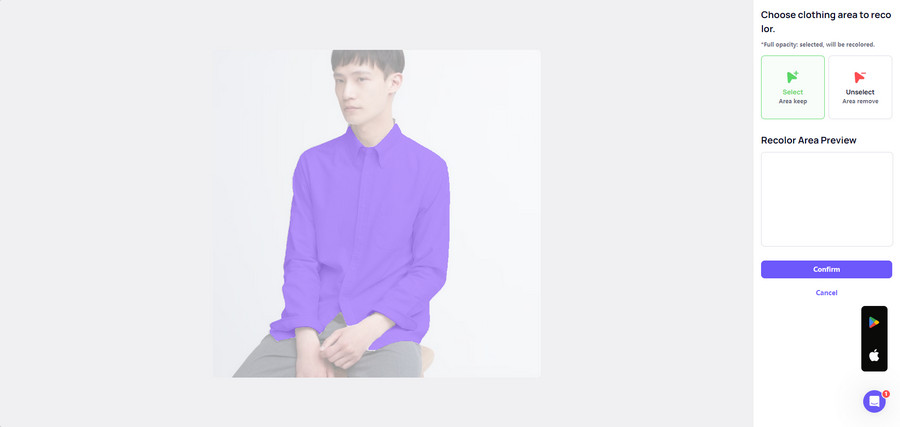
Step 3. Choose Your New Color
Select the desired color from the color palette provided. iFoto offers a wide range of colors to choose from, allowing you to find the perfect shade for your shirt.

Step 4. Apply the Color Change
Click on the color change button to apply the new color to the selected area. iFoto will automatically adjust the color, maintaining the texture and shading of the shirt for a natural look.
Step 5. Preview and Adjust
Review the edited image to ensure the color change looks as desired. If needed, you can make further adjustments to the color or selection area.
Step 6. Save Your Edited Photo
Once you’re satisfied with the new color, save the edited photo to your device. You can now use this image for your website, marketing materials, or social media posts.
Step 7. Swap Faces
You can use the face swap feature to swap faces in your photo. Simply select the faces you want to swap and choose the new faces from iFoto’s photo library.
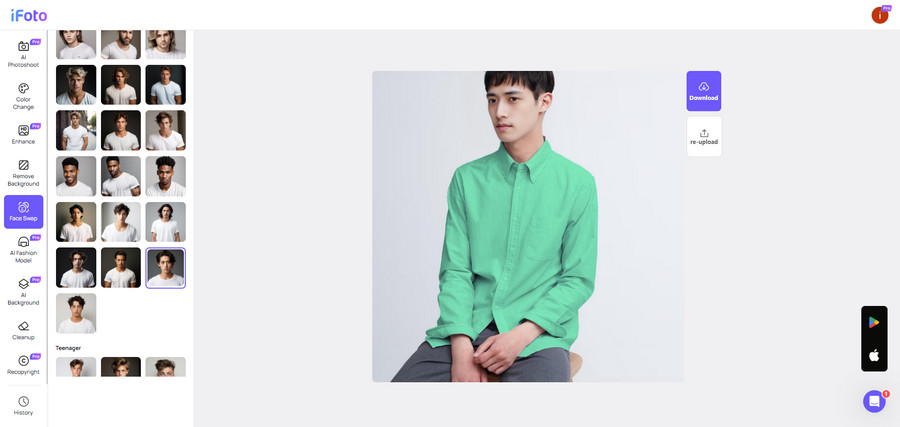
By following these simple steps, you can easily change the color of formal shirts with iFoto, saving time and costs associated with traditional photo editing methods.
In conclusion, iFoto is a versatile and powerful tool that simplifies the process of editing formal shirt colors and swapping faces in photos. Its user-friendly interface and advanced features make it an invaluable asset for fashion enthusiasts and clothing retailers alike. With iFoto, you can unleash your creativity and transform your images with ease, creating stunning visuals that captivate your audience.
Whether you’re looking to showcase your formal shirt collection in different colors or create fun and unique photos with face swaps, iFoto offers the tools you need to bring your ideas to life. Try iFoto today and discover a new world of possibilities for your photos.
Q: Can I change the color of my formal shirts to match specific brand colors?
A: Yes, iFoto allows you to select any color from the palette, making it easy to match your brand’s color scheme.
Q: How accurate is the color change feature?
A: iFoto’s color change feature is highly accurate, ensuring that the new color looks natural and seamless.
Q: Can I use iFoto to edit multiple formal shirt photos at once?
A: Yes, iFoto offers batch processing, allowing you to apply the same color changes or edits to a group of photos simultaneously.
Q: Is it possible to swap faces in formal shirt photos with iFoto?
A: Yes, iFoto’s face swap feature allows you to swap faces in your photos with ease.
Q: Can I add watermarks to my edited formal shirt photos?
A: Yes, iFoto enables you to add custom watermarks to protect your images from unauthorized use.
Q: Does iFoto offer other editing features besides color changing and face swapping?
A: Yes, iFoto offers a range of editing features, including background removal, image enhancement, and filter application.