
Newsletter Subscribe
Enter your email address below and subscribe to our newsletter

Enter your email address below and subscribe to our newsletter

Homewear, also known as loungewear or home clothes, is a category of clothing designed for comfort and relaxation at home. These garments are typically made from soft, breathable fabrics that provide maximum comfort, making them perfect for lounging, sleeping, or casual wear around the house. Homewear has become increasingly popular as more people prioritize comfort and practicality in their everyday attire.

Common pieces in the homewear category include pajama sets, robes, lounge pants, cozy tops, and slippers. These items often feature relaxed fits and elastic waistbands to enhance ease of movement and comfort. Homewear can be stylish as well as functional, with many brands offering chic designs and fashionable patterns that make you feel put-together even while at home.
In recent years, the concept of homewear has expanded to include versatile pieces that can be worn both indoors and outdoors, reflecting the growing trend of merging comfort with style. This shift has made homewear a staple in many wardrobes, providing a perfect balance between relaxation and fashion. Whether you’re working from home, spending a lazy weekend, or simply winding down after a long day, homewear ensures you stay comfortable and stylish in your personal space.
iFoto’s color-changing tool is an invaluable asset for Homewear merchants, providing a seamless way to enhance product images with minimal effort. Homewear, known for its comfort and versatility, comes in a variety of colors to suit different tastes and preferences. Some popular colors for Homewear include soft pastels like blush pink, lavender, and mint green, as well as classic neutrals like white, gray, beige, and black. These colors are favored for their soothing and relaxing qualities, which align perfectly with the essence of Homewear.
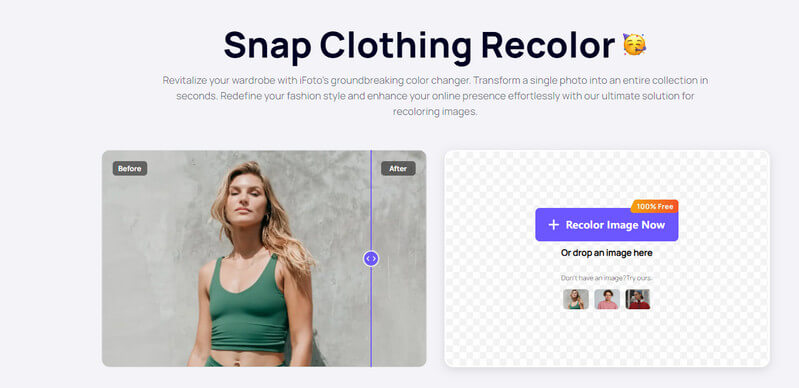
With iFoto’s innovative color-changing tool, merchants can easily change the color of their Homewear items with just one click. This powerful feature eliminates the need for complex editing software like Photoshop, making it accessible and user-friendly even for those with limited technical skills. By using iFoto, merchants can save significant costs associated with photoshoots and manual color editing, streamlining their workflow and allowing them to quickly and efficiently update their product images.
This tool not only enhances the visual appeal of Homewear products but also enables merchants to showcase a wider variety of color options without the need for multiple photoshoots. This flexibility allows for more dynamic and attractive online stores, catering to a broader audience and ultimately boosting sales. iFoto’s color-changing tool is a game-changer for Homewear merchants looking to optimize their product presentation effortlessly.
In addition to the recolor function, iFoto boasts several other impressive features. The background removal tool allows you to isolate your clothing items and place them on any backdrop, perfect for creating clean and professional product images. The batch processing capability enables you to edit multiple images at once, saving you valuable time. Additionally, the AI-powered enhancements can improve the overall quality of your photos, making your products look their best.
Changing the color of Homewear with iFoto is a straightforward process. Here are the steps to achieve this.
1. Upload Your Image:
Start by uploading the image of the Homewear item you want to recolor. You can do this by clicking the “Upload” button on the iFoto interface and selecting the image from your computer or device.
2. Select the Color Change Function:
Once your image is uploaded, navigate to the “Color Change” function. This option is typically found in the main menu or toolbar of the iFoto application.
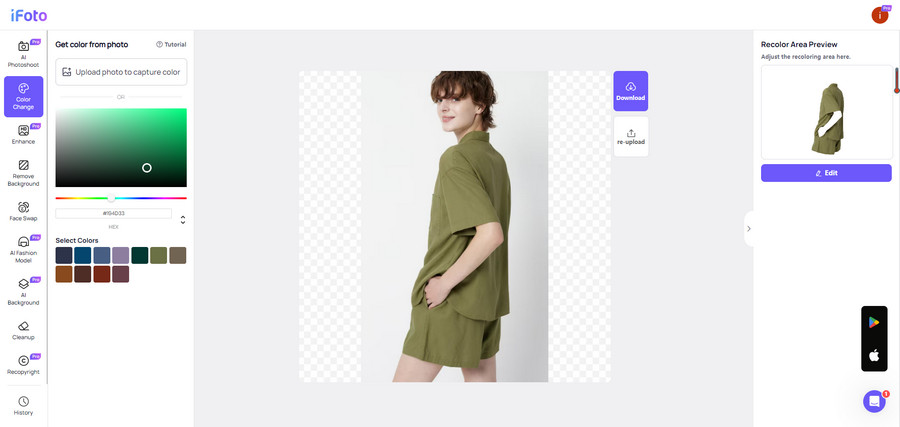
3. Choose the Area to Recolor:
Use the selection tools provided by iFoto to outline the specific area of the Homewear item that you want to change. This ensures that only the desired part of the image is altered, leaving the rest of the image intact.
4. Pick a New Color:
After selecting the area, choose the new color you want to apply. iFoto provides a color palette from which you can pick any shade, or you can enter a specific color code for precise matching.
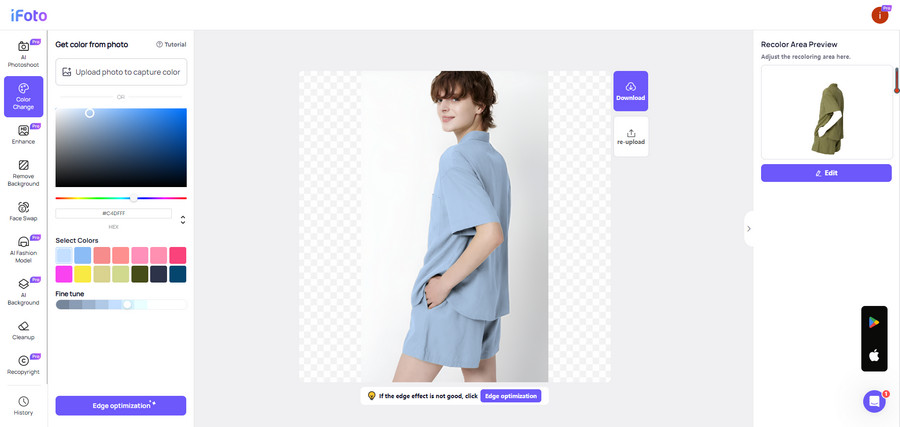
5. Apply the Color Change:
Click the “Apply” button to change the color of the selected area. iFoto’s AI technology will automatically adjust the image, ensuring a natural and realistic color transition.
6. Save and Download:
Once you are satisfied with the recolored Homewear image, save your changes and download the final image. You can then use this new image for your online store, marketing materials, or any other purpose.
By following these simple steps, you can quickly and easily change the color of Homewear items using iFoto, enhancing your product presentation and offering more color options to your customers.
In conclusion, iFoto’s innovative color-changing tool offers a game-changing solution for Homewear merchants looking to enhance their product presentations. With just a few simple steps, you can effortlessly change the color of your Homewear items, eliminating the need for complex and costly editing processes. This powerful feature not only saves time and money but also allows you to showcase a wide variety of color options, appealing to a broader audience. By incorporating iFoto into your workflow, you can create high-quality, visually appealing product images that stand out in the competitive market. Embrace the convenience and efficiency of iFoto to elevate your Homewear business and captivate your customers with vibrant and diverse color choices.
Q1: What is iFoto’s color-changing tool?
A: iFoto’s color-changing tool is a feature that allows you to change the color of clothing items in images with just one click. It uses advanced AI technology to ensure realistic and natural-looking color transitions, making it perfect for Homewear merchants looking to showcase their products in various colors without the need for multiple photoshoots.
Q2: How does the color-changing tool benefit Homewear merchants?
A: This tool helps Homewear merchants save time and money by eliminating the need for complex editing software like Photoshop and costly photoshoots. It allows merchants to quickly and easily change the color of their products, offering more variety and appealing to a wider audience.
Q3: Is the color-changing process difficult to learn?
A: No, iFoto is designed to be user-friendly and accessible, even for those with limited technical skills. The process involves a few simple steps: uploading the image, selecting the area to recolor, choosing a new color, and applying the changes.
Q4: Can I use iFoto for other types of clothing besides Homewear?
A: Yes, iFoto’s color-changing tool can be used for various types of clothing, not just Homewear. Whether you’re a fashion designer or a retailer, you can use iFoto to change the colors of any clothing items in your product images.
Q5: Does iFoto offer other features besides the color-changing tool?
A: Yes, iFoto offers several other features, including background removal, batch processing, and AI-powered image enhancements. These tools further streamline your workflow and improve the overall quality of your product images.
Q6: What file formats does iFoto support for uploading images?
A: iFoto supports various popular image file formats, including JPEG, PNG, and WebP, making it versatile and convenient for different use cases.
Q7: Can I revert the color changes if I’m not satisfied with the result?
A: Yes, iFoto allows you to preview and adjust the color changes before finalizing them. If you’re not satisfied with the result, you can easily make further adjustments or revert to the original color.
Q8: How do I get started with iFoto?
A: To get started with iFoto, simply visit their website, sign up for an account, and begin uploading your images. The intuitive interface will guide you through the process of using the color-changing tool and other features.