
Newsletter abonnieren
Geben Sie unten Ihre E-Mail-Adresse ein und abonnieren Sie unseren Newsletter

Geben Sie unten Ihre E-Mail-Adresse ein und abonnieren Sie unseren Newsletter
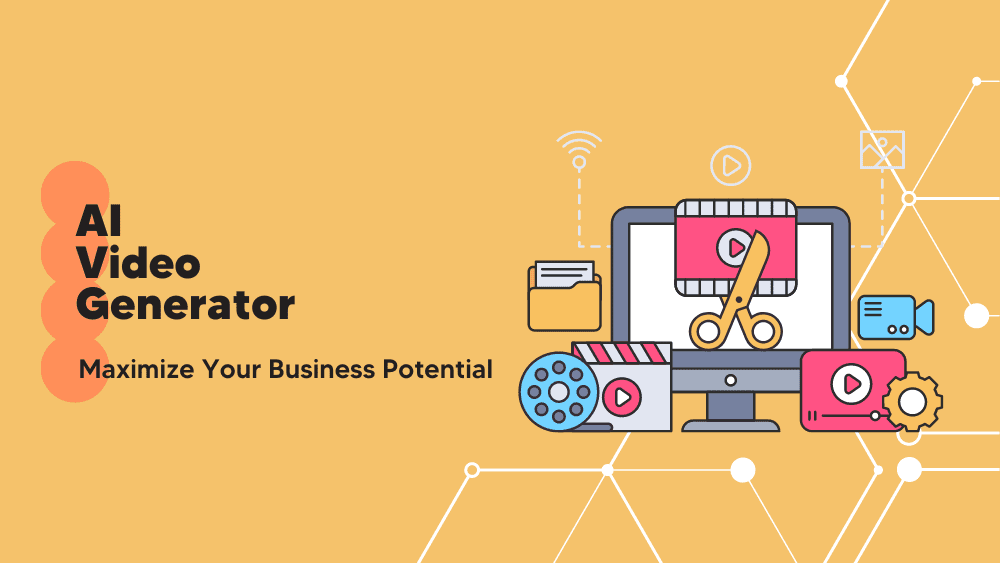
When you watch a video, you watch a clip of a specific duration, like five minutes. But have you ever wondered how much time it took during the production? Video production takes proper scripts, footage, editing, uploading, promotions, and more.
If you also want to produce videos for your business, you may have a time-consuming process in mind. Let’s cheer you up! Fortunately, thanks to intelligent video-generating tools, you can snap your ideas into an informative MP4 video.
This article explores the most productive text-to-video AI tools and helps you choose the best AI video generator for your project. Before we proceed, a quick travel through what AI video maker is will soothe your curiosity. Here you have it!
AI video generators describe themselves as software capable of producing a video using artificial intelligence (AI) algorithms. Although AI is the primary technology behind the scenes, these tools incorporate other technologies, including Machine Learning (ML) and Deep Learning.
If we dig deeper into their functionality, AI models work like an engine managing all the processes throughout the video generation. A generator may utilize models like Generative Adversarial Networks (GANs), Variational Autoencoders (VAEs), Long Short-Term Memory Networks (LSTMs), and 3D Convolutional Neural Networks (3D CNNs) based on its development.
Most video generators work with text-to-video AI functionality, where you can provide prompts and have a video produced. However, some advanced AI tools also accept other input data such as images, short video clips, and audio files to generate the video output.
When it comes to AI video generation, Synthesia leads every list with its versatility and productivity. This text-to-video AI generator features over 60 video templates and 140 AI avatars for an ultimate video production experience.
The AI avatars are customizable and represent your prompts for the video in over 120 languages. Besides the AI avatars, you can access micro gestures to make characters wink, nod, or raise eyebrows according to the scenes. Even if you don’t have a script for your video, the tool offers an in-built AI scriptwriting function to give you a kickstart.
Preisgestaltung: Free Demo Available, $29 per month for starter pack (10 minutes of video)
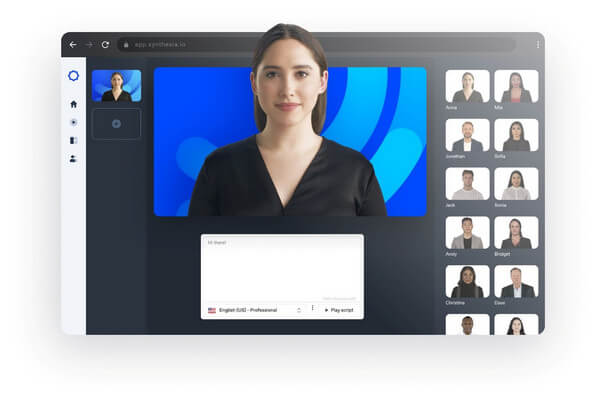
With over 7M users in 190+ countries, Invideo is an award-winning AI video creator designed to streamline your media game. The software has an exclusive range of more than 5000 pre-built templates available for customizations with drag-drop-replace actions.
While the tool allows you to record voiceover for the video, you can also utilize its AI text-to-speech functionality and add custom audio to your video. Invideo is a multi-user compatible software where you can add your video editing team and enable them to work together in one place.
Preisgestaltung: Free, from $15 per month for business plan

Trusted by global leaders like Intel, Hyundai, Accenture, and Proton, Deepbrian AI is an all-in-one video generator. It’s a multi-lingual TTS-supported tool that allows you to create AI videos in over 80 international languages, including English, Spanish, Chinese, Hindi, and German.
Furthermore, you get access to a selection of 100+ licensed AI avatars that support 55+ languages and gestures. If you’re looking for a custom avatar, you can consult the sales team and get an enterprise-ready AI avatar based on your project.
Preisgestaltung: Frei

Hour One AI is a beginner-level AI video generator with an elegant dashboard and straightforward functionality. It’s a self-service video editing and generating platform with 30+ AI characters and supports 19 global languages.
As businesses have custom UI kits, Hour One features a Brand Kit option, enabling the creators to utilize their brand color palette. You can take a free trial of a 3-minute video for free and may proceed with paid plans starting from $30 per month if you like the software.
Preisgestaltung: Free for 3 minutes of video, $30 per month for paid Subscription

Here comes another reputed AI tool to convert text to video like it’s a dream! Steve AI is an exclusive software offering end-to-end AI video generation solutions to meet project requirements. Keeping everything aside, text-to-video generation is not the only functionality it has.
Unlike most generators, Steve AI allows you to convert your blogs and audio clips into a comprehensive video using AI. It is also proud to be the only AI video generator with numerous customizable lip-syncing avatars. That’s why Steve AI is the choice of leading brands such as MacDonald’s, Visa, Gsk, and Standard Chartered.
Preisgestaltung: From $15 per month for Basic Plan
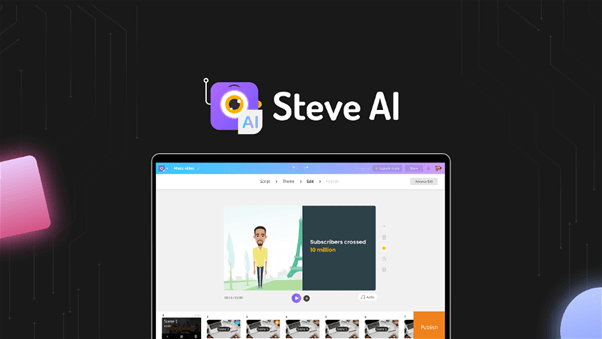
Need to avoid those animated AI avatars in your videos? VEED is a sophisticated AI video maker for professional videos and marketing content. Thanks to features like Auto-Resizing and Subtitles, you can build a video for any platform and publish polished videos every time.
It’s not just an AI video maker. Instead, VEED is an ultimate videography solution offering screen recording, editing, and customizations. As a result, it is a primary video partner of famous brands such as Meta, Hublot, P&G, and Google.
Preisgestaltung: Free, $18 per month per user
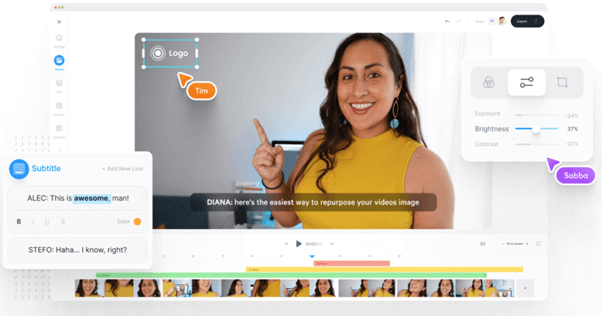
Team collaboration starts with Kapwing! Kapwing is a fast, responsive, and productive AI video generator known for its real-time multi-user compatibility. Being a versatile video maker, it offers a shared space for your brand assets, such as custom templates and brand kits.
Kapwing utilizes the GPT-4 technology, which takes a quick prompt to generate, edit, and update your video. Whether you want to trim the video or denoise the audio, Kapwing has got you covered! That’s what made it famous among brands like Dyson, Spotify, and NYU.
Preisgestaltung: Free, PRO plan starts from $16 per month for one member
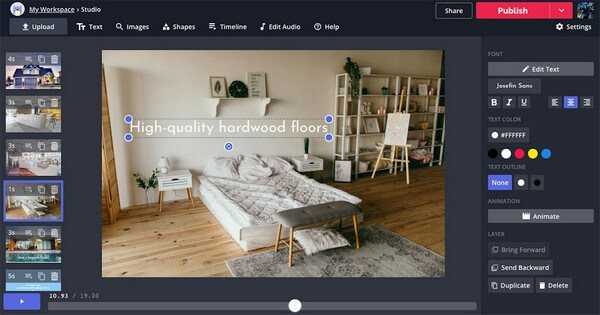
As we reached this far in searching for a perfect AI video generator, you might wonder how AI made video generation so smooth. Visla continues the legacy as an easy-to-use AI-powered tool that transforms text, blogs, audio files, and images into a comprehensive video.
Like Kapwing, it also integrates GPT-4 to access your prompts and process them for video generation. Even if you don’t have a script for your video, GPT-4 can generate one for you and use it to create the video for your project.
Preisgestaltung: Free up to 50 minutes of video, Premium plans from $24 per month
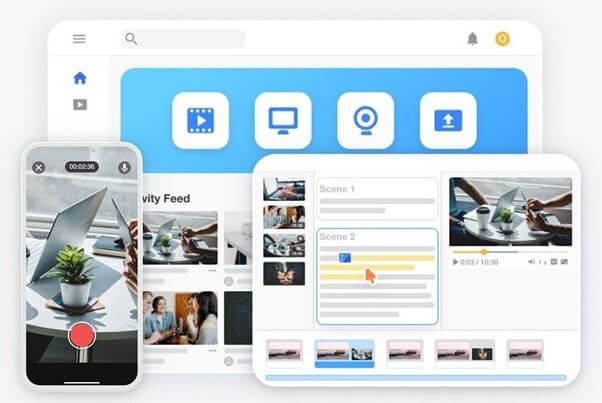
Wir stellen vor Fliki AI as the most versatile AI video generator on the list! Whether you want an e-commerce product explaining video or an Instagram reel, Fliki is worth trying. The credit goes to its multi-lingual compatibility and video resizing options.
How far can you see the capabilities of a video maker? Fliki is beyond every vision as it can convert any idea, blog, PPT, tweet, and avatar into an AI-generated video. Besides this, more than 2000 text-to-speech voices are available in 75+ global languages.
Preisgestaltung: Free, Subscription starts from $28 per month

Powered by OpenAI, OpusClip gives a perfect ending to our list with incredible features and video generation capabilities. The software goes with the trend of AI video clips, leading to YouTube Shorts, IG Reels, TikTok, and Snapchat.
As it looks like, it creates short video clips using the complete videos instead of generating full-length content. OpusClip auto resizes the clip to a 9:16 ratio and supports custom brand kits, 1080p exports, and multiple languages for free.
Preisgestaltung: Free; Plan starts from $19 per month

| Name | Preisgestaltung | Best for |
|---|---|---|
| Synthesia | Free Demo Available, $29 per month for starter pack (10 minutes of video) | Versatile content creation with custom AI avatars |
| Invideo | Free, from $15 per month for a business plan | Team collaboration and informative content creation with multiple languages and engaging elements |
| Deep brain | Frei | AI avatar-based videos |
| Hour One | Free for 3 minutes of video, $30 per month for paid Subscription | Self-service video editing and generating |
| Steve AI | From $15 per month for Basic Plan | AI-powered videos with AI avatars |
| VEED | Free, $18 per month per user | Professional videos and marketing content |
| Kapwing | Free, PRO plan starts from $16 per month for one member | Team collaboration and AI-generated videos |
| Visa | Free up to 50 minutes of video, Premium plans from $24 per month | Professional videos with informative elements |
| Fliki AI | Free, Subscription starts from $28 per month | Every kind of video in any aspect ratio |
| OpusClip | Free, Plan starts from $19 per month | Video clips for social media |
Deciding on the best AI video generator is challenging when you have incredible tools on the list. Although every software has its pros, cons, and unique functionalities, it would be great to consider a tool that gives you access to modern features for free but without leaving a watermark.
Henceforth, we recommend Deepbrain as the best free AI video generator. It’s a versatile tool that offers numerous AI avatars, multi-lingual support, and a 3D AI chatbot for free. Moreover, you don’t need any sign-in to access the tool and can create videos for your project without any watermark.
One thing you must know is that the UI of Deepbrain sounds overwhelming and may cause glitches during the video creation. Meanwhile, it should be fine if you have a device with powerful hardware and the latest software update.
From content creators to e-commerce entrepreneurs, an AI video generator can be a perfect companion to success for every person in business. Not only does it save time, but it also allows you to offer unique and more engaging content to your target audience.
The Deepbrain may have won the battle of text-to-video AI generators, but it doesn’t mean other tools are not worth trying. As free alternatives, you also have Fliki AI, OpusClip, Kapwing, and Visla with specific features.
Use the perfect tool that meets the requirements of your project and excites your customers with content they have never seen before!