
Newsletter abonnieren
Geben Sie unten Ihre E-Mail-Adresse ein und abonnieren Sie unseren Newsletter

Geben Sie unten Ihre E-Mail-Adresse ein und abonnieren Sie unseren Newsletter
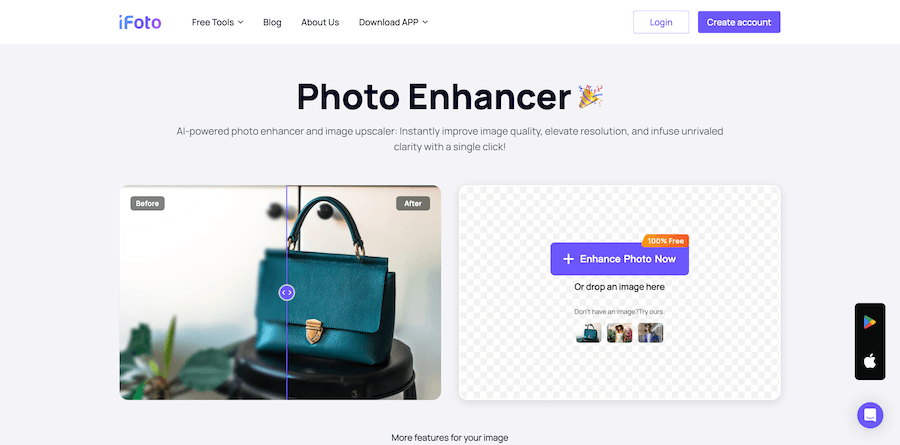
Sometimes you may need to increase image resolution, like trying to recovering old photos, or deal with some pictures recorded in a blurry way. It sounds a bit tricky and complicated to process, but actually, when AI technologies are taking over the world, including the image editing market, this is no longer a difficult task to fulfill.
In this review, the top 5 ways that can deal with image upscaling to reproduce pictures in higher resolutions will be introduced to you. If you are still struggling to enhance image quality, scroll down and dive into reading!
Resolution is mainly measured in pixels, which is used to represent the image quality level. Generally, the higher resolution an image has, the more pixels it will contain, in that delivers higher quality.
Low-resolution images are definitely containing less pixels, which may lead to a more pixelated or blurry appearance. Therefore, to increase image quality, the essential task to deal with pixels increasing in order to enhance the image resolution. Based on this, keep reading and get the 5 tested effective ways to upscale old images to higher resolutions without hassle.
There are actually a variety of image enhancers available online. If you have no ideal with one to select, here we sorted out the best ranking ones after testing from their performance, output quality, and resolving efficiency. Now, dive into reading.
The best recommended image upscaler with a powerful ability to increase image resolution refers to iFoto Foto-Enhancer. As a web-based platform, iFoto won’t require you to install a third-party program to deal with the image upscaling. It is well compatible with all mainstream browsers, available for users using all devices to enhance picture quality in an efficient and effortless way.
iFoto Photo Enhancer is integrated with advanced AI algorithms, which greatly improve its ability to resolve images of high complexity. The tool can manage to deal with object details like animal furs and human hairs, fulfilling more pixels to output smooth image appearances to fit the background, in order to ensure them to look in a natural way.
To enhance image resolving efficiency, iFoto Photo Enhancer is also embedded with multiple hardware acceleration techniques, which can greatly reduce CPU consumption and enhance image resolving performance to a much higher level. It may only take you a second to complete an image upscaling, which sharply improves the editing efficiency to guarantee a higher productivity to you.
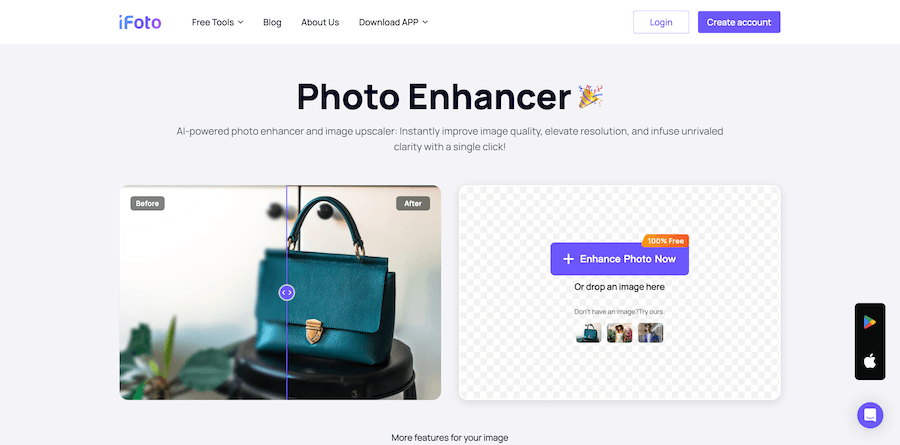
Fotor’s AI-powered Bild-Upscaler makes it easy to increase photo resolution and enhance image quality. With an intuitive interface design, Fotor will give you unprecedented control to improve your image quality with just a few clicks. Its AI-powered algorithms will automatically boost resolution and fine-tune details by filling up with more pixels to match the background colors.
In addition, just like iFoto Photo Enhancer, Foto will also deliver smoother and quick performance to handle image upscaling, in order to increase resolution for you in a more friendly way.
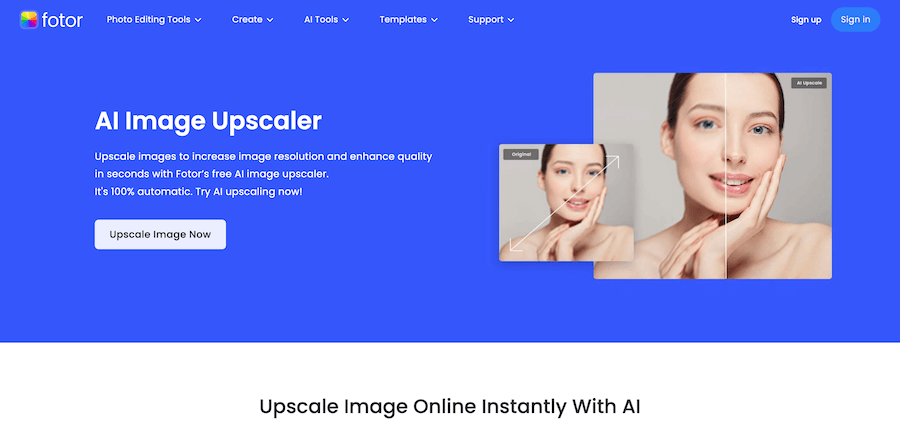
Developed with both iOS and Android versions, if you wish for a professional and stable way to increase image resolution on mobile devices, Pixlr will be one of the best options you shall not miss. Pixlr’s powerful image resolution enhancement editor puts high-quality photo editing in the palm of your hand, even when your network connection is slow. It is designed with an intuitive interface, making it simple and convenient to boost the resolution and improve the overall quality of your images only by taps.
Pixlr is equipped with certain offline features that enable the app to run normally even under a bad network condition. This greatly improves the application stability and guarantees a higher success rate to help increase image resolution without almost no failures.
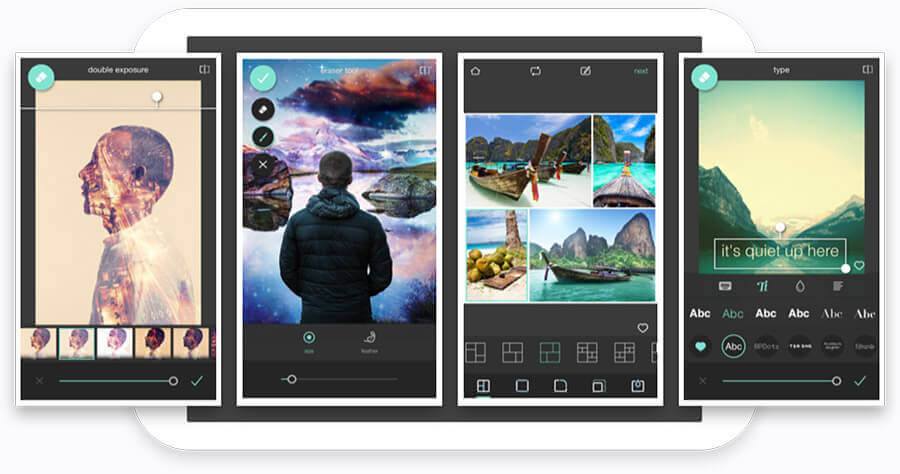
The industry-standard image editing software, Adobe Photoshop can definitely be a consideration to enhanc image resolution in a professional way. It applies sophisticated algorithms to automatically fulfill image pixels without sacrificing clarity or introducing unsightly artifacts. In addition, Photoshop is also equipped with comprehensive editing toolkit to further customize the upscaled images for better matching the backgrounds. With precise control over the upscaling process and a range of customization options, Photoshop offers a straightforward way to increase image resolution and guarantees the best output quality. However, if you are a beginner of the program, it may take a higher learning curve as the program is a little complicated to get stared.

The final recommended image upscaler that can bring you effortless help to increase image resolution refers to GIMP. With advanced algorithms to detect image details and deal with resolution upscaling, the tool is perfect for handling old photos that with blurry effect. Its resolving speed is also enhanced to a high level, which may only take seconds to complete the upscaling.
In addition, GIMP upscaler provides a versatile and user-friendly solution. Equipped with intuitive controls and customization options, you are sure to get perfect image outputs with high resolutions once again.

Image name: gimp
Image alt: GIMP
In the following, also walk through this simple guide to learn how to quickly increase image resolution with only one tap in a web browser under the help of the industry-leading free online image upscaler, iFoto Photo Enhancer:
Schritt 1. Regardless of what devices you are using, open a web browser and directly go to iFoto Photo Enhancer.
Schritt 2. Click on the Enhance Photo Now button to upload an image. Or you are able to drag the file here directly.
Schritt 3. Next, select a Upscale Size you prefer, and then click on Upscale to confirm improving the image resolution.
Schritt 4. You can further edit the image with other iFoto functions in preference. Finally, tap Herunterladen to save the image offline again.
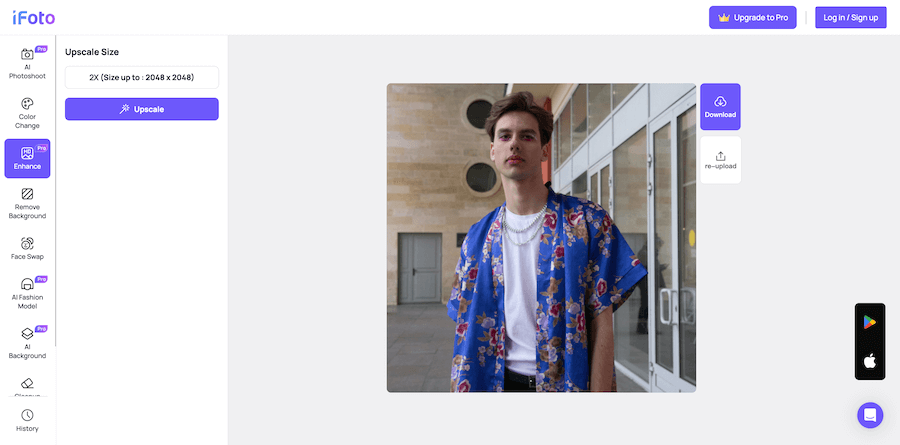
Endgültiges Urteil
To increase image resolution, the 5 effective solutions are introduced to bring you the most effortless help. If you wish a faster performance of better output quality, the open-source online image upscaler, iFoto Foto-Enhancer can definitely be the best option. Now, freely get started to get high-resolution images without hassle!