
Suscripción al boletín
Introduzca su dirección de correo electrónico y suscríbase a nuestro boletín.

Introduzca su dirección de correo electrónico y suscríbase a nuestro boletín.
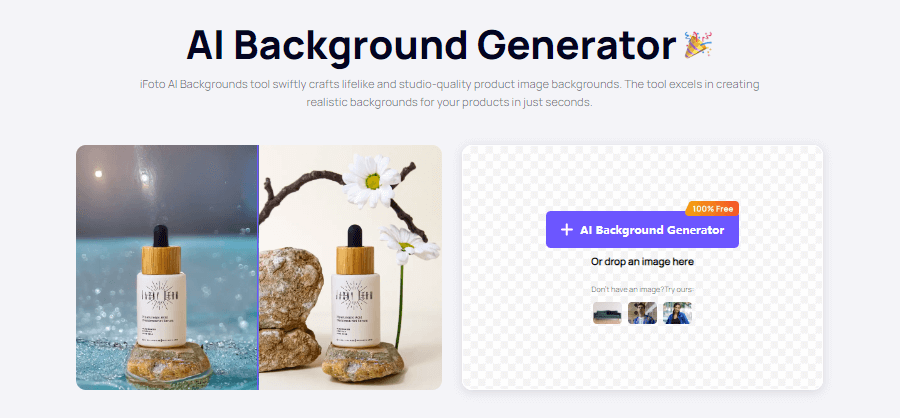
When AI technology has been applied to photo editors, enhancing image effects and creating innovative outputs have become a more time-saving job. For example, for those who get frequent demands to alter image backgrounds, like merchants who need to edit product images with different backgrounds to attract customers, now you can gain a huge benefit – more and more automatic background generators appear to help you process background changing by only easy taps!
Now, compared among all ranking AI background generators, we have sorted out the 8 best options that can bring you the most reliable services to change backgrounds effortlessly. In the following, let’s dive in and grab these top 8 AI photo generators to find your favorite one and change image backgrounds in a hassle-free as well as high-quality way!
Before directly diving into detailed reviews on the tools, knowing what exact an AI background generator definitely helps you better select the one that can perfectly fit your editing requirements.
En Generador de fondo de IA refers to an image editing application, which has adopted AI algorithms to automatically generate backgrounds of different themes for images. Such AI-powered background generators will apply machine learning ability, to detect the surroundings of the image, and generate a suitable aground without inconsistency.
In most cases, such AI background generators will be equipped with a handy toolkit to further enhance or edit image effects. They streamline workflows and bring more efficient performance to change backgrounds in a time-saving way. For editors who have a high frequency in editing image backgrounds, such as e-commerce merchants, content creators, graphic designers, photographers, and more, using such all-featured AI photo generators can facilitate higher productivity and deliver more attractive outputs just by taps!
Therefore, in the following, the 8 best AI background generators are collected and recommended to help you start the efficient background changing and editing operations. Get more details and pick your favorite tool to try instantly!
Tailored for both e-commerce merchants and ordinary editors, the leading AI image editor, iFoto also applies its powerful AI image editing and resolving algorithms to empower an online AI background changer. The accuracy of iFoto AI Background Generator for detecting objects has been enhanced to the most competitive rate, which can perfectly resolve images of high complexity and change fine-tune backgrounds, depending on the colors, brightness, etc. of the subject images, then integrate the backgrounds to them and deliver natural and high-quality outputs.
The great power delivered by iFoto’s advanced AI algorithms is also revealed in its image resolving performance. From the subject recognition to the background merging process, it only takes the tool several seconds to complete! Regardless of the image output quality, performance stability, or resolving efficiency, iFoto Background Changer should be the superior one to consider.
Currently, except for the online services, iFoto has released both Android and iOS apps available for mobile users to improve image background changing efficiency with no lagging performance. You can access iFoto across devices and change backgrounds for your photos whenever you need!
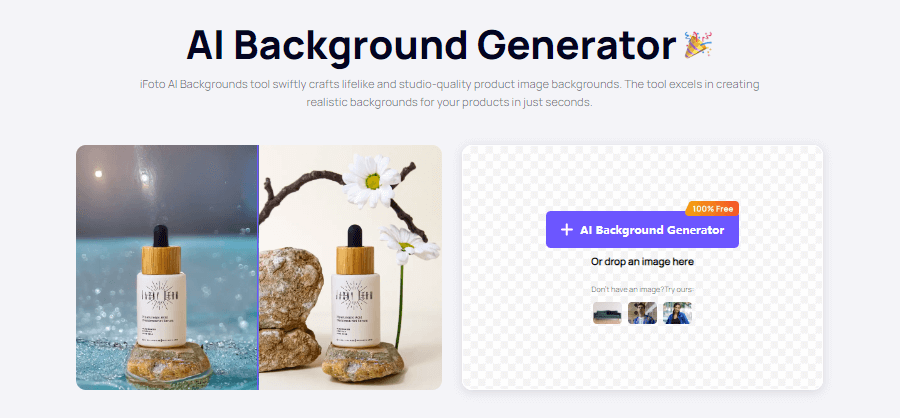
Another best-ranking AI background generator can be Vivid AI. This application has featured over 20 attractive AI background styles to directly apply. Its applied AI-powered can sensitively detect the images and change backgrounds to better fit their tune, making the images look more natural.
Despite some basic background models, Vivid AI also offers a special “AI Sky” feature, with 20+ incredible sky styles like beautiful fireworks, sunny skies, warm sunsets, and more to decorate the image background, making the background editing a much easier task to complete! There are also customized features equipped to personalize the background effects at ease. Vivid AI is a handy background generator suitable for beginners to get started.

To guarantee you a much faster and more convenient background changing experience, PhotoDirector also offers tens of background templates covering a wide of occasions to fulfill different requirements and apply directly. Its advanced image resolving ability can also help you eliminate unwanted backgrounds of the original sources with one tap, and then apply another one to fit the subjects. However, PhotoDirector’s ability to repair images after changing backgrounds can be improved as sometimes inconsistency will be obviously noticed.
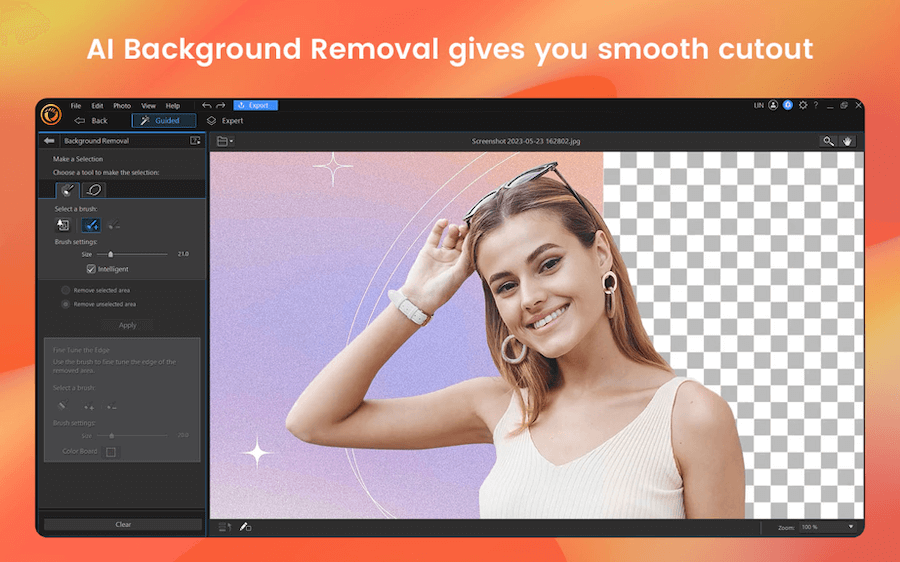
picsart is an all-feature image editor, equipped with a handy background changer to help process seamless background replacement in one shot. As an AI-driven application, both its object recognition and the image resolving performance can be delivered at better accuracy, improving the workflow to be of higher efficiency and guaranteeing nice resolution to output images with customized backgrounds. Picsart is also equipped with more editing tools and simple drawing as well as painting options to personalize image backgrounds, offering you a pretty simple way to create innovative images.
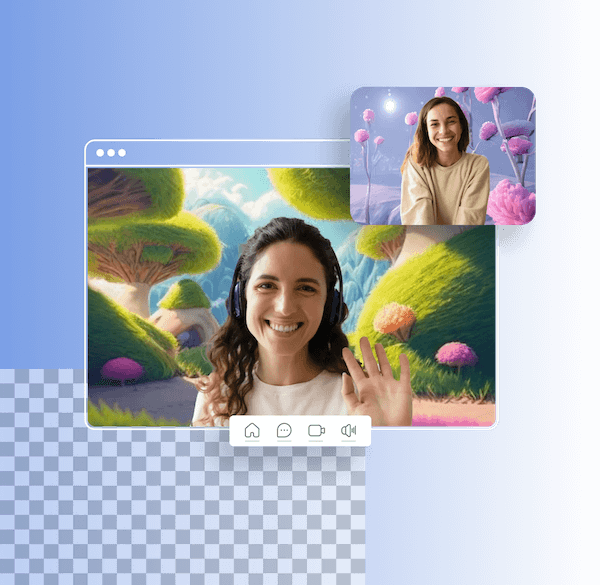
Despite the basic background-changing ability, with the advanced AI-powered algorithm applied, PhotoRoom can offer you more powerful features to customize background designs to your preferences. Its AI detection mode will clearly outline objects in images, and recommend a variety of backgrounds fitting the colors, lighting, and styles of them at the best status for you to select. With stable diffusion applied, PhotoRoom will also guarantee precise image outputs with the best-matched backgrounds, ensuring the outlook of edited images is of high consistency.
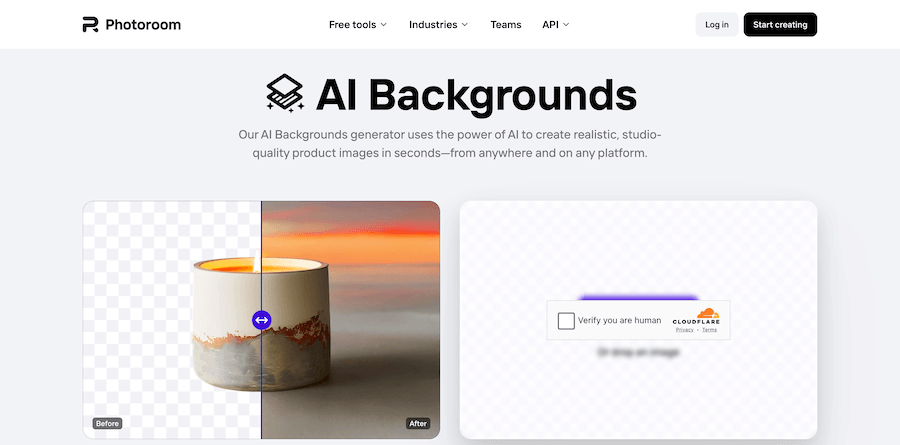
Don’t leave Fotosalto behind if you are considering another hassle-free but powerful AI background generator to create backgrounds for different images efficiently. This application can offer smart subject isolation ability to extract main objects from images, and then replace the rest backgrounds with other images from its extensive library directly.
In addition, Photoleap also offers customization features, enabling you to adjust the size, position, effects, and more settings of the images to create satisfied backgrounds for your favorite photos. No matter for working or entertaining purposes, Photoleap offers the least effort to help you change backgrounds and edit photos but with good quality guaranteed.
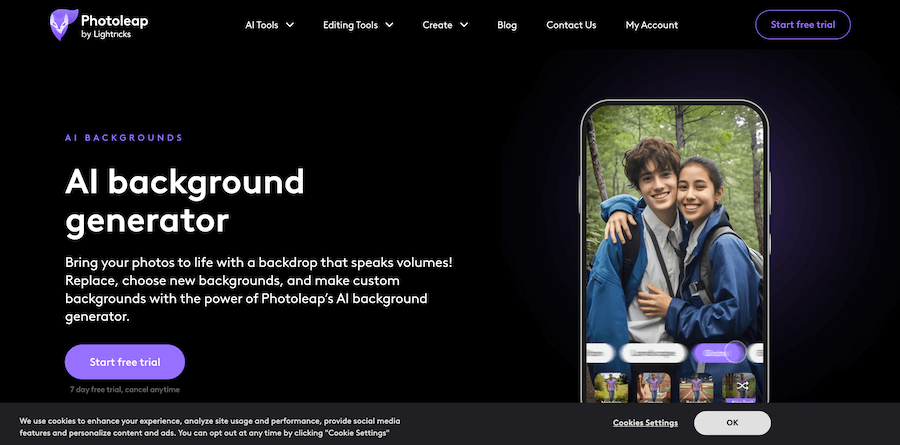
The all-in-one handy photo editor, Fotor is also equipped with a reliable AI background generator to offer you a one-stop solution, which can manage subject extraction, background removal and replacement for you by only several easy taps. Its AI detection ability can perform at a quick speed to separate objects from the background. The high accuracy allows the tool to deal with complex images, offering higher quality to re-produce photos with well-edited backgrounds.
Moreover, Fotor also provides some refinement tools that can allow you to adjust both the subject and background to match them in fine-tune outlooks. If you also want to integrate new backgrounds to any of your images with realistic integration, Fotor can definitely be a priority you can try.
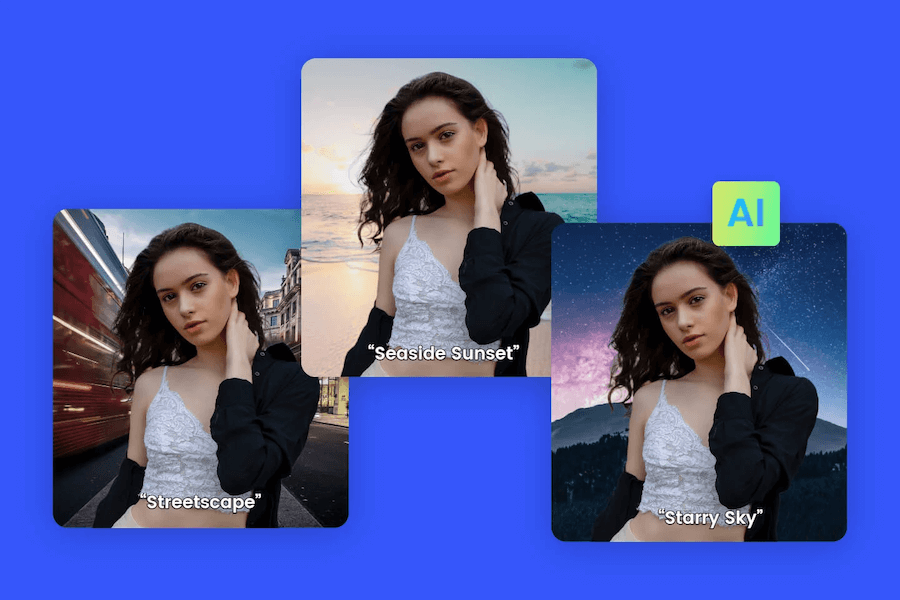
The AI background generator developed by CutPro can also be a considerable option with praises accumulated from global users for its accuracy and efficiency. According to user reviews, the accuracy of CutPro’s AI background changer can reach a super high level, with the ability to precisely separate subjects from backgrounds. Even for complex image details like hair or edges, CutPro can resolve the isolation and then replace the original backgrounds with new ones by one tap.
The simple design of CutPro also facilitates higher efficiency, helping CutPro users to deal with their background changing workflow in quite a quick way. No matter you are a professional user such as a graphic designer or an individual user who is not quite familiar in using such applications, CutPro will not cost you much time to get started. Its intuitive interface ensures friendly operations and the high-quality outputs can fully satisfy most user demands.
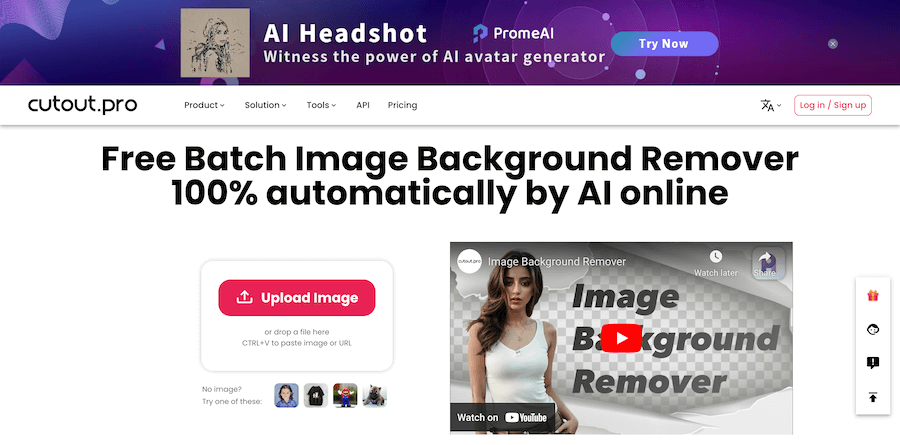
In the following, the tutorial guide will lead you through the way using iFoto Background Generator to change image backgrounds by only several easy clicks. Because this web-based application can complete all image resolving tasks online, you no longer need to install third-party software or apps to process the background changing.
Check how iFoto Background Generator works immediately:
Primer paso. Abrir iFoto Background Generator in the browser and tap the Upload Image button to import the image you want to change its background.
Segundo paso. Once the image is uploaded, iFoto Background Generator will immediately detect the subject and automatically erase the background for you. This process even takes less than 1 second!
Paso 3. You can further edit the photo by clicking the Pro Edit option. Once entering the online editor, you can customize the background settings to generate creative outcome as you like.
Paso 4. Finally, simply click on the Download button, the edited image with a new background will be directly downloaded offline.
Note: A watermark will be added to the image unless you upgrade your plan by subscribing to iFoto’s image editing service.
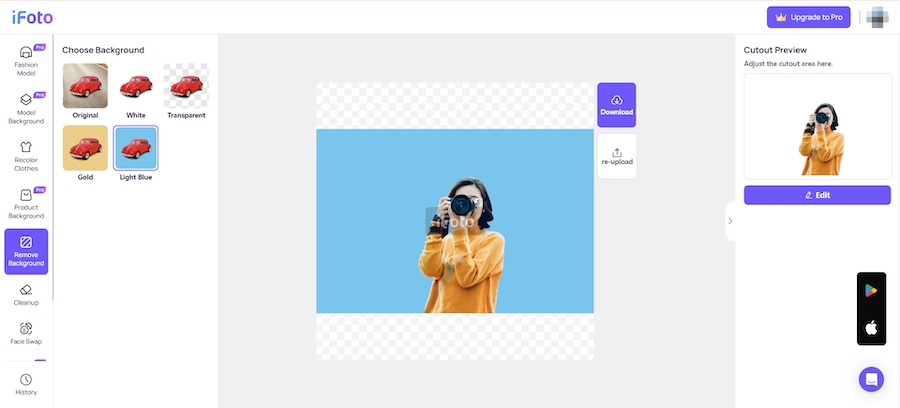
Now, you can also walk through the following frequently-asked questions to learn more about AI background generators and the benefits they can bring to us.
With AI algorithms applied to such background generators, their accuracy has been greatly improved and most of them can guarantee precise output quality even when dealing with complex subjects. However, the accuracy of AI also needs to be trained by more materials. Therefore, mature AI background generators are mostly trained for lots of times and their accuracy can reach a really high level.
Absolutely yes. AI background generators are mostly designed with an intuitive interface, offering one-tap solution to deal with eliminación de fondo and replacement efficiently. Whether you are a professional user or a beginner, they can fulfill demands under different life scenarios. However, for better output quality, selecting which AI background generator should be the key point. As mentioned above, if you wish to professionally change the backgrounds of images to get more natural outputs, those tools of high accuracy will be better options to consider.
Generally, you should consider the following 2 key factors while selecting a reliable AI background generator to edit image backgrounds at ease:
First, the accuracy should be the most important factor you need to pay attention to. AI background generators that can deal with images of high complexity, and work to detect subjects with more details (like hairs, fur, and complex edges) will guarantee better integration with the altered backgrounds later on.
Secondly, efficiency in dealing with background changing should be considered. Some AI background generators offer rich library to select background models suiting different themes, and offer handy toolkit to adjust the image effects, enabling the subjects to better fit the backgrounds.
Definitely, for different users, the demands on selecting an AI background generator can be varied. Simply select the one that can cater with most of your needs and offers you a more convenient experience in dealing with image background changing.
When AI has been widely applied and enhanced to power background generators, it is no longer a troublesome task to deal with image background changing. Even when you get batches of images resolve and alter their backgrounds for different purposes (like for e-commerce’s product display), a reliable AI background generator can help you complete the job within just minutes!
Consider from both essential criteria in selecting the best tool, iFoto Online Background Changer can deliver the best accuracy rate to extract subjects, remove and then replace backgrounds for regenerating imágenes de alta resolución with no obvious inconsistencies. The tool is free to use. Why not start from now to enhance image backgrounds just by taps?