
Suscripción al boletín
Introduzca su dirección de correo electrónico y suscríbase a nuestro boletín.

Introduzca su dirección de correo electrónico y suscríbase a nuestro boletín.
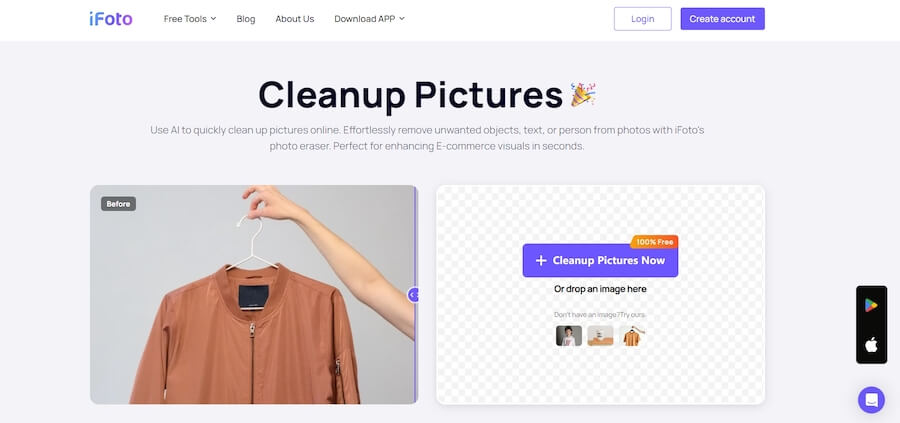
Under a variety of life scenarios, you will need to clean up pictures to create stunning visual effects, then post them for e-commerce purposes, share attractive life photos on social media platforms, and so on. Therefore, many of you will gradually rely on a photo cleaner for cleaning pictures and eliminar objetos no deseados to maintain incredible image quality.
For such purposes, we go search online and discover lots of helpful image cleaning tools that can actually help. After careful testing from multiple aspects, including the detection accuracy, resolving efficiency, and image repair ability, the 6 best cleanup picture tools are sorted out, which are well compatible with all devices and offer smooth as well as professional picture cleaning performance. Now, keep reading and grab them to facilitate a more hassle-free image editing experience in daily life!
Verdict: The most advanced object recognition technology and AI-powered resolving algorithm to deliver efficient picture cleanup for all types of photos
Supported OS: En línea, iOS, Android
Rating: 4.9/5
The leading brand in the AI photo editors market, iFoto, has enhanced its cleanup pictures function to deliver advanced object removal services to help. Its AI-powered detecting algorithm can accurately recognize all objects that appeared in an image. Then by cooperating with the accurate defocus ability, it can immediately wipe the selected objects and repair the background to fix the rest of the image.
iFoto has also applied hardware acceleration technology, in order to reduce CPU consumption while resolving image cleanup online. It may only take seconds to complete object erasing, without lagging down computer performance at all. For its Android and iOS applications, the performance can even perform much more stably and smoothly, guaranteeing you a nice image editing experience at ease.
The powerful pictures cleanup ability delivered by Fotos de iFoto Cleanup tool has made it a perfect option to fulfill image editing demands under various of life scenarios. You can use it to remove logos, marcas de agua, background objects, etc. and use the images for businesses, works, socialization, and many other purposes. iFoto Cleanup Pictures has released a web-based platform and application that can be compatible with both iOS and Android systems, making it possible for you to clean pictures regardless of what devices you are using flexibly.
Primer paso. Open iFoto Cleanup Pictures in the browser and click on Cleanup Pictures Now to enter its online editor. Then you can select and upload a picture you need to clean up to it.
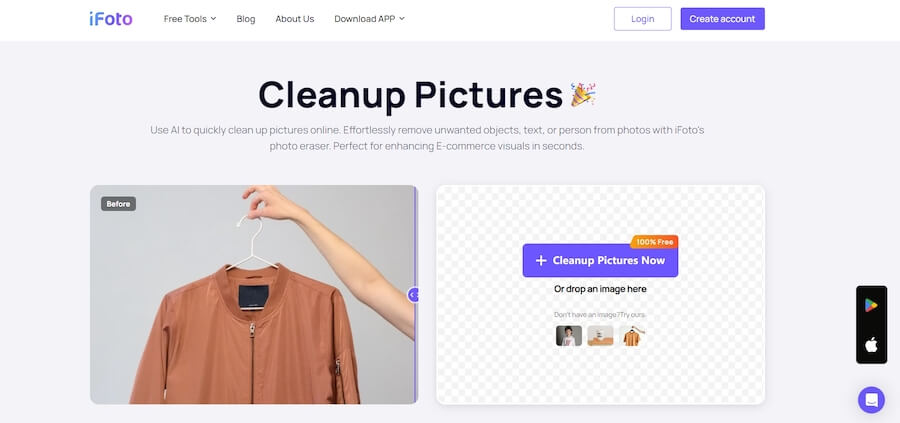
Segundo paso. Select the erase and simply swipe on the photo to highlight the object you want to remove. Then by clicking on the Agente de mudanzas option to confirm erasing the object, iFoto Cleanup Pictures will instantly activate its recognition system to accurately detect the item and immediately wipe it for you.
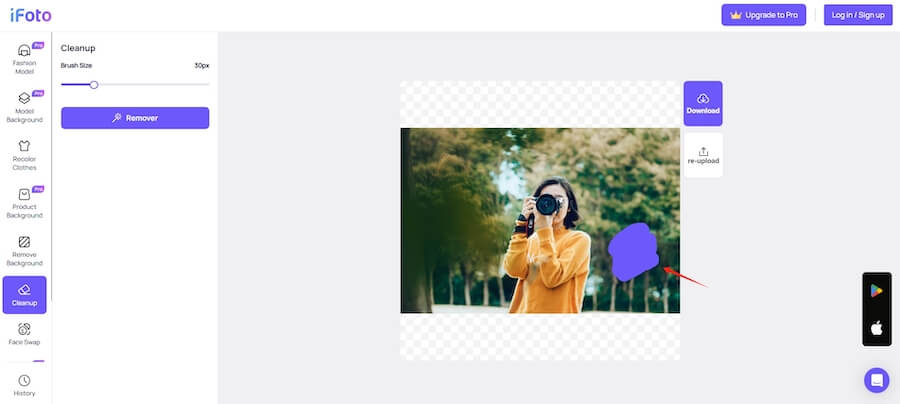
Paso 3. When the erasing process complete, you can also use other editing or adjusting features to customize the photo to enhance its outlook. Finally, simply click on Descargar and you can get the edited photo saved to your devices.
H2 Top 2. Cleanup.pictures
Verdict: Handy picture cleanup function with high accuracy to remove objects on most photos
Supported OS: En línea
Rating: 4.7/5
The handy Cleanup.pictures offers a super easy and efficient way to help you clean up a single picture online without a third-party application installed. It applies accurate AI-powered technique to detect items containing in an image, which makes it possible to cover a majority of picture cleanup requirements.
Cleanup.pictures can also repair the erasing places on images to better match their backgrounds, without leaving obvious or blurry traces to affect the image outlook. Regardless of images in compressed status or of high resolutions, this web-based application can resolve them to fit the original conditions, ensuring the outputs to look more natural.
Cleanup.pictures offers a free plan for beginners to get started. You can access unlimited chances to clean up pictures, but is restricted to output images at 720p resolution. But actually, it can be improved to the highest 2048p. However, an extra subscription is needed. For users wishing a free option to quickly remove background objects for enhancing several single images quickly, Cleanup.pictures can be a great option; but for developers or users considering higher output quality, paying the subscription can definitely fulfill the demand. However, image resolving efficiency can be a problem because Cleanup.pictures doesn’t support batch image processing currently.
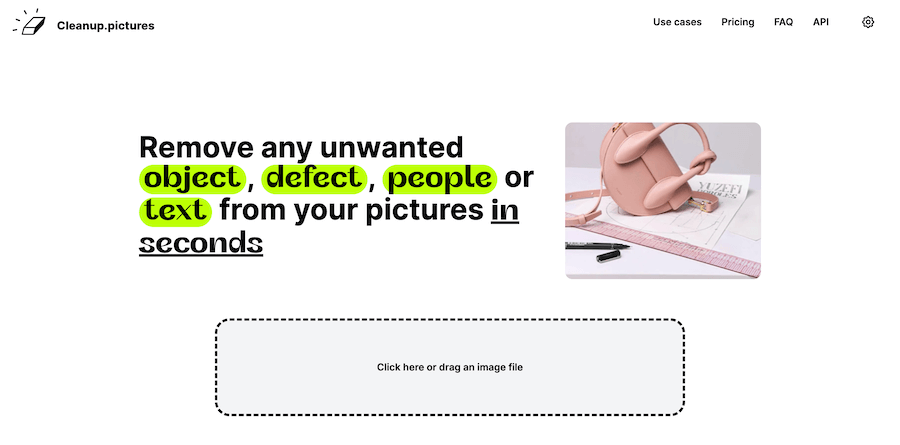
Verdict: Better clean up pictures and offer enhancement feature to upscale image resolution to a higher level
Supported OS: Online, Windows
Rating: 4.4/5
Another web-based cleanup picture application providing efficient help is VanceAI Cleanup Pictures. It can deal with high-quality images with precise recognition to detect objects, then applies advanced techniques to remove them completely. In addition, it will repair the erased places with matched settings in the same color balance and refine texture to minimize the flaws, ensuring the outputted photos are enhanced at the best condition. Even for old photos, VanceAI Cleanup Pictures has the ability to clean them up and help repair in one shot!
Similarly to other online picture cleaning tools, VanceAI Cleanup Pictures also adopts AI capabilities to guarantee rapid image processing speed. Currently, the tool can only deal with a single image each time, but its will ensure the most efficient resolving performance to complete one image editing within seconds.
VanceAI Cleanup Pictures also released a desktop version, which is specialized for Windows users in order to enjoy more comprehensive and stable image editing functions. Currently, VanceAI Cleanup Pictures users of different careers will use it to generate cleaned-up photos for different demands, like for businesses, professional photo editing, designs, and more life scenarios, greatly boosting image resolving efficiency.
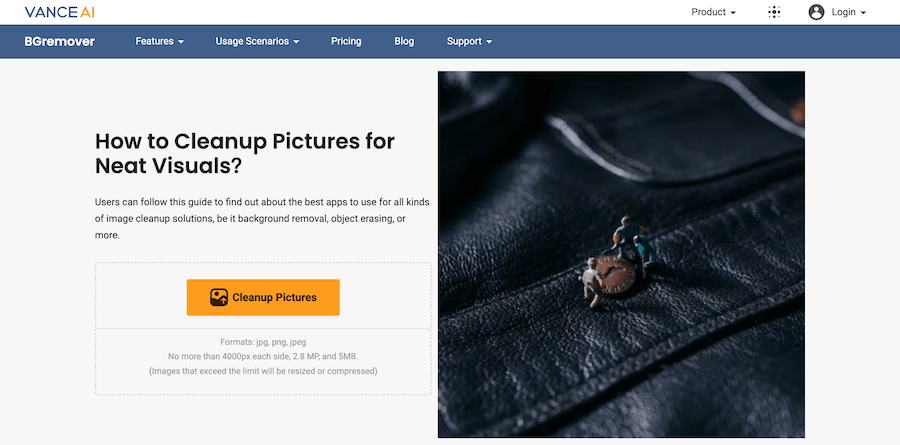
Verdict: Best for human photo enhancement to beautify individuals naturally
Supported OS: En línea, iOS, Android
Rating: 4.6/5
Specially designed for selfies or people photo enhancement, BeautyPlus’s Object Remover also offers a hassle-free way to remove unwanted parts that appeared on your taken photos only by taps. With the advanced AI-powered human features detection technique applied in this cleanup pictures tool, despite those objects appeared in the background, or even wrinkles and blemishes on faces, BeautyPlus can smartly recognize and completely erase them, then give you natural outputs that can perfectly match the rest of the photos.
BeautyPlus is also equipped other photo enhancement features with the cleanup pictures function, like skin smoothing, body adjustments, and more. By using a combination of a series of editing features inside the platform, and also equipped with direct social media sharing paths, you can definitely output incredible photos to post on social media platforms by one click after editing images.
More importantly, to safeguard user data and protect information privacy, BeautyPlus is equipped with encryption technique and will not keep any user image to its server. This can strictly protect all user uploaded information and prevent the concurrence of privacy disclosure. Therefore, you can trust BeautyPlus Object Remover and use it to clean up or enhance your own images safely.
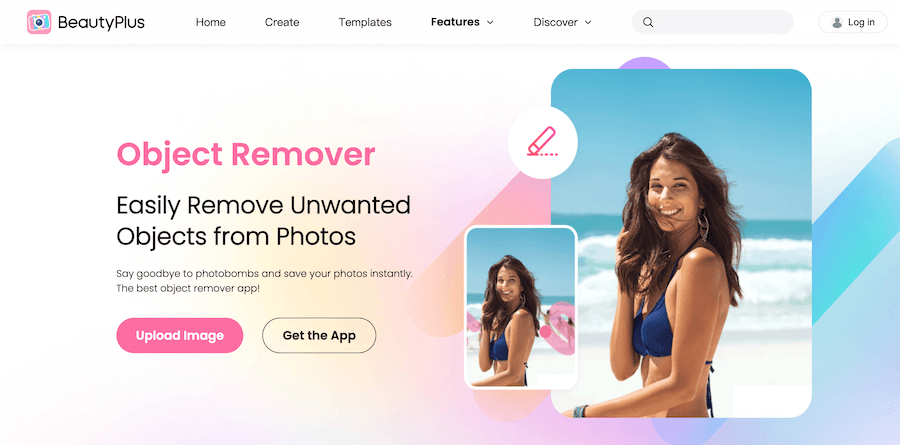
Verdict: Simplest solution for pictures cleanup online with only one tap
Supported OS: En línea
Rating: 4.5/5
For any of you wishing the most hassle-free solution to clean up pictures, Clipdrop Cleanup should be a must-try tool. This web-based service can be fully compatible with all mainstream web browsers, delivering you a smooth experience to complete the pictures cleanup tasks no matter what devices or systems you are using. The tool is also equipped with a quality upscaler in its workplace. By toggling this option on, the image quality will be enhanced to a higher resolution. However, this will take a bit more time to resolve.
When Clipdrop has applied AI powers to enhance its accuracy in detecting image objects, despite the pictures cleanup function, the brand also releases more functions related to this technique, including the face swap, removedor de fondo gratis, escalador de imagen, doodles transfer, image extractor, and more to fulfill your creative ideas on editing images. Therefore, Clipdrop Cleanup can be one of the best handy online pictures cleaners and multifunctional AI image editors, working to fulfill the most innovative ideas but taking the least effort to operate.

Verdict: Quick solution to deal with basic object removing tasks and clean up pictures fo you
Supported OS: En línea
Rating: 4.3/5
Another handy pictures cleanup application that can help you quickly wipe objects that appeared on an image can be Fotor Free Object Remover. Compared with professional photo editors, although Fotor Free Object Remover only offers a basic and simple wiping function, it will ensure efficient resolving ability and decent quality to output edited photos for you.
However, Fotor Free Object Remover has not yet been developed as a mature picture cleanup tool, because some users have reported that the artifacts and inconsistencies can be slightly noticed in areas where the objects have been erased. Basically, Fotor Free Object Remover can be better for managing photos of less complexity. For more high-resolution or images with more objects that may cause confusion to the machine recognition, you’d better turn to a more professional alternative such as iFoto to help.
Overall, Fotor Free Object Remover is a basic pictures cleanup tool offering convenient help to quickly deal with object removal by easy clicks. It’s better for dealing with simple image erasing but not those very complicated tasks.
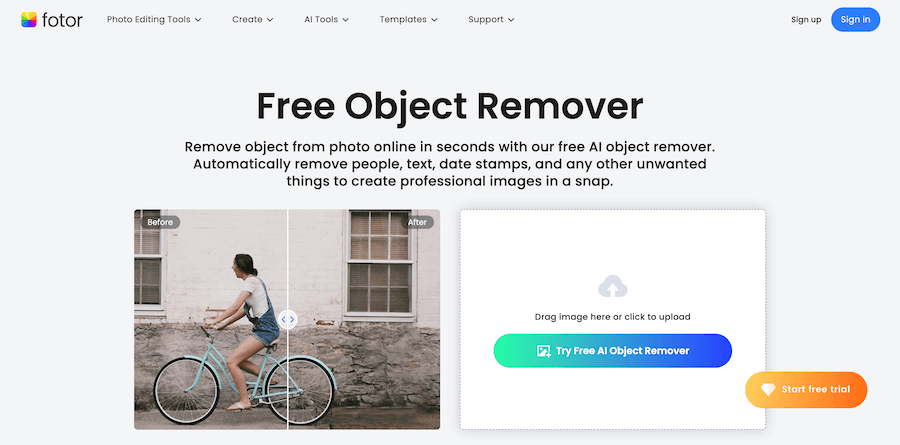
Basically, according to different users’ editing requirements, the demands of selecting a picture cleanup tool can be varied. In most cases, you can consider the following qualifications if you feel confused and don’t know which one to select:
Evaluating these aspects, iFoto Cleanup Pictures has applied advanced techniques to deal with sophisticated object detection, in order to improve accuracy in erasing unwanted items from images. In addition, its AI-powered algorithm also enhances better performance by speeding up hardware processing ability, in order to deal with image editing at a lightning speed.
More importantly, Fotos de iFoto Cleanup will guarantee a natural output with its embedded image repairing system, making sure that you can get the perfect condition of your cleaned-up pictures.
iFoto Cleanup Pictures is free to get started. Now, try it to erase useless objects on any of your favorite photos with one click!