
Suscripción al boletín
Introduzca su dirección de correo electrónico y suscríbase a nuestro boletín.

Introduzca su dirección de correo electrónico y suscríbase a nuestro boletín.
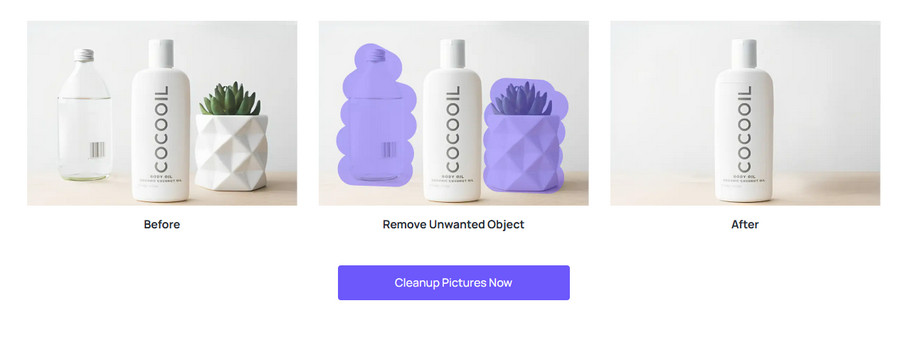
You probably wonder what an image eraser app is after coming across one online or in a discussion. Eraser apps have made image editing easier with the deviation from the traditional methods that everyone uses. The most significant benefit is the ease and convenience of your editing needs at little to no cost.
However, you might have questions about what an image eraser app is and how to use it. We are here to take you on the journey of eraser apps, giving you answers to these questions and more. So, let’s jump right in.
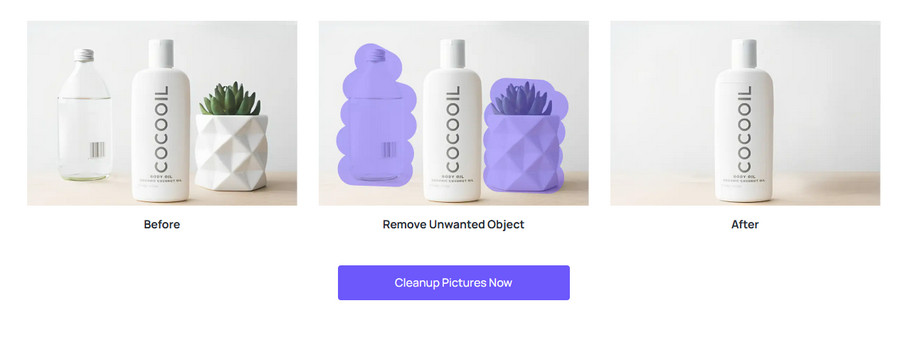
Image eraser apps help you with your editing needs, but there are also various options out there. These apps work differently, making them sectioned into multiple categories, which maxes out at three. The three major categories you should know when choosing an image eraser ap are:
The three Image eraser app categories above divide the editing apps that are popular online based on their use cases. What this means is that there is an app to match your taste regardless of whether it is AI-based or manual. So, let’s look into these categories and learn what they offer you.
Manual image eraser apps are exactly as the name suggests, without any hidden meaning attached to them. The manual category of eraser apps consists of tools that give you more control over the editing process. What this means, in general, is that you can make more intricate and detailed adjustments to images.
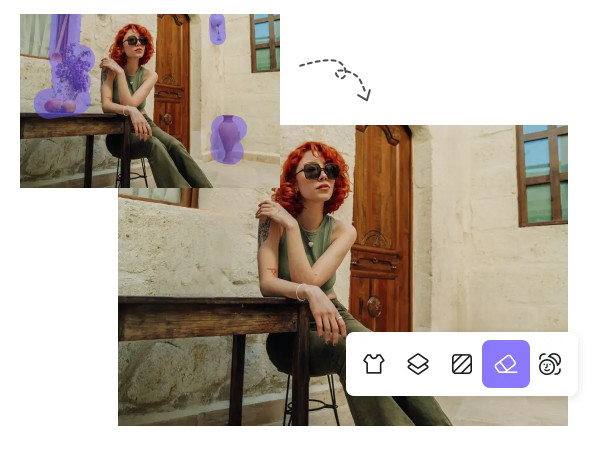
These adjustments can be even the tiniest details, such as adding a mask to the image or grading certain sections. The more control you have, the more detailed the process can be during editing to get better results. You can do so much more with a manual eraser app, which is especially great if you are a picky type with complicated tastes.
The downside of using a manual eraser app is the complications you might encounter when running simple tasks. You need the freedom to automate the process, and it takes more time to do basic erasing operations. So, if you do more than erase images or need a more delicate effect, the manual is the category to pick.
The AI-powered eraser apps take a different approach to helping you edit images with a lot more convenience. You have a category of applications that are based on artificial intelligence algorithms to help you edit images. These apps take inputs based on your preference and use AI to help remove sections from your image.
One benefit of AI-powered eraser apps is that you don’t need to be an editing expert to use them efficiently. AI eraser apps are designed to make the process easy for you, thereby simplifying the complicated aspects. It also means that you get your image-erasing operation done faster than without these kinds of apps.
However, the downside to using these AP apps to erase images is the need for more freedom to do much more. For example, you might want to go further by erasing specific sections, but the app doesn’t support that kind of edit. So, you can only stick to the basic removal features that the AI has made available for you to use.
The combination eraser tool stands as the cream of the crop to give you the best that you have ever experienced. It’s a category that brings the apps housing the features from both manual and AI-powered features combined into one place. So you get to enjoy simplicity and edit freedom for the price of one. Doesn’t that sound awesome?
If you still need clarification, here is what a combination eraser app does to keep you up to speed. You get to enjoy the editing freedom to tweak specific aspects of the image and do more than just erase. In addition to this, you still get the simplicity of AI apps to automate the basic erasing features without much work.
There is little downside to using a combination image eraser app for your editing needs. However, one that might come off as a downside is that some of them are pretty pricey for their features. Aside from that, you pretty much have the full eraser tool to enjoy, especially if you are a content creator working with images.
Yes, you now know the three categories of image eraser apps and the differences between each of these categories. The next step is picking an image eraser app to use for your image editing needs out of the multitudes out there. So, what are the options you have to choose from?
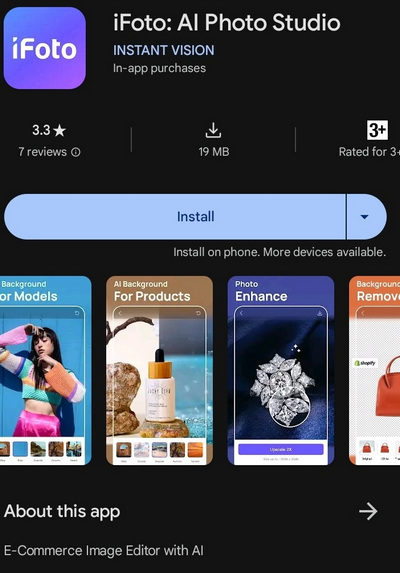
Starting at the top of this list is iFoto, which gives you so many benefits that help you erase images to your taste. It’s an app that lets you do much more than erase images and gives you a free. The AI-powered eraser app gets better as you enjoy a free trial and a choice between three different packages. The three packages are weekly, monthly, and yearly packages, which go for $10, $13, and $80, respectively.
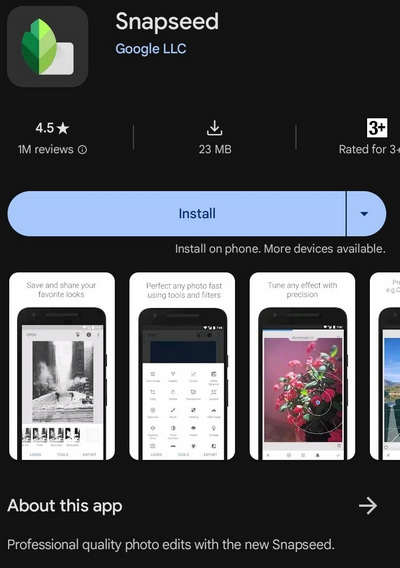
Next on the list of image eraser app options, we have Snapseed, which gives you lots of image editing benefits. Its major perk is that it is a manual mobile image eraser app available for both Android and IOS devices. It gets better as you don’t have to worry about any subscription to use the editing and image removal features.
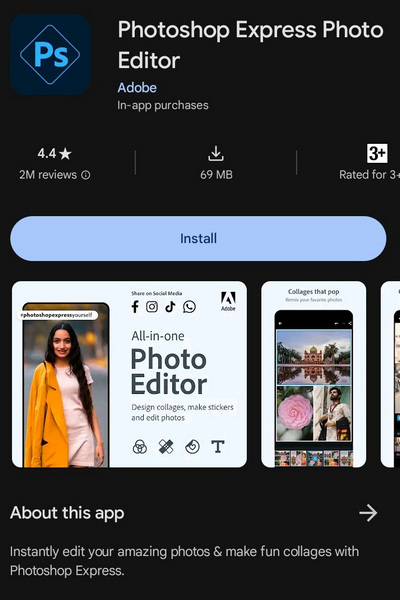
We also have Adobe Photoshop among the various image eraser apps that you can use for your editing. Adobe Photoshop stands more in the manual eraser app category, with a little bit of AI incorporated into it. However, you will need an Adobe Creative Cloud subscription to use the full features.
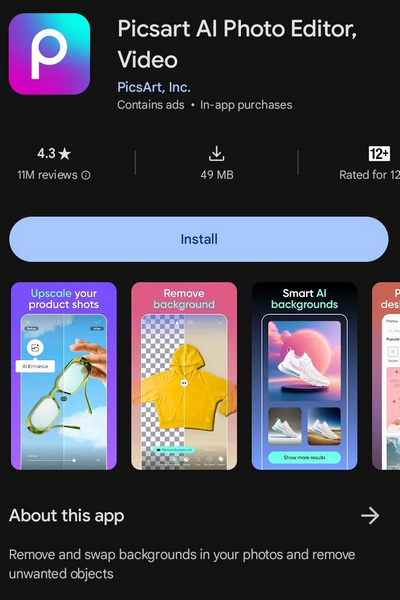
Another awesome app that you should look out for is Fotos Arte, which is of high quality and convenient for image editing. You get to enjoy this app on both mobile and PC as it supports both while giving you a free trial. Once your free trial ends, you can choose between two packages, Plus and Pro. Plus costs $5 per month and $60 per year, while Pro costs $7 per month and $84 per year.
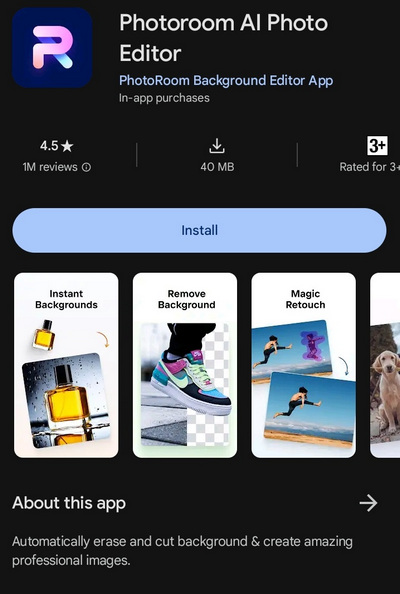
Next up on our list is sala de fotos, an AI-powered image eraser application to satisfy your editing needs. If you need basic image editing without making any payment, then this is a great choice. Photoroom starts its service for you by giving you free access to its editing service and multiple other features.
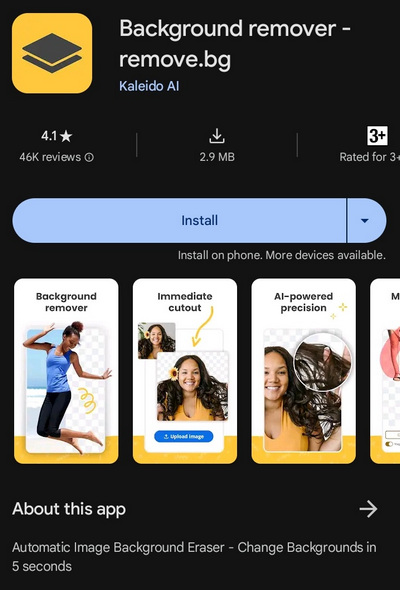
If you are looking for a simple, easy-to-use AI-powered image eraser application, the Eliminar glucemia is your pick. It’s so simple that you just need to upload your image right from the homepage and get it erased. It works mostly to remove and replace backgrounds, but you can also integrate it with Canva for edits.
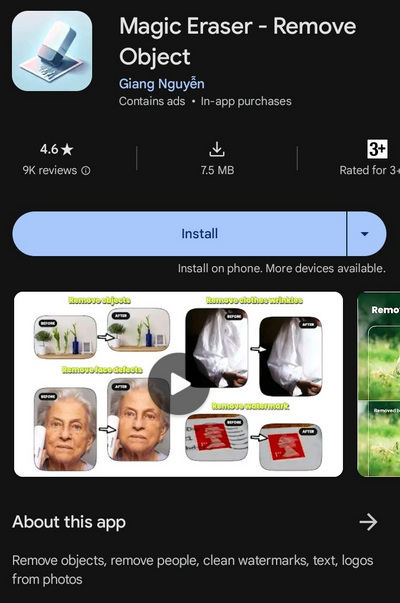
Another AI-powered eraser tool that you should take into account is the magic eraser, which brings you simplicity. Magic eraser gives you a one-tap erasing feature without any requirements for you to sign up. It means you can immediately erase images and get the final image with this app. One downside is that it doesn’t have mobile apps and can only be used online, which could be better but still serves you well.
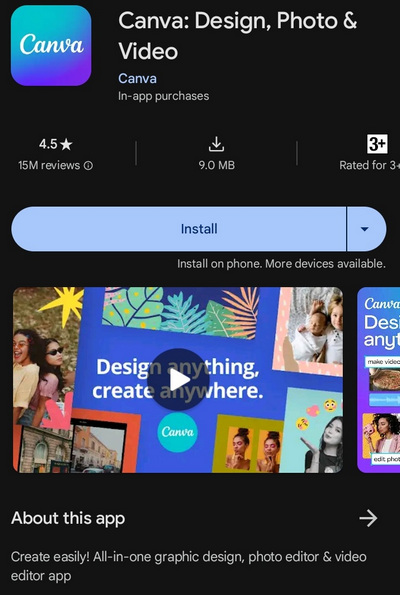
One special app that you shouldn’t exclude when talking about image editing or eraser apps is Canva. Simplicity, quality, and collaboration are benefits that Canva brings to you with its features. The app allows you to erase images and make edits based on your preference at an affordable cost. Canva offers you three major packages, which are Free, Pro, and Teams, costing $0, $120, and $150, respectively, for annual plans. You can also opt-in for the monthly packages, which cost $0, $13, and $15, respectively.
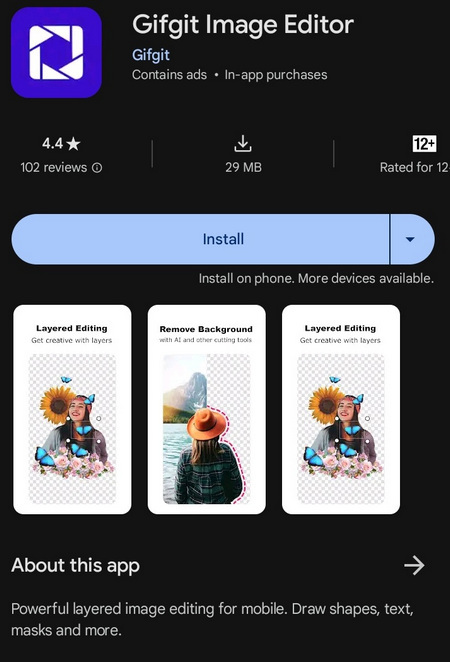
Here is an online-based image eraser tool that also combines free access with quality features. You get an editor that is web-based and a bit similar to a Photoshop environment but on a web browser. Its convenience, zero costs, and manual editing approach make it a great tool for erasing images based on your preference.
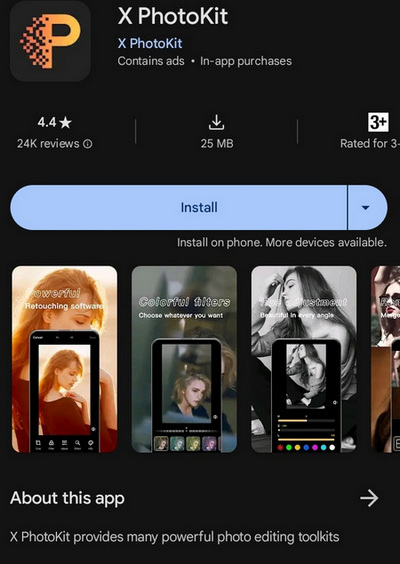
Closing this list of image eraser tools is the Photo Kit app that gives you the image editing features you need. Photo Kit is also a web-based image eraser tool, and it gets better with batch processing at zero pricing. So you can enjoy working on multiple images without paying a dime.
Using eraser apps is pretty easy, especially if your sole purpose is to remove some sections from images. However, if you want to go further with your image-erasing operations, you might need more intricacies. Regardless of what you need the image eraser app for, they still follow a similar use pattern. So, here is how to use image eraser apps in different steps to help your editing needs:
The very first step you should start with is selecting the eraser tool that you want to use for your erasing operation. Do you want to do a basic, general image-erasing process, or are you going further? Answering these questions helps you pick the best one for your needs.
Once you have picked out an eraser tool, you then download it and follow the prompts that it requests. Some might ask you to create accounts, while others might not.
Once you have your app downloaded and launched, the next step is to upload your image to the eraser app. Click the upload section or button of your respective app and locate your preferred image in your device directory.
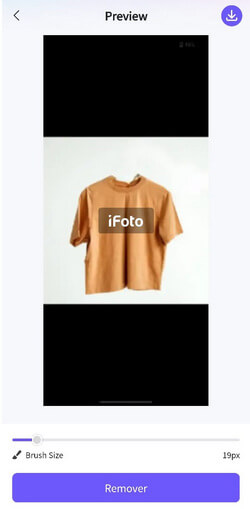
After uploading your image, you can edit and erase sections of the image as you see fit. If you are using a manual app, you will need to find the eraser tool and remove the unwanted sections. On the other hand, you will only need to tap the erase tool if your app is AI-powered.
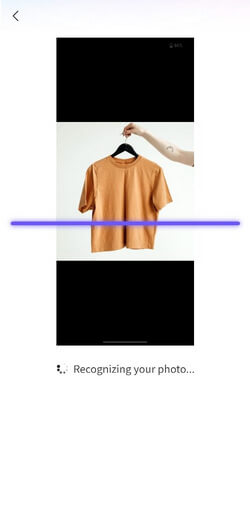
Once you round up your edits and image removal, it’s good to preview the results before you download them. The reason is that it helps you see the final look of your image before the edits become permanent. So you can always make corrections before saving or downloading them, which gives you more freedom.
There are special tricks to help you get the best results when running your image erasing and editing operations. Some of these tips might be familiar to you as an expert, but it will be beneficial if it is your first rodeo. So here are some tips you should keep in mind to give you better image removal results.
Here is a tip you can use that is beneficial regardless of the eraser tool category and your experience level. Clear pictures help you get better editing and image erasing done more accurately than with low-quality ones. It helps your app pick out the edges and sections properly, giving you great results.
The benefit of combination applications is the freedom to use both automated and manual features. It keeps you in one place when meeting your editing needs without needing to hop onto another app. So you can do the basic, overall editing while still having the freedom to make detailed adjustments.
If you stick to the manual eraser apps, you should prioritize using smaller brushes. Using smaller brushes lets you erase sections better and more accurately than with larger brushes. It is especially beneficial when the sections in question.
| Image Eraser App | Precios | Category | Difficulty |
| iFoto | Gratis/Pago | AI-Powered | Novatos |
| SnapSeed | Gratis | Manual | Novatos/Expertos |
| Photoshop | Pagado | Combination | Expertos |
| Fotos Arte | Gratis/Pago | Manual | Novatos/Expertos |
| Sala de fotos | Gratis | Ai-Powered | Novatos |
| Eliminar glucemia | Gratis | AI-Powered | Novatos |
| Borrador mágico | Gratis | AI-Powered | Novatos |
| Canva | Gratis/Pago | Manual/ AI-Powered | Novatos |
| GIF Git | Gratis | Manual | Expertos |
| Photo Kit | Gratis | Ai-Powered | Novatos |
If you are in search of a free image eraser app that gives you the best results, then you should consider iFoto.
That’s a wrap-on image eraser tool to enlighten you about it and help you make your choice. You should also be able to get your image editing and erasing done much easier with our tips. So what is the next step? Well, that is for you to get your images ready and start your erasing operations. Do let us know how it goes as we prepare more enlightening guides for you.