
Suscripción al boletín
Introduzca su dirección de correo electrónico y suscríbase a nuestro boletín.

Introduzca su dirección de correo electrónico y suscríbase a nuestro boletín.

Can you hear the bells jingling – as the holiday season is just around the corner? This year, why not send Christmas wishes to everyone or post those perfect holiday shots online. Don’t worry – you don’t have to do a photo shoot just for Christmas. Here’s a secret – you can instantly add Christmas backdrops to any image and make it perfect for the holiday season. Don’t believe us? Here are the top 5 apps that can help you add a flawless Christmas background aesthetic to your photos!
From freely available online tools to smartphone apps, there are multiple ways to add a Christmas background to your photos. After trying these tools on my own before, I have listed my top 5 picks:
Antecedentes de IA para modelos is a perfect online tool by iFoto that can seamlessly change the background of model images. The tool is powered by a powerful AI, letting you add Christmas photography backdrops to your model shoots with zero editing.
Using the iFoto tool to add Christmas backdrops to model images is super easy too. Just upload the image, select the Xmas background of your choice, and download the edited image. Apart from holiday seasons and festivals, you can add global backgrounds to your photos for beaches, streets, and so on.
Pros
Contras
Precios: Prueba gratuita y $29,99 al mes después.
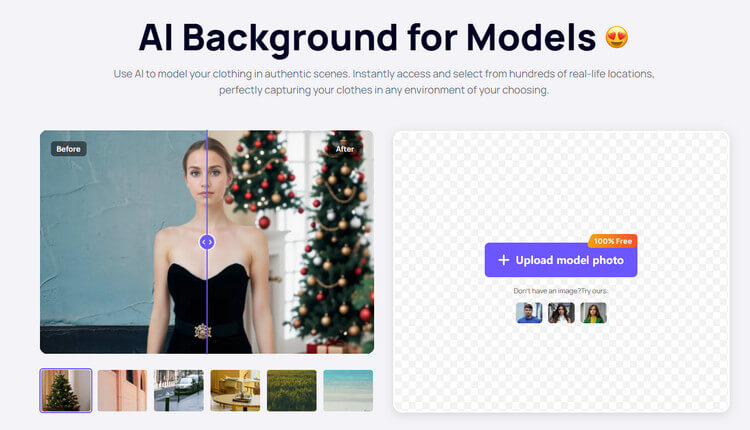
Similar to model photos, iFoto also offers an effective tool to change Xmas backdrops for products. For this, you can just use the Antecedentes de IA para productos by the iFoto Studio. The AI-powered tool can instantly detect your product, remove its background, and let you add new backgrounds to it.
You can use it to apply Christmas background for pictures instantly – without any designing or technical hassle. Since you would own the license of the modified image, you can later use it however you like!
Pros
The iFoto Studio can add a Christmas tree background or any other festive background to your product images instantly.
Contras
Precios: Prueba gratuita y $29,99 al mes después.
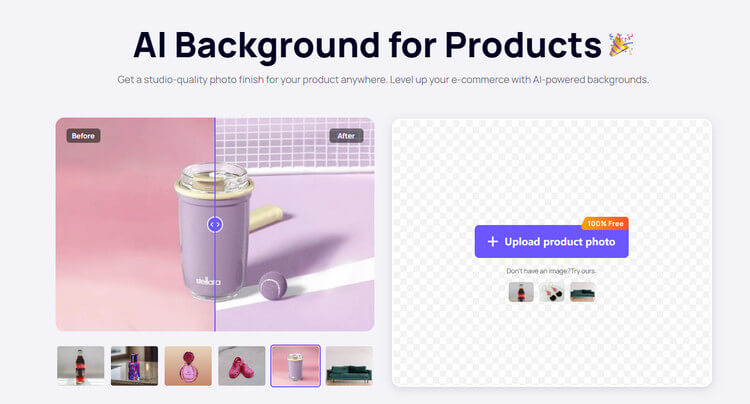
As the name suggests, this is a dedicated christmas background changer app that offers an extensive range of Christmas backdrops. From Christmas trees to reindeer and Santa to snowfall – the app features tons of cute Christmas backgrounds. You can just upload any image, browse the list of backgrounds, and apply the backdrop of your choice.
Pros
Contras
Precios: Gratis

If you are looking for a diverse tool that can run on multiple platforms to apply a Merry Christmas background, then give Apowersoft a try. The application hosts a wide range of backgrounds to pick from – including dedicated Christmas backdrops. You can first remove the existing background from your image and then apply any relevant backdrop of your choice in seconds.
Pros
Contras
Precios: $0.25 to $0.029 per image
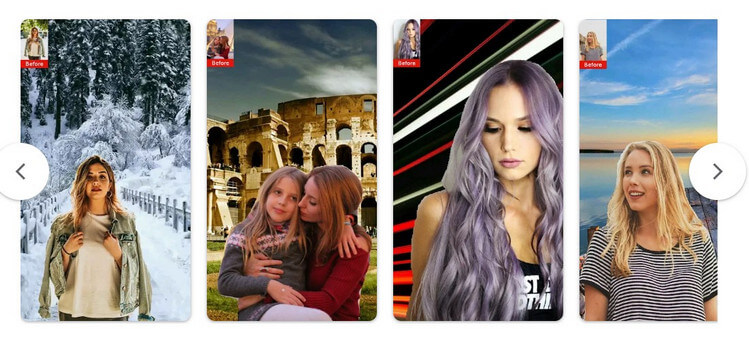
This is one of the best iOS apps where you can find tons of Christmas backdrops in one place. You can find Christmas-themed stickers, 3D effects, Christmas tree background, and so much more. While some backgrounds and effects are freely available, several premium effects are paid.
Pros
Contras
Precios: Free, $3.99 for the Pro account, and $14.99 for a monthly pass

As you can see, there are so many online and mobile apps to add Christmas backdrops to your pictures. Out of them, my favorite is the iFoto Studio as it is super easy to use and offers AI-powered dynamic features.
Here’s how you can also use iFoto to add Christmas photography backdrops to your product or model images:
Firstly, just head to the official website of iFoto and set up your account. Now, go to your dashboard and access either the Model Backgrounds or the Product Backgrounds feature, based on your requirements. Afterward, you can just drag-and-drop your image to the interface or browse it on your system to load it.
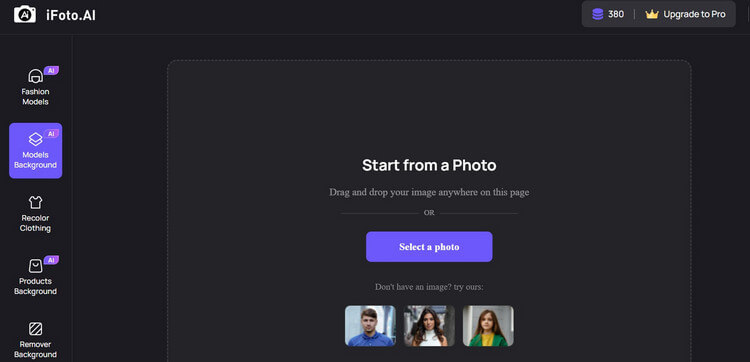
Once your photo is loaded, iFoto will automatically process it, getting rid of its background. Now, you can just browse the extensive list of available backgrounds on the left panel and click on the desired option.
Click on the “Christmas” option here, which will automatically add a Christmas background aesthetic to your image. You can choose different Fondos generados por IA here and preview their results on the right.
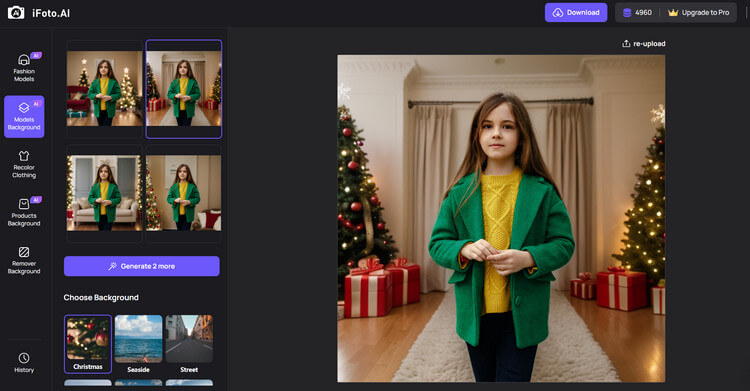
That’s it! Once you are satisfied with the results and have added a Christmas background to your photo, you can save it. Just click on the “Download” button on the top and let iFoto save the modified image on your system in a JPEG format.

Yes – you can use the iFoto Background app on your smartphone to quickly add Christmas backdrops to your product or model images on the go.
Just like its web-based version, the iFoto app is also powered by the best-in-class AI that can instantly detect products or models in your images. Later, it can let you replace the original background with a new one – be it a global background like a beach or a festive background for Christmas.
Why use the iFoto Studio app?
The iFoto Studio is quite easy to use and will let you add different types of Christmas backdrops to your photos without any technical hassle. The best part is that you can further use these modified images without any licensing issues as well.
By now, you can easily learn how to add Christmas backdrops to your images in seconds. For your convenience, I have listed web and mobile-based solutions that can help you add the perfect Christmas background aesthetic to your pictures. Out of all the listed solutions, the iFoto Studio is a tried-and-tested option. You can access it on any platform and use its AI-powered features to add multiple cute Christmas backgrounds to your images in seconds.