
S'abonner à la lettre d'information
Saisissez votre adresse électronique ci-dessous et abonnez-vous à notre lettre d'information

Saisissez votre adresse électronique ci-dessous et abonnez-vous à notre lettre d'information
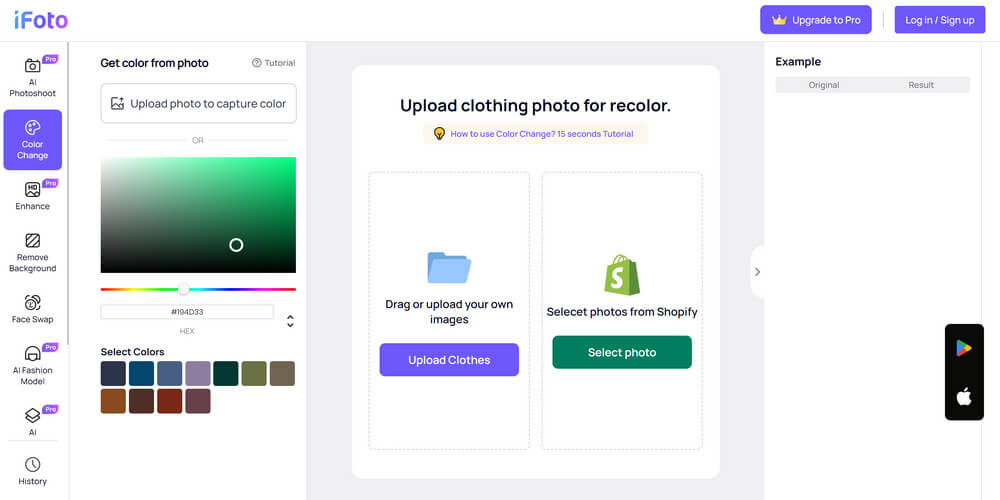
Introduction:
At first glance, changing the color of a shirt in a photo may seem a casual editing decision. However, this simple tweak can have a profound impact on the overall aesthetic, mood, and storytelling potential of an image. There are several compelling reasons why people choose to harness the power of color manipulation.
1. Color correction. is a fundamental aspect of photo editing. Even the most well-executed shots can sometimes fall victim to color casts or improper white balance. The direct result is that shirt color appears unnaturally tinged. By adjusting the shirt color, you can neutralize these unwanted hues and restore a natural, true-to-life appearance.
2. Color Cohesion. Beyond technical corrections, changing shirt colors gives room to a cohesive color scheme or theme across multiple subjects within a single frame. This harmonious palette can evoke specific emotions, set a desired tone, or simply create a visually striking composition that draws the viewer’s eye.
3. Product color options. A shirt can be sold as a hit product for its multi color options. So when we set a product picture, we can use change color of the shirt to make more product pictures, delivering better opportunities for the shirt to go viral. Customers always love more options.
When it’s not convenient to install any app on your computer or laptop, an online shirt color changer is your savior. iFoto offers such online tools. iFoto Photo Editor is a professional AI-driven photo editor. It offers multiple editing tools without any fuzz. You use it on phone or online. Common practices in photo editing like background removal, object color change, face swap, etc. are made pretty simple in iFoto. For most of the editing process, few taps are all the efforts you need to exert. Let’s see how simple it can be to change shirt color with online version of iFoto:
Step 1. Open the website of iFoto online editor > Select Color Change.
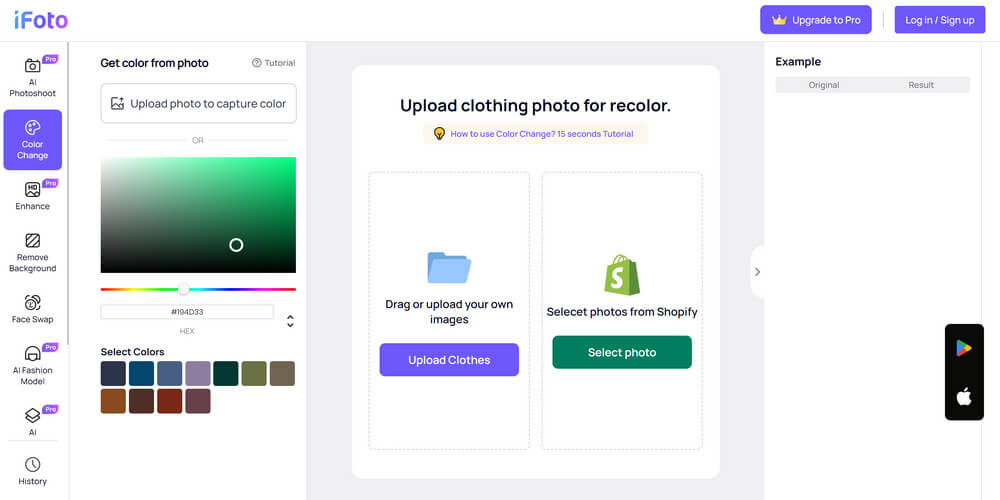
Step 2. Upload a photo that you want to recolor from your device or from your Shopify.
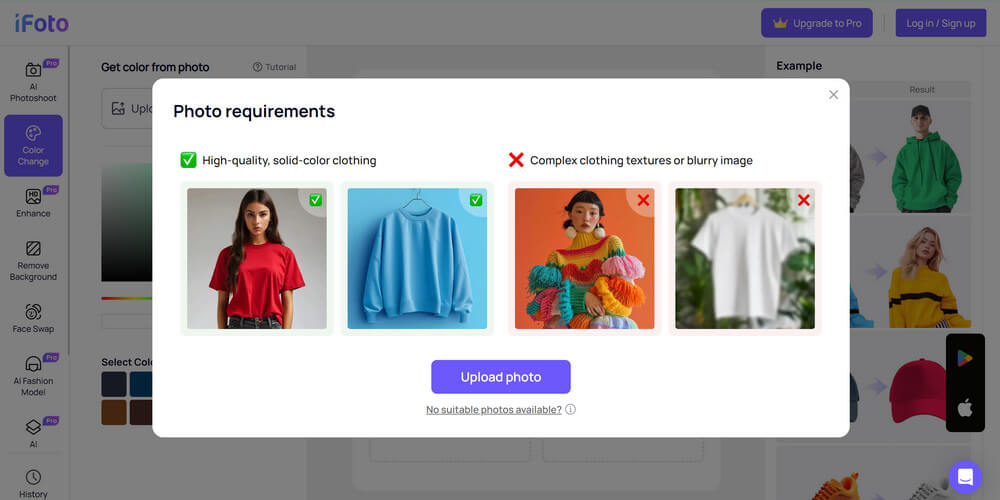
Step 3. Choose the area that needs recoloring > Click Confirm after selecting.
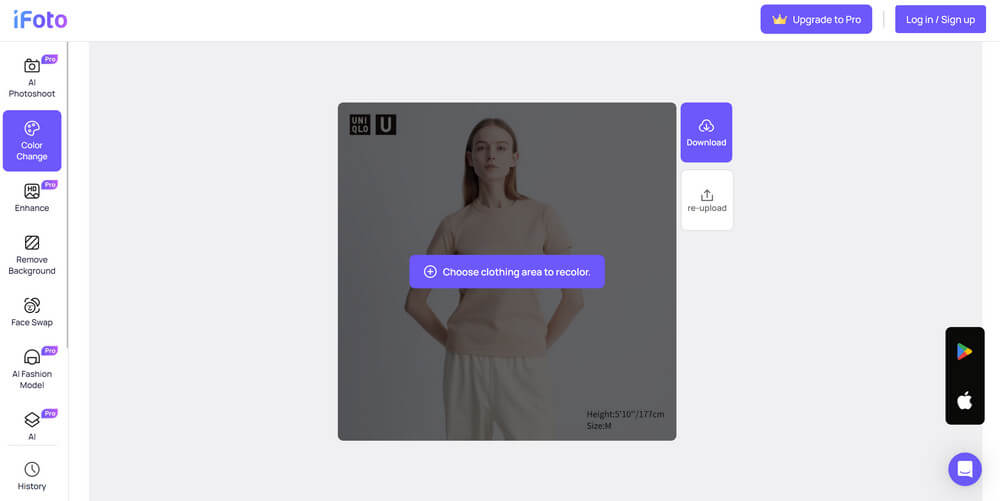
Step 4. Choose a new color from the palette or upload a photo to capture a color.

Step 5. Download the new photo by clicking the download button.
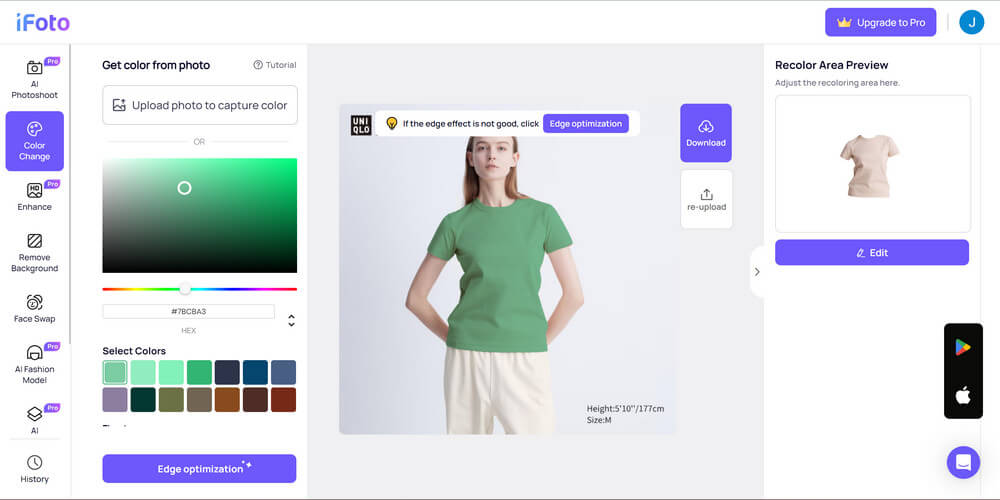
Photoshop, as the photo editing industry standard software, is hard not to be remembered when we think of changing shirt color. Before AI era comes close to us, we resort to Photoshop for photo editing. And of course it gives supreme results in changing shirt color. The only bummer is that beginners have to spend hours learning how to use Photoshop for its various features. In terms of shirt color changing in Photoshop, you can follow our instructions below:
Step 1. Open your photo to be recolored in Photoshop.
Step 2. Use Quick Selection Tool to choose the T-shirt part.
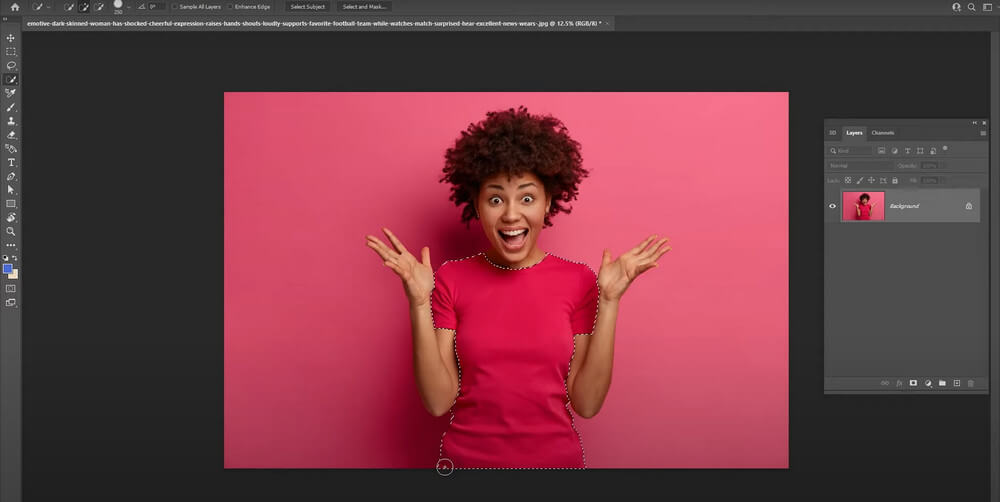
Step 3. Right click the layer of the photo > Select “Gradient” to make a gradient effect for your T-shirt > Set gradient color and press “OK”.
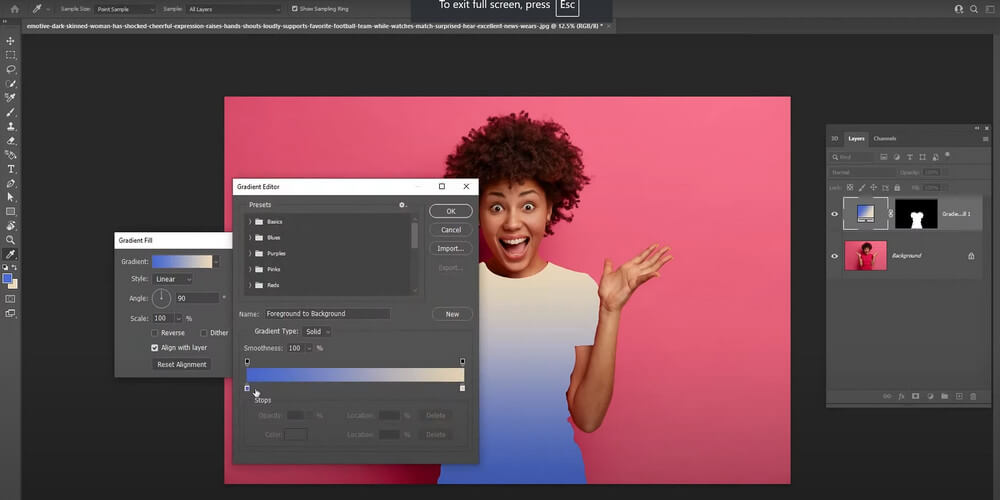
Step 4. Select “Color” in the blending mode drop-down menu to make the color change look natural.
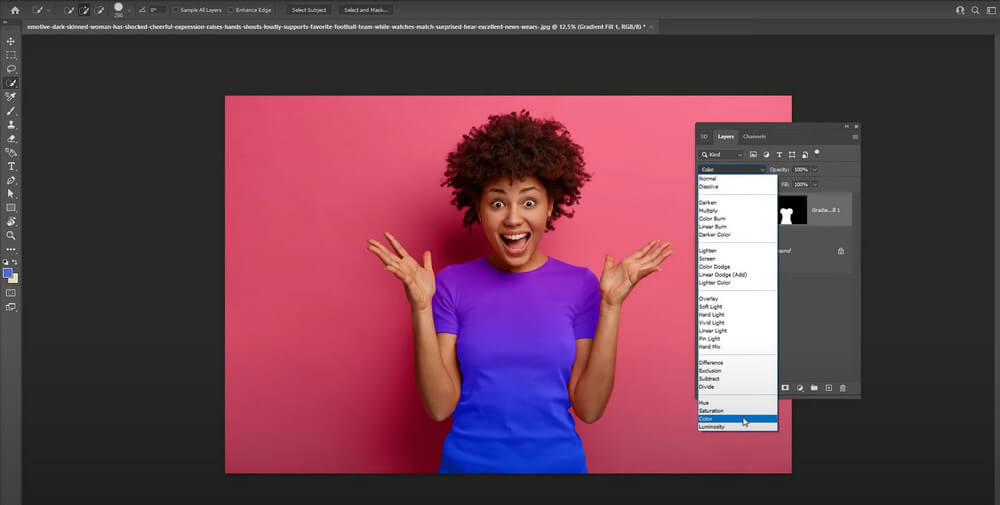
Step 5. Save the new photo in your file.
An iPhone user slash a graphic designer? Still don’t know which app to choose for your daily editing on iPhone? Why not try iFoto Photo Editor! iFoto works perfectly on iPhone and it helps with all types of photo editing. Changing shirt color is too easy for iFoto and for you with iFoto at your fingertip. Using iFoto on iPhone is pretty much similar as editing photos on iFoto online dashboard. Here is how:
Step 1. Open iFoto on your iPhone > Choose Color Change.
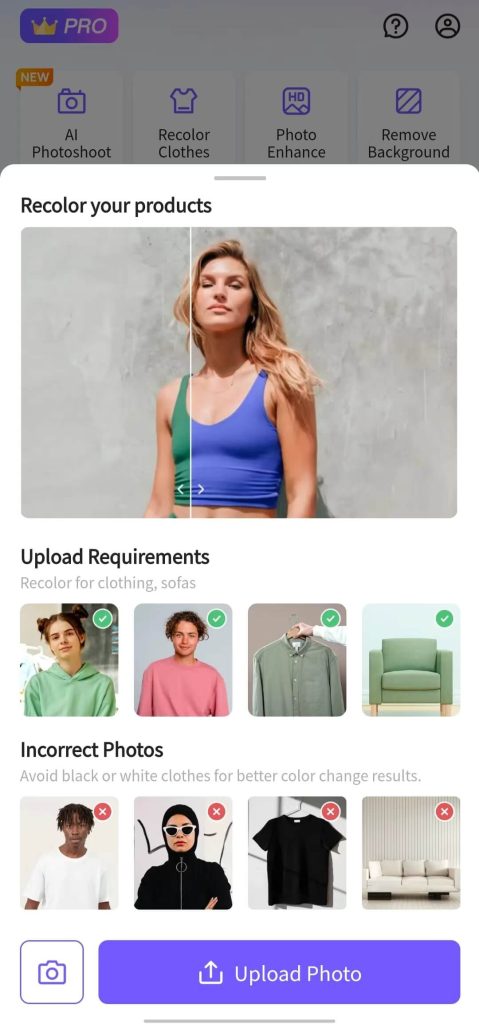
Step 2. Upload a photo with T-shirt on a model > select the T-shirt part by taping on the T-shirt > Press “Confirm”.
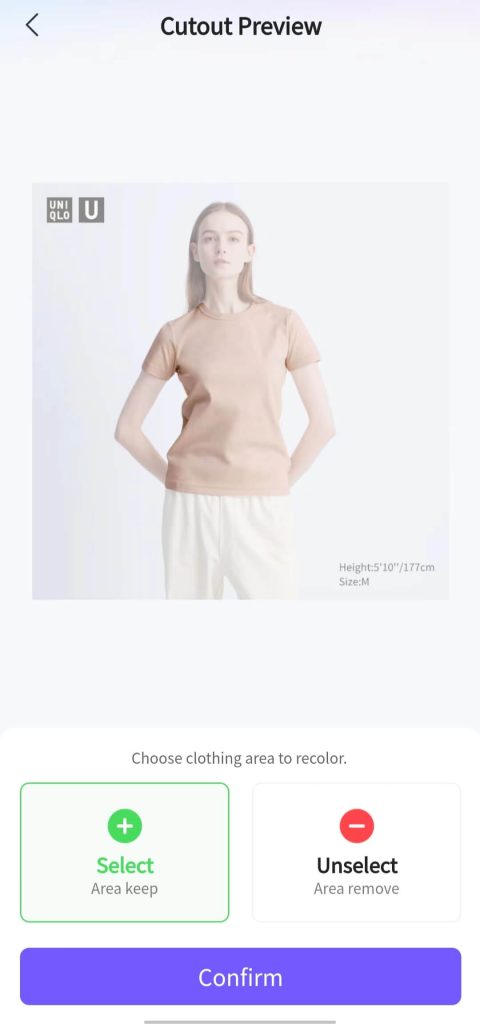
Step 3. Choose another color from the color options > Click on any color to change the shirt color instantly > Download the new photo.
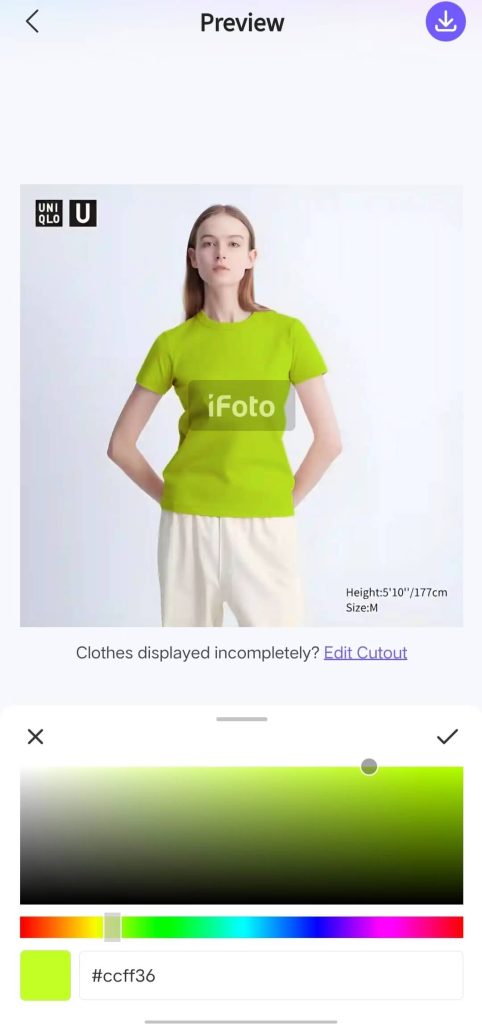
Can I change the color of my shirt in a picture?
Yes you can. You can use iFoto online photo editing tool to do this easily. Open iFoto online dashboard > Select “Color Change” > Upload your picture > click the shirt part and confirm > Tap on a new color from the color options > Download your new picture.
Is there an app to change the color of your shirt?
Yes. iFoto Photo Editor can be used on iPhone or any Android phone. It offers a tool that changes color your shirt within seconds. All you need to do is to do some taps.
How can I change the color of my shirt in a picture on my phone?
You can install iFoto Photo Editor in your phone and change color of your shirt through this app. It’s powered by AI technology so it gives supreme experience in changing colors for any object in a picture including a shirt! This work can be done so easily and fast. iFoto is one of the best in the market in photo editing area.
Changing the color of shirts in photos has never been easier or more accessible. With the power of modern photo editing software like iFoto Photo Editor and the techniques you’ve learned in this comprehensive guide, you now possess the skills to create some stunning images by your own. Don’t be afraid to experiment with different color combinations and editing approaches to find the perfect look for your shirts!