
Berlangganan Buletin
Masukkan alamat email Anda di bawah ini dan berlangganan buletin kami

Masukkan alamat email Anda di bawah ini dan berlangganan buletin kami

Are you looking for a smart, hassle-free solution to clean your photos? In that case, you must consider using an AI-powered pembersih JPG that can instantly remove any unwanted thing from your photos. These days, AI has changed the way we edit our photos, and an image cleaner is a must-try tool. Here, I will let you know how you can also clean your photos and get instant results like a pro. Let’s begin!

Before we make you familiar with the best pembersih JPG, let’s consider some of its common use cases. Ideally, most people consider using an instant tool to clean up their photos for the following reasons:
Better eCommerce and social media presence
Businesses, particularly those involved in eCommerce or active on platforms like Instagram, can greatly benefit from cleaning up their photos. Removing distractions ensures that product images appear professional and appealing, potentially leading to increased sales and engagement.
Efficiency in editing workflows
Professionals, such as photographers and graphic designers, can streamline their editing process by utilizing an AI-powered pembersih JPG. In this way, they can focus more on the creative aspects of their work rather than spending excessive time on manual editing tasks.
Improved visual communication
Whether it’s for personal or commercial use, clean and polished images can effectively convey messages and evoke desired emotions. Removing unwanted objects or distractions ensures that the intended message is communicated clearly and effectively.
Giving old photographs a new life!
Graphic designers and photography enthusiasts can breathe new life into old or scanned images by cleaning them up using AI tools.
Professional presentation
Whether it’s for personal portfolios or client presentations, professionals across various industries can benefit from presenting clean and polished images. This enhances their credibility and professionalism, potentially leading to better opportunities and outcomes.
Masalah privasi
In certain situations, people may need to clean up photos to protect privacy. This could involve removing sensitive information, such as license plate numbers or identifiable landmarks, before sharing the image publicly.
Commercial purposes
Businesses often use AI tools to clean up photos for commercial purposes, such as in advertisements or product listings. This can also help businesses maintain a uniform visual appeal in their entire product catalog.
Time and effort savings
Utilizing an AI-enabled pembersih JPG can help us achieve high-quality results with minimal effort and in a shorter timeframe compared to manual editing methods. This is particularly valuable for professionals with tight deadlines and demanding workloads.

While there are several AI editing tools out there, the best option that you can try is Pembersihan iFoto. It is a part of the iFoto Suite, which is packed with tons of AI features, and is super-easy to use.
If you want, you can access other tools of the iFoto Studio as well such as background remover, Model busana AI, pengubah warna, peningkatan gambar, and more.
Even if you have no prior editing experience, you can easily use the iFoto pembersih JPG to get rid of unwanted objects in your photos. From removing blemishes on skin to reducing noise and correcting red eyes to removing entire objects – you can do it all with iFoto.
Here are some simple steps that you can take to remove any object using iFoto Cleanup.
Step 1: Load the photo to clean up on iFoto
You can start by accessing the web portal of iFoto Cleanup or launching its iOS/Android app on your mobile. Now, you can either drag and drop the image you want to clean up or manually browse to its location.
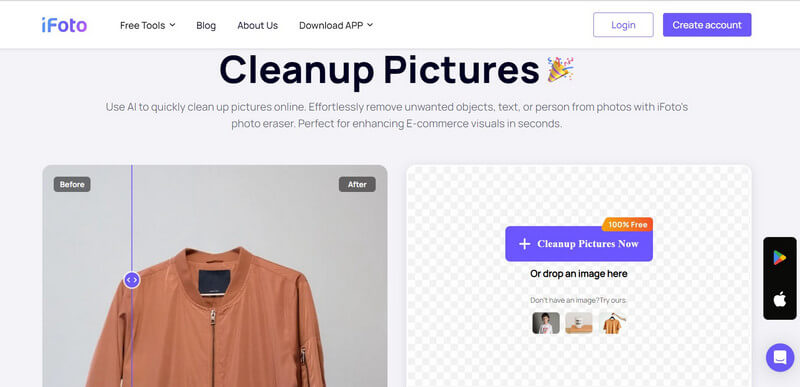
Step 2: Clean up the image by removing any unwanted object
Once the image has been loaded on iFoto, you can use the brush to select any object you want to remove. Try to make precise selections here and only highlight any unwanted object that you want to get rid of.
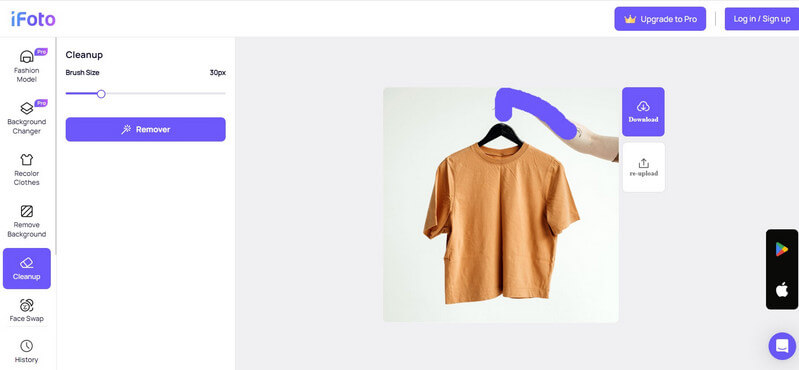
From the sidebar, you can also manually select the size of the brush to make better highlights. Once you are done, just click on the “Remover” button, letting iFoto remove the selected object and blend it with the rest of the image seamlessly.
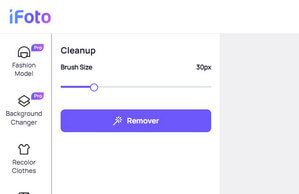
Step 3: Preview and fine-tune results
iFoto JPG Cleaner will only take a few seconds to process the provided image and remove the object.

In the end, you can simply preview the results and check how iFoto has cleaned the image. If you want, you can further make the needed selections by modifying the brush size and fine-tuning the image. Lastly, you can download the edited JPEG image on your system or mobile storage.
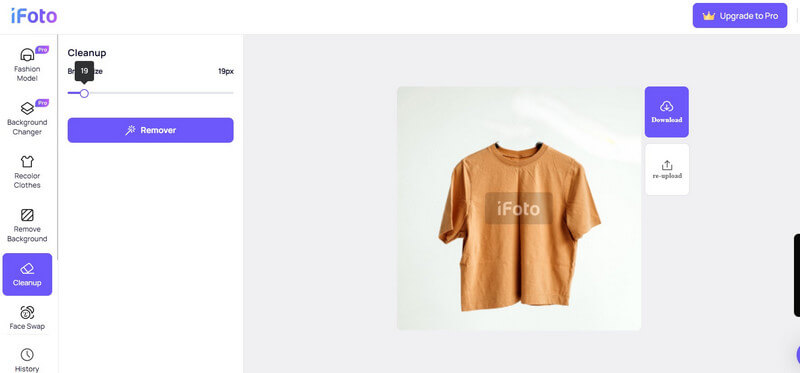
Cleaning up your JPG files is now easier than ever! With the help of a reliable JPG Cleaner, like Pembersihan iFoto, you can instantly elevate the overall visual appeal of your images. From getting rid of logos to entire individuals, iFoto Cleanup can help you do it all. The best part is that iFoto is super-easy to use and its AI algorithms are highly effective. By following a simple clickthrough process, you can clean up your images and get precise results. Go ahead and give iFoto Cleanup a try for free and make your regular photos extraordinary in seconds!