
ニュースレターの購読
以下にメールアドレスを入力してニュースレターを購読してください

以下にメールアドレスを入力してニュースレターを購読してください

With AI fashion model generators like iFoto, Pebblely, VModel.AI, and Vmake.ai, you can create photorealistic models of various ethnicities, ages, body types, and styles to display your products engagingly and inclusively – all without the expenses of traditional photoshoots.

AIファッションモデルを無料で生成
AI を活用したファッション モデルを e コマース用に作成します。マネキンのアパレル写真をカスタマイズ可能なモデルに変換し、肌の色、年齢、表情、体のサイズを簡単に調整できます。
Step 1: Upload Your Product Images
Start by uploading flatlay images or photos of your products on a mannequin. These will serve as the base for generating the AI fashion models wearing your merchandise.
Step 2: Customize Model Attributes
Most AI fashion model tools allow you to specify details like skin tone, age, body shape, facial features, hairstyle, and even facial expressions. Select the attributes that best represent your target audience and brand identity.
Step 3: Generate AI Model Images
With just a few clicks, the AI will generate photorealistic images of models showcasing your products in the specified styles and backgrounds. You can generate multiple variations to find the perfect visuals.
By leveraging AI fashion model generators, you can achieve:
Embrace the power of AI fashion models to elevate your eCommerce visuals, drive sales, and promote diversity and inclusion in your marketing efforts – all while keeping your costs at zero.

AIファッションモデルを無料で生成
AI を活用したファッション モデルを e コマース用に作成します。マネキンのアパレル写真をカスタマイズ可能なモデルに変換し、肌の色、年齢、表情、体のサイズを簡単に調整できます。
1. Position your main light source closer to the subject.
Be aware that doing so might require some post-processing burning to ensure the subjects with lighter skin tones aren’t overly brilliant.
This is not to suggest that you should just utilize one light source or blow out their skin. If you’re shooting outside, use a reflector or position your subject who has darker skin closer to the light source.
2. Pay attention to the undertones.
Undertones are seen in both lighter and darker skin tones. When selecting settings for your portraits, try to find complementary hues that accentuate the undertones for a calming portrait or contrasting or clashing hues for a more striking effect.
For instance: By positioning Jihaari in compositional opposition to a sign with complementary hues, I emphasized the orange undertones in his complexion (left photo). And you can see how Kelechi’s undertones blend in perfectly with the picture on the right’s subtle red addition in the background.
3. Keep the lights off the walls.
To achieve a more dramatic effect, keep the lights off the walls; you want your imagery to have depth. Having a more dynamic frame is possible when you use different light stages.
4. Use a hair light.
Don’t let improper lighting deprive your subjects of the intricacy and detail in their hair. This makes sense for all people with dark hair. Make sure the lighting in your photo captures the hair of your subject in the right way. Accept the grace of a well-lit silhouette and the way it highlights the features of darker skin.
From previous contents, we can conclude that Dark skin photography is not an easy task and requires ultra-high technology and professional knowledge. However, with the development of technology and the rise of AI, people can use AI image-generation tools such as iフォト to meet business requirements. You can simply generate black fashion models in 10 seconds.

Ifoto AIファッションモデル are digital representations of the artificial intelligence era. AI models can showcase your fashion products virtually in a similar way to human models. These AI models created a wide variety of styles for fashion goods and can be tailored to portray different body types, ages, sizes, and skin tones.
IFoto.ai can edit photos with the power of AI online.They are versatile and dynamic digital models. With a single button push, these dynamic digital mannequins can change their looks, fashions, and surroundings. What’s more, this AI model can save you valuable time with other online services such as AI background generation, AI clothing recoloring, and 背景の除去. Therefore, IfotoAI fashion models are very popular and favored by users.
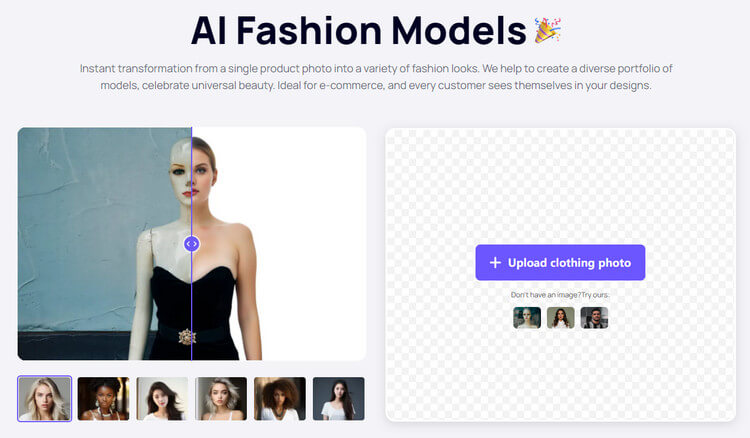
Choose photos that best represent the natural colors and textures of the product for best outcomes. Using images of mannequins or live models is advised.
We have a large selection of AI models with different body types, hair colors, and skin tones. Using the AI model library, select up to four models that best suit your requirements.
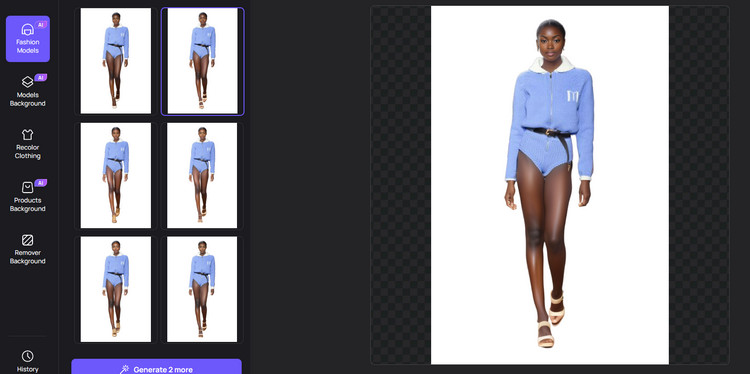
Once you’ve made your choice, click download, and your AI modeling picture shoot will be immediately usable. Download any picture you choose.
iFoto can help you choose a suitable background for generated AI models and products. After you down the generated AI model, repeat step 1 (upload your model and product) and click the model background. There are various types and choose the suitable one.
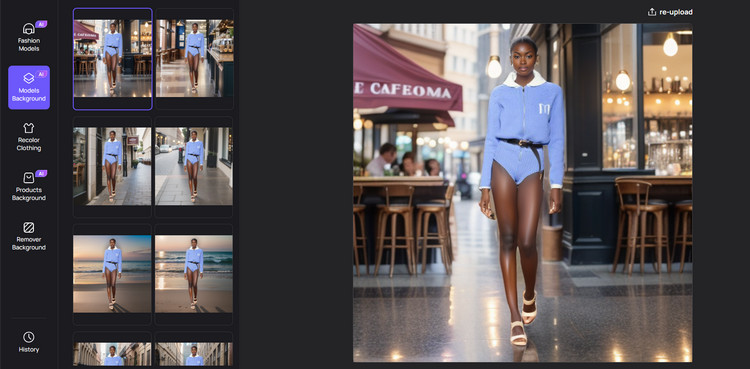
AI-generated models provide fashion studios and e-commerce with unmatched convenience. This might appear in photoshoots in place of actual models, showcasing your fashion items digitally.

AIファッションモデルを無料で生成
AI を活用したファッション モデルを e コマース用に作成します。マネキンのアパレル写真をカスタマイズ可能なモデルに変換し、肌の色、年齢、表情、体のサイズを簡単に調整できます。
Customers will be able to visualize your products and have a more engaging buying experience if you showcase your fashion items in an approachable and showcasing manner. This will ultimately lead to increased conversion rates.
Cut down heavily on the expenses related to conventional photo shoots. AI-generated models provide an affordable option without sacrificing the visual appeal of your goods.
As we conclude, it’s evident that photographing black モデル requires not only technical expertise but also cultural sensitivity. The importance of portraying individuals authentically, celebrating their unique features, and appreciating the richness of diverse backgrounds cannot be overstated.
In the digital age, innovative platforms like iフォト offer exciting possibilities for generating AI black models. By exploring the features and functionality of ifoto.ai, photographers can augment their creative endeavors and further diversify their visual narratives.