
ニュースレターの購読
以下にメールアドレスを入力してニュースレターを購読してください

以下にメールアドレスを入力してニュースレターを購読してください

Snapchat is one of the most popular social media apps of the present time, which is known for coming up with all kinds of AR filters. One of its most popular filters is the Snapchat 顔の交換 feature, which lets us swap faces with someone else in the frame. While the feature is quite funny and easy to use, it often does not produce reliable results. Therefore, if you are looking to get better results, then you must use an ideal Snapchat face swap 代替. In this post, I will make you familiar with 6 of the best alternatives that you can use instead of Snapchat face swap online.

Even if you have not used Snapchat lately, you can easily access its face swap feature. Once you launch Snapchat, just make sure you grant it all the needed permissions to access your camera and storage.
Now, on its home screen, you will get a front camera interface. Just hold and tap the shutter icon so that the app will automatically detect your face and display the available filters. You can now just swipe right or left to browse through various AR (augmented reality) filters available on Snapchat.
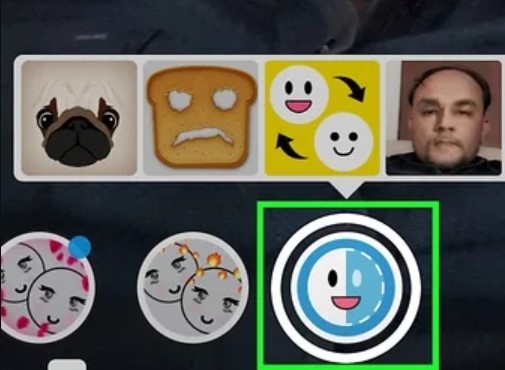
Here, you can tap on the Snapchat face swap filter and make sure that both individuals are clearly visible. In no time, Snapchat would automatically detect faces and swap them in real-time. You can now tap on the shutter icon to click the photo and save it on your device.
After trying the Snapchat face swap filter, you must be having mixed thoughts. While it is convenient and easy to use, it has several restrictions and mostly gives unstable results. That’s why people look for a Snapchat face swap alternative 以下の理由によります。
信頼できない結果: The overall results of the Snapchat filters are not that reliable, and they can’t be used professionally.
Limited features: Snapchat’s face swap has limitations in terms of available filters, effects, or customization options.
Privacy concerns: Users can also be concerned about Snapchat’s data privacy policies or the potential misuse of their facial data.
Restrictions: To swap faces with someone on Snapchat, both individuals should be there in the same frame else the AR filter won’t work. This can make the filter quite restrictive to use.
プラットフォームの互換性: Some users may prefer alternatives that work across different platforms or operating systems (apart from their phones).
Due to the above reasons, you might be looking for a Snapchat face swap alternative that can offer unique functionalities and better performance. In this case, you can try the following Snapchat face swap online alternatives:
A part of the iFoto Studio, this is the best and free Snapchat face swap alternative that you can consider trying. You can access iFoto顔交換 via its website or iOS/Android app and can instantly swap faces in pictures without any manual effort.
長所
短所
価格: 無料
User rating: ★★★★★
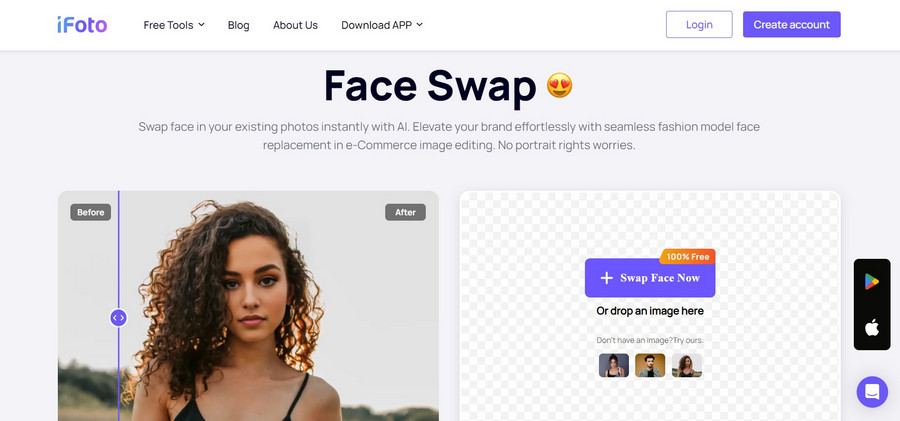
これ Snapchat face swap alternative by MioCreate is available online and can be accessed for free. You just have to upload both images on MioCreate and it will swap their faces instantly.
長所
短所
価格: $4.95 per month
User rating: ★★★★☆
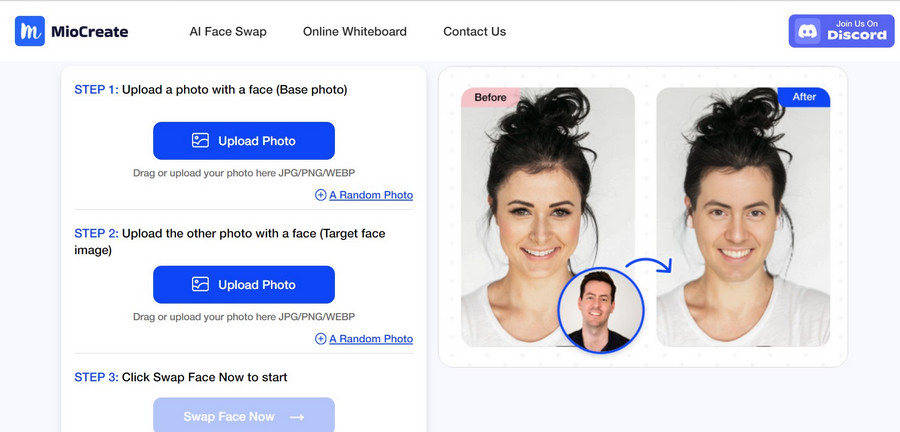
Consider this as the perfect Snapchat face swap online alternative as it uses similar AR features to morph faces. You can use it for free by visiting its website or via its iOS/Android app.
長所
短所
価格: 無料
User rating: ★★★☆☆

ArtGuru AI offers tons of AI-based features in one place, making it an ideal Snapchat face swap alternative. Not only for making professional edits, but it can also help you explore your creative side.
長所
短所
価格: $4.99 per month (only 8 credits are given for free)
User Rating: ★★★☆☆
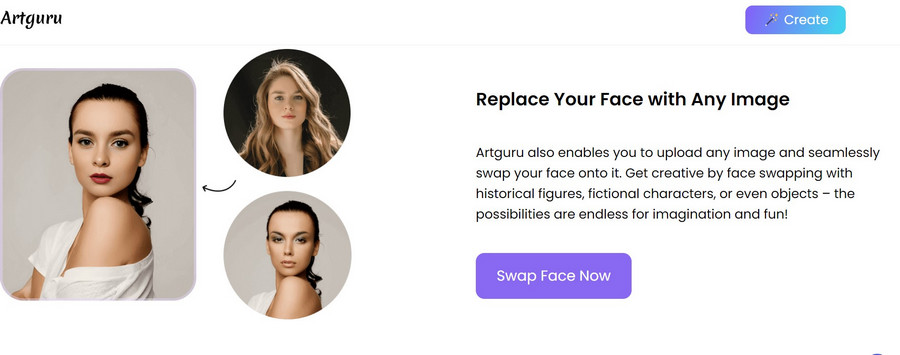
Lastly, you can also consider VModel AI as an ideal Snapchat face swap alternative to meet your minor editing needs. You can use it to swap faces in a single frame or do a multi-face swap for group photos.
長所
短所
価格: $19.99 per 1000 credits
User rating: ★★★★☆
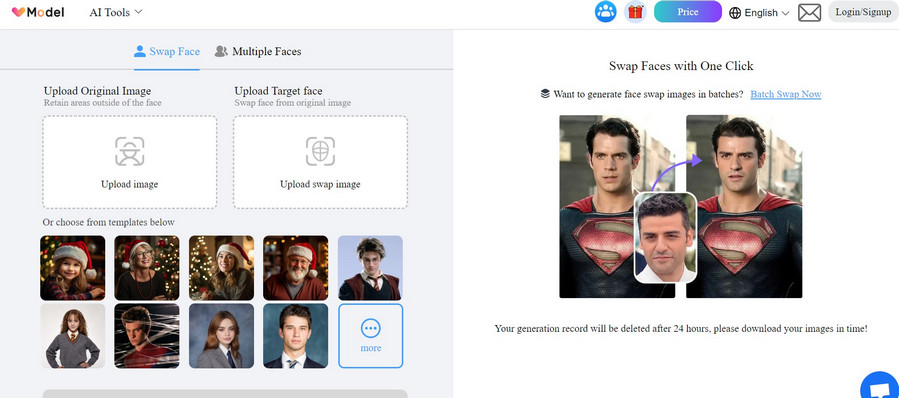
From the above-mentioned tools, iFoto Face Swap is our pick for the best Snapchat face swap alternative. It is extremely easy to use and can help you meet your professional requirements by following these steps:
Step 1: Upload the first photo on iFoto Face Swap
First, just go to the website of iFoto Face Swap or simply launch its mobile app. Now, you can drag and drop the photo from your system or browse it. Remember, this is the photo on which a new face would be swapped.
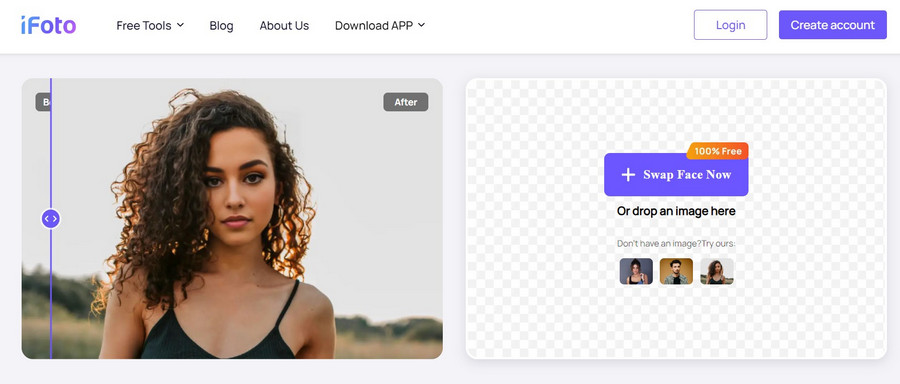
Step 2: Select a cut-out face to swap
After uploading the photo on iFoto Face Swap, you can select the source photo from where the face would be cut out. If you want, you can browse the list of available models from the sidebar. You can find several models from various backgrounds, ages, and ethnicity here.
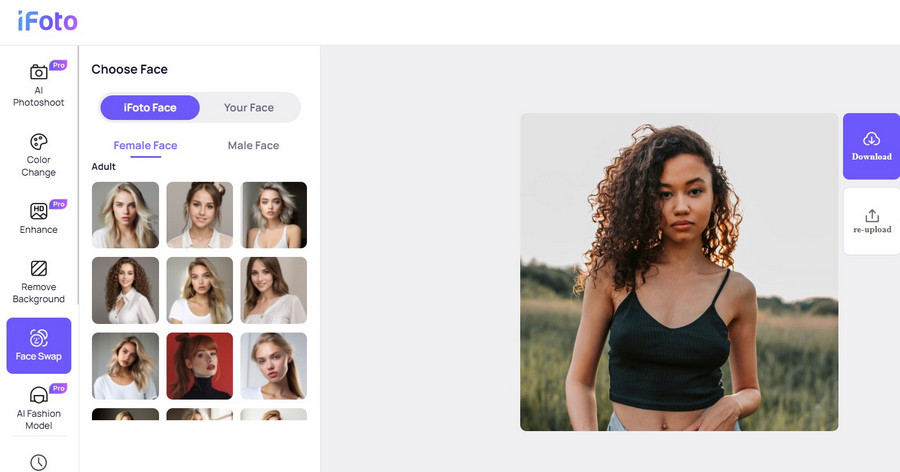
If you want, you can upload any image of your choice to iFoto as well. Just go to the sidebar and click on “Your face” to browse and upload the image from your device.
ステップ3: 編集した画像を保存する
Once the photo or the model is selected, iFoto will process it, and will automatically swap the face on the target photo.
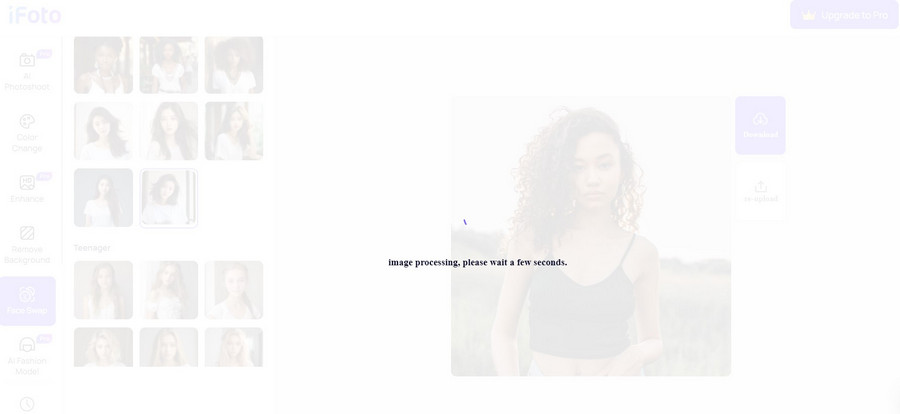
You can now preview the results of the face swap process on iFoto and click on the download icon to save the image.
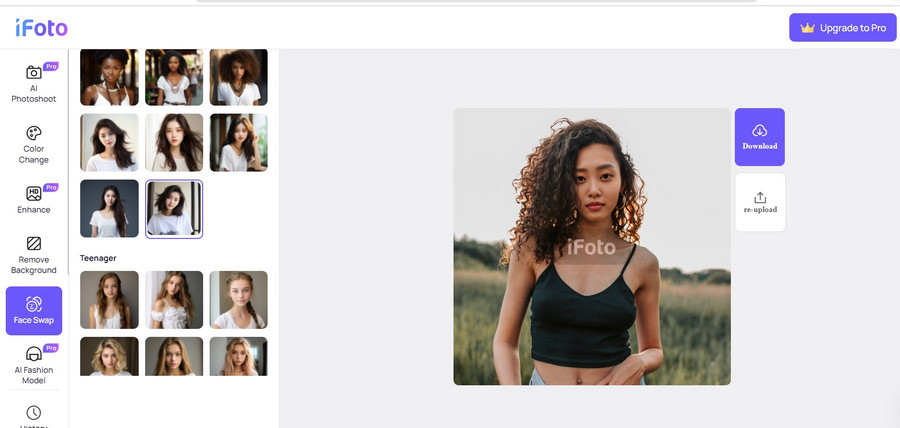
While the Snapchat face swap is quite easy to use, it certainly can’t help you get professional photos. It produces unreliable results and has so many restrictions, making users look for a better Snapchat face swap alternative. That’s why you can consider using iFoto Face Swap, which offers a user-friendly interface and can produce 100% realistic results. You can try it for free by visiting its website or mobile app and swap faces in any picture without any hassle!