
Newsletter Subscribe
Enter your email address below and subscribe to our newsletter

Enter your email address below and subscribe to our newsletter

If you are active on social media, then you must have come across various AI-generated images. Chances are that some (or even most) of them would be a product of the famous Midjourney AI art generator. The generative AI platform can help you create realistic image models based on text prompts – almost instantly. Are you excited to explore more? Without much ado, let’s get to know every vital detail about the Midjourney AI image generator.
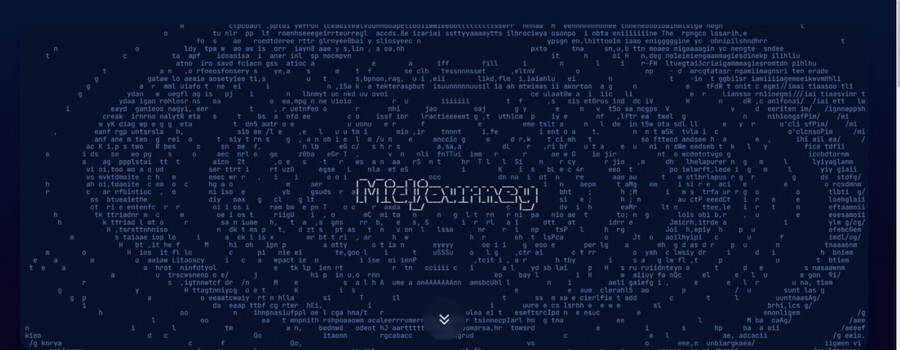
Midjourney is an independent, self-funded research lab, which is majorly known for its flagship generative AI platform, the Midjourney AI art generator. In a nutshell, it is an AI/ML-based art generator that can create realistic images by processing text-based prompts provided by its user. The best part is that it doesn’t need any prior design or creative experience to get started with Midjourney.
Now that you know the basics, let’s dig deep a little to understand how does Midjourney work. Unlike Open AI, Midjourney is based on a closed system, but we can say that it is based on large language and diffusion models.
A user simply enters text-based prompts to Midjourney. These are first processed by a larger language model that helps Midjourney understand the meaning of each word. Later, that is mapped to known vectors (like a numeric version of the prompt).
Afterward, the vector is fed to a diffuser that is built on multiple GANs (Generative Adversarial Networks) to generate images. Ideally, GANs are a type of unsupervised learning model that consists of two connected neural networks – a Generator Neural Network and a Discriminator Neural Network.
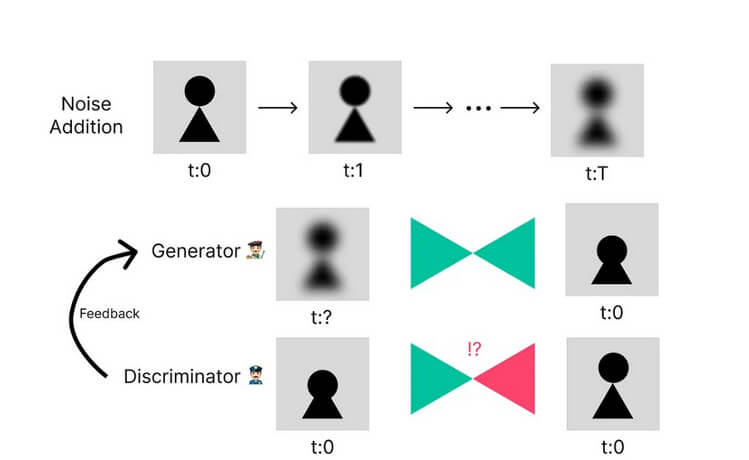
During the training of the network, a vectorized image with random noise is given to the generator model as an input. Its job is to identify the noise and undo it while the discriminator model verifies the image and compares it with the original one. By continuously training the model, it can be used to generate realistic images.
After covering the technical basics, let’s get started with your first Midjourney art project. Unlike other popular GenAI models, Midjourney is not free to start, and you need to use Discord to access it. Don’t worry – you can follow these simple steps and get started with the Midjourney AI art generator.
Since Midjourney doesn’t have a native text-based interface (unlike ChatGPT), you have to use Discord to access its features. If you aren’t using Discord already, then you can just head to its website and set up your account. You can also install the Discord iOS/Android app to create your account.
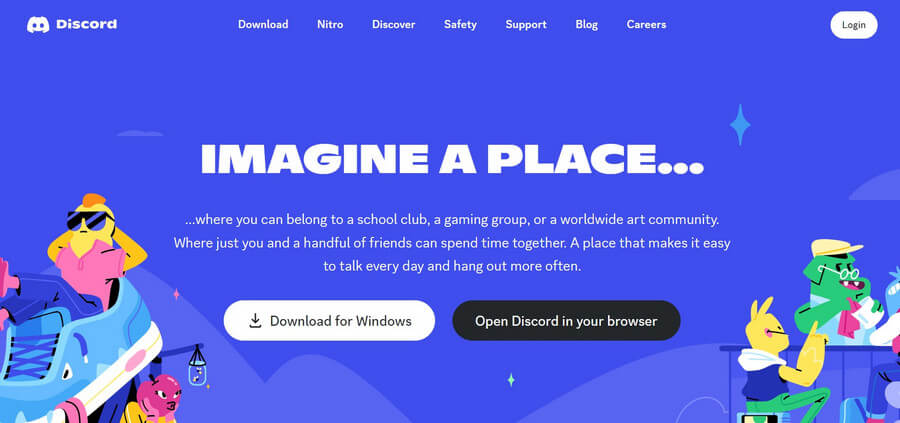
To access the Discord Midjourney server, you can simply go to the Midjourney website. Here, click on the “Try Beta” button, enter your username, and connect your Discord account.
To access the Discord Midjourney server, you can simply go to the Midjourney website. Here, click on the “Try Beta” button, enter your username, and connect your Discord account.
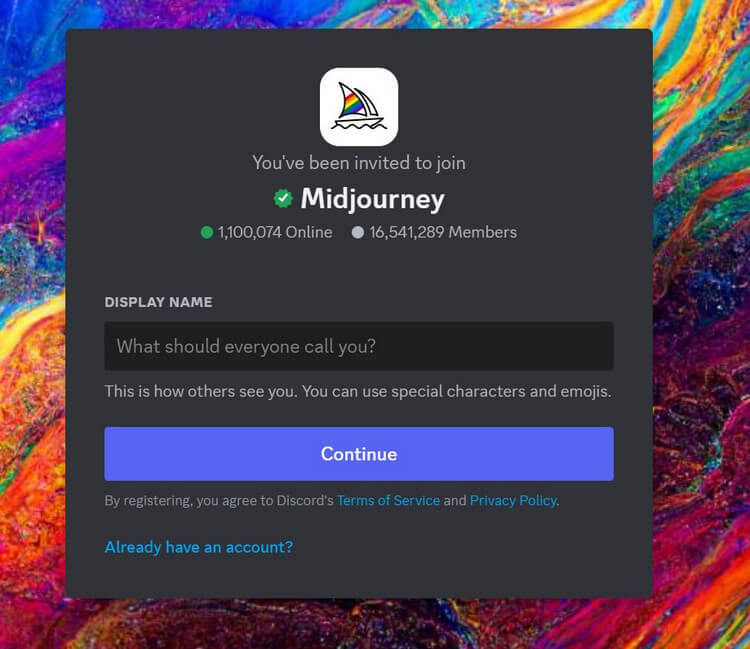
Once you have accepted the invite, you can view the newcomer rooms on your Discord chats. Go to your Discord chat and enter the “/subscribe” command which will take you to the Midjourney subscription page.
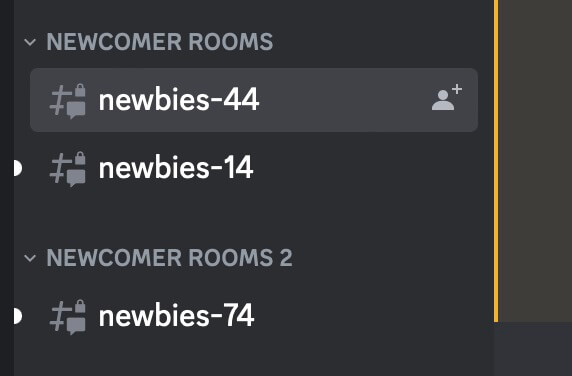
After getting an active Midjourney subscription, you can start using its services. The newbie chatroom can be a bit crowded, and you can use the Midjourney bot to get a one-on-one interactive interface.
On the Midjourney bot’s command-line interface, you can enter the “/imagine” command. This will be followed by the prompt that you want to give to the GenAI model. For instance, let’s give a prompt like – create a realistic image of a mermaid swimming in the green ocean, surrounded by fishes.
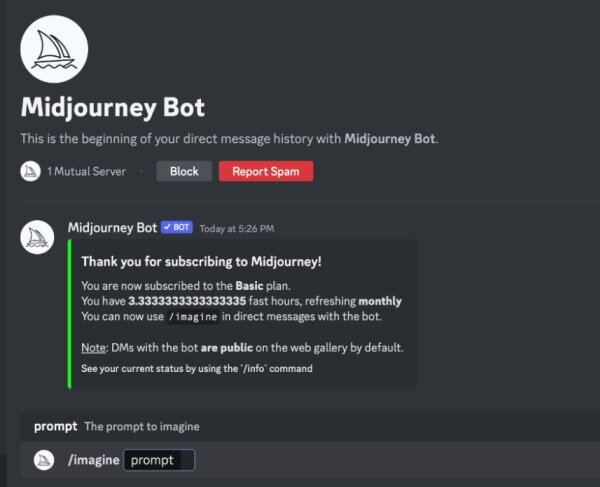
Simply wait for a while as the Midjourney AI art generator will provide four different renditions of the prompt. In our case, it will look something like this (yours can be different based on the prompt you have provided):
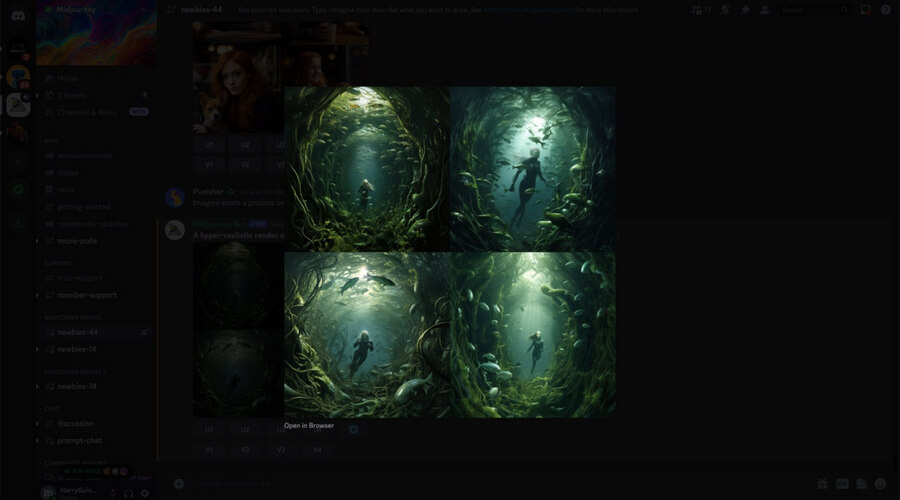
If you are satisfied with the generated image by Midjourney, then you can simply download it. Though, the good news is that the latest version of Midjourney V5 provides options to curate the image as well. Here are some prompts and actions that you can try to enhance your image.
U: To create a newer and larger version of the selected image (U1-4).
V: To create 4 new versions of the selected image (matching the same style and aesthetics).
Re-roll: To process the prompt again and create 4 new versions.
The “U” command can be used to upscale the image with pan-and-zoom actions in the following way:
Vary (strong to subtle): You can select this to create 4 variations of the image.
Zoom: Midjourney also lets us zoom out by 2x or zoom in by 1.5x and create new content for the image, enhancing its baseline version.
Custom zoom: In the present Midjourney version, you can apply a custom zoom to create new features for a selected frame.
Pan: You can pan in either horizontal or vertical directions and Midjourney will add new frames to the selected image.
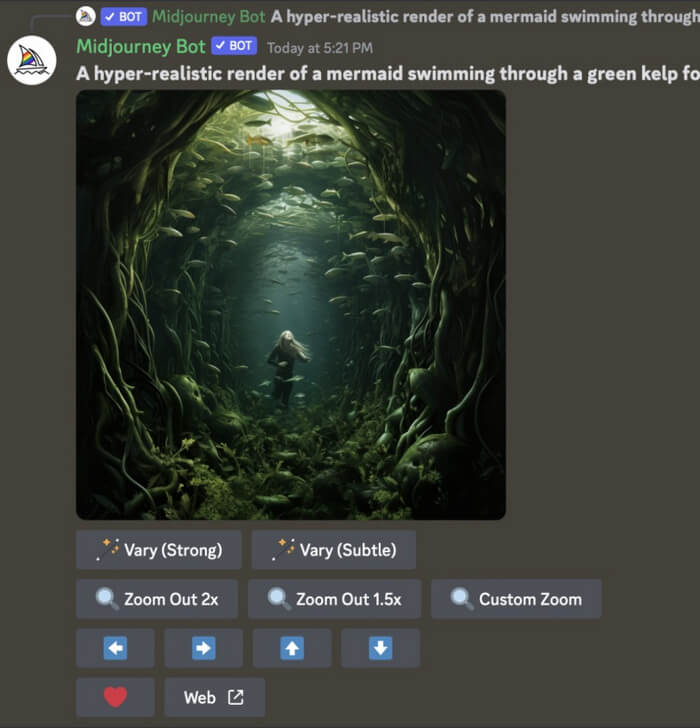
Since Midjourney is based on generative AI, it keeps updating its algorithm with the newest features. Midjourney V5, which was released in March 2023, is the latest version of the platform with the following major updates:
Extensive styling: Midjourney has updated its overall styling range in the latest versions and users can specify the particular style of the image they want.
Language processing: Apart from its text-to-image generation capabilities, version 5 has also expanded its language model. This means, it has improved its vocabulary with better adjectives, verbs, nouns, etc.
Image resolution: In the Midjourney V4 version, the resolution of images was 512-by-512, but the latest version has doubled it to 1024-by-1024.
Better quality: The results of Midjourney V5 images are way more real than V4. While there is no quantifiable scale to this, users can see a drastic difference in results themselves.
Pan and zoom: This was the most significant update in Midjourney 5.2 as it allowed users to zoom in or out of images. Also, with the pan feature, they can extend any image and create new frames.
Other updates: Apart from that, the latest version of Midjourney features tons of other updates. For example, the Remix feature, where we combine two images, has also been improved. It has also brought back some favorite features like title parameters and image weight.

Midjourney V4 was the existing version of the generative AI tool which was earlier released in November 2022. This was later upgraded to version 5 in 2023.
Compared to its previous version, the output of Midjourney version 4 was significantly improved and was overall more realistic. Since version 4 was trained on a larger set, its outputs were also much more accurate than version 3. Furthermore, it supported:

If you have recently seen anime-like art floating on the internet, then you must be wondering what is Midjourney Niji mode.
Midjourney’s Niji mode was introduced after a collaboration with Spellbrush. It is now a dedicated mode in Midjourney that lets us create anime-styled illustrations with a realistic approach. Unlike plain anime illustrations, they have the unique Midjourney essence as well, but they are more character-focused and dynamic.
Users can simply add the “–niji” parameter at the end of their prompt to get output in this style. As of now, the Niji Model version 5 is active (with Midjourney 5), which users can access by adding –niji 5 after the /settings prompt. If you want, you can also include additional parameters like original, scenic, cute, and expressive in the “style” prompt.
Here is an example of the outputs of the standard Midjourney version 5 and Niji version 5 output:

By now, you can clearly understand what is Midjourney AI and how it works. The input that you provide to its text-to-image processor is known as a prompt. You can add different parameters in your prompt to make it more specific.
Basic prompt:
When you go to the Discord Midjourney bot, you will already see the “imagine” prompt. This is the basic prompt in Midjourney. You can simply write the description of the image you want to create.
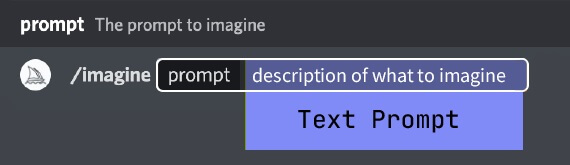
Advanced prompt:
If you want Midjourney to follow specific styles or take inspiration from an existing image, then you can consider providing an advanced prompt. Its syntax would be:
</imagine> + <image URLs> + <text prompt> + <parameters>
In this, you can first provide the URL of the image that you want Midjourney to consider as an input. Then, you can specify details after the URL of the source image. Lastly, you can add parameters to make edits related to upscaling, changing aspect ratio, and more.
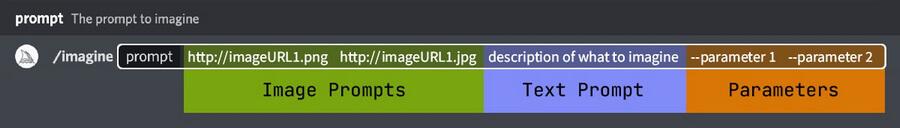
If you want to generate relevant and realistic output from Midjourney, then you need to focus on its prompt. Here are some tips that you can consider for getting better results from the Midjourney AI art generator:
Be specific: Try to be more specific about your requirements while writing a prompt. You can consider using collective nouns and describing the background/foreground as well instead of being vague.
Not too much detailing: While it is good to have details in your prompt, try not to overdo it. The language model is still evolving and can get confused with too much information.
Think about what matters: Therefore, to maintain the right balance, think about what matters the most in your image. It could be its composition, style, subject, background, medium, focus, lighting, mood, environment, etc.
Grammar: Needless to say, the prompt that you enter must be grammatically right and should not be confusing.
Note: The latest edition of Midjourney has also added a new prompt – describe. Once you have uploaded an image, you can use the describe prompt. Midjourney will analyze the image and convert it into a textual description instead (by performing image-to-text processing).
Are you also wondering is Midjourney free?
Short answer: No – as of now, Midjourney is not available for free. Most of its competitors like DALL-E and Stable Diffusion can initially be used for free and can later be upgraded to a premium version. Since there is no Midjourney free trial available presently, you must subscribe to any available plan to use it.
You can start using Midjourney by spending as little as $10 per month to as high as $120 per month. The exact Midjourney cost will depend on your usage, the size of your team, and your requirements.

On the Discord bot of Midjourney, you can use the “/subscribe” command or directly go to your account page. Here, you can explore the available Midjourney subscription plans.
| Basic | Standard | Pro | Mega | |
|---|---|---|---|---|
| Monthly subscription | $10 | $30 | $60 | $120 |
| Annual cost | $96 | $288 | $576 | $1152 |
| Relax GPU time | – | Unlimited | Unlimited | Unlimited |
| Fast GPU time (hr/month) | 3.3 | 15 | 30 | 60 |
| Extra GPU cost | $4/hour | $4/hour | $4/hour | $4/hour |
| Solo bot access | Yes | Yes | Yes | Yes |
| Maximum simultaneous jobs | 3 | 3 | 12 fast and 3 relaxed | 12 fast and 3 relaxed |
| Rate images | Yes | Yes | Yes | Yes |
| Stealth mode | No | No | Yes | Yes |
For each plan, you can also have at most 10 jobs in the queue. Furthermore, all images produced by the Midjourney AI art generator have usage rights listed under general commercial terms.
By going through the above comparison, you can learn how much does Midjourney cost and which plan is right for you. Though, chances are that you might want to cancel Midjourney subscription – in case it is no longer needed, or you want to move to another platform.
You can easily learn how to cancel Midjourney subscription by following these steps:
Step 1: Go to your Midjourney account center
To manage (downgrade/upgrade) or cancel Midjourney subscription, you can have to go to your account center. This can be done by entering the “/subscribe” command on the Midjourney Discord bot panel. Alternatively, you can just go to https://www.midjourney.com/account/ and log-in to your account (if you haven’t already).
Step 2: Cancel your Midjourney subscription
On your Midjourney account center, you can view your present plan and even buy more computing hours. If you want, you can also upgrade or downgrade your account type.
To cancel your subscription, just click on the “Cancel Plan” button under the billing and payments section. Simply confirm your Midjourney account credentials to cancel your subscription.
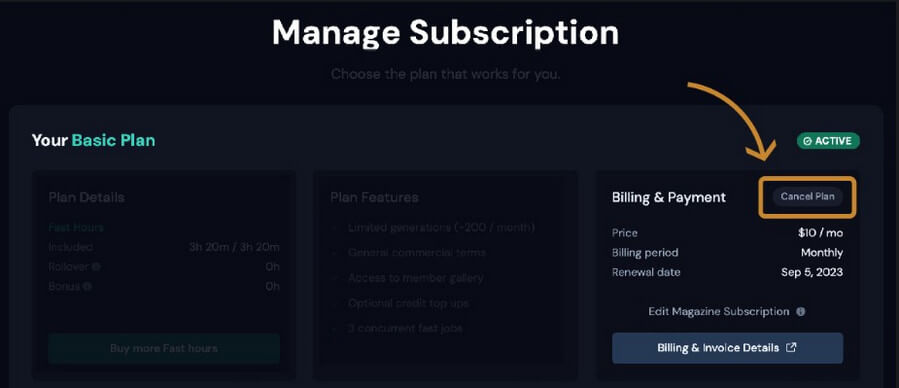
The Midjourney AI image generator tool is owned by Midjourney Inc., which is its parent company. Midjourney Inc. is a closed company which is based out of San Francisco and identifies as an independent research lab. The company was founded by David Holz, who previously also founded Leap Motion. The generative AI platform for Midjourney was released to the public via an open beta version in July 2022 and has been active ever since.
Compared to its alternatives, the Midjourney AI image generator certainly has an edge. Two of the major Midjourney competitors are Stable Diffusion and DALL.E. Since Midjourney is a closed company (unlike OpenAI), we don’t have access to its exact code and can’t compare its specific capabilities with its competitors.
Although, you can always compare their outputs by providing them with the same prompt. Here, you can see how the three generative AI platforms have come up with different images for the same input.

The output by Stable Diffusion is dreamier, but detailed. On the other hand, DALL.E has produced the most realistic results of all. Midjourney produces some of the best “art” works – they might not be as realistic as DALL.E but are often more eye-catching. Nevertheless, since all GenAI platforms generate artwork, the comparison can be subjective.
Pros
Cons
Shortly after the release of the latest version of Midjourney, there is already news of some major updates coming our way.
The present version of Midjourney (version 5) was released in 2023 and we can expect Midjourney V6 to be released by mid-2024. Compared to its previous version, V6 is expected to take a huge leap in the overall features of the platform. The company is already training its AI model extensively and V6 is expected to produce better quality and more realistic images.
Here are some major upgrades that you can expect in Midjourney version 6:
Please note that these are only speculations, and there aren’t any official statements about Midjourney V6 from the company.
Just like OpenAI, Midjourney is also expected to release its API soon. Once the API is released, users can easily integrate it with their favorite apps to multitask. It will also help us leverage the multiple uses of Midjourney on different platforms (beyond Discord). After the API, we can soon access Midjourney features on various third-party platforms as well.
If you are looking for a reliable Midjourney alternative, then you can consider exploring these similar tools:
DALL.E is owned by OpenAI and can be linked to your ChatGPT account. This is a more user-friendly alternative than Midjourney. It relies on ChatGPT for its language training. You can just tell ChatGPT what you want – it can process it and then leverage DALL.E’s algorithms to render an image.
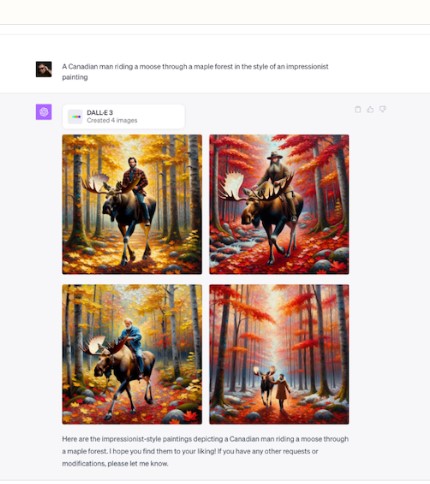
Stable Diffusion is owned by Stability AI and is based on a massive GAN algorithm. Unlike Midjourney, you can get started with Stable Diffusion for free with 25 credits. Once you run out of credits, you can buy more credits, which makes it quite affordable. Though, you might have to spend more time editing the images to get customized results.
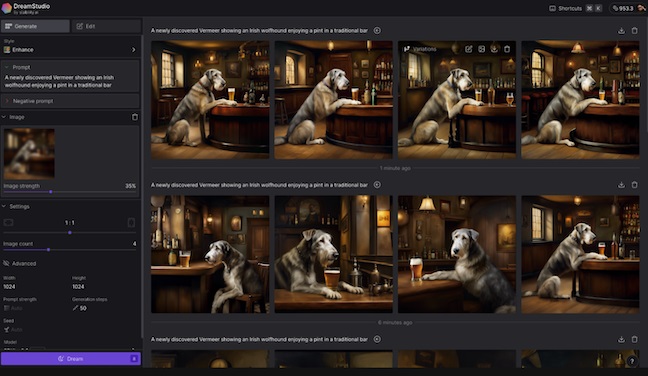
Firefly is Adobe’s AI model, which you can access from the latest version of Photoshop or via Adobe Express’s web interface. You can simply give it a textual prompt to generate images. Though, its best use is when integrated with Photoshop. Once the image is created by Firefly, you can use the native features of Photoshop to further edit it.
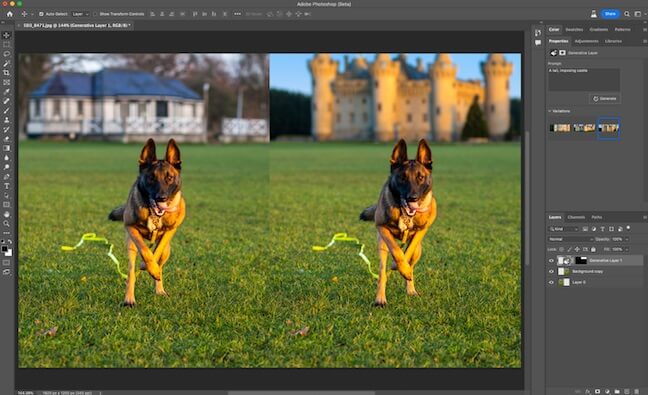
A lot of content creators faced issues while using the artwork generated by Midjourney commercially. To resolve this pain point, Getty Images came up with a native GenAI solution. Using it, you can get realistic stock-like images created by providing textual prompts. The interface provides some basic features that you can use to further edit the aspect ratio, coloring, and mood of the creative.
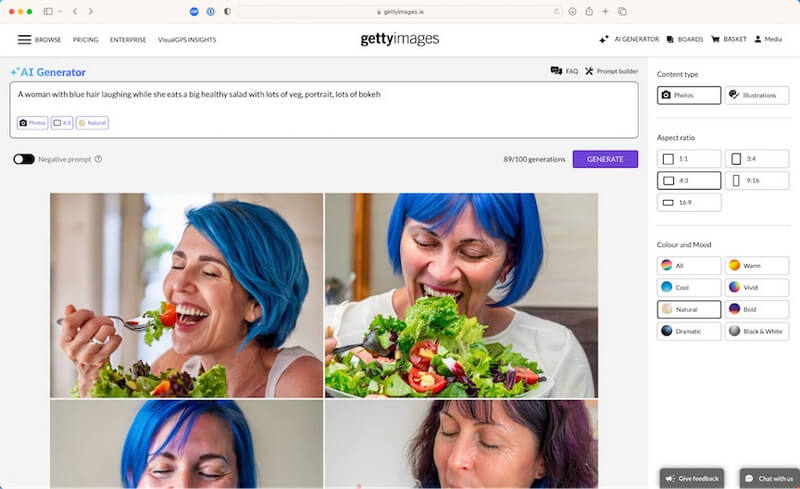
Before you make up your mind, you can also go through the following quick comparison of Midjourney with other tools.
| Owned by | Best for | Price | |
|---|---|---|---|
| Midjourney | Midjourney Inc. | Generating high-quality, aesthetic art | Starts from $10 per month |
| DALL.E | OpenAI | Easily generating realistic images | Part of ChatGPT Plus plan ($20 per month) |
| Stable Diffusion | Stability AI | Getting customized AI generated images | 25 credits (free), $10 for 1000 credits after that |
| Adobe Firefly | Adobe | Integrating AI-backed features on Photoshop | Part of the Adobe Creative Cloud ($19.99 per month) |
| Generative AI by Getty | Getty Images | Generating images that can be commercially used | Customized plans |
That’s a wrap! I’m sure this guide would have helped you understand what is Midjourney and how you can make the most of it. As you can see, with the help of the Midjourney AI art generator, you can instantly create realistic and aesthetically pleasing artwork. You can also try its prompts and available features to further enhance an image to get a better hold of the tool. Go ahead and give it a try – and let us know about your Midjourney experience as well!