
Bültene Abone Ol
Aşağıya e-posta adresinizi girin ve bültenimize abone olun

Aşağıya e-posta adresinizi girin ve bültenimize abone olun
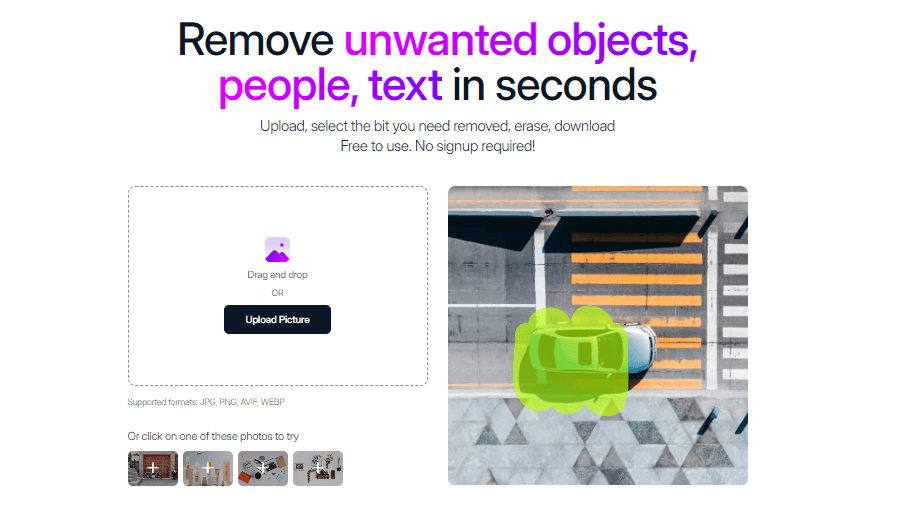
Sihirli Silgi.io is an online tool that can edit images by AI-power. Its main function is to use simple strokes to instantly delete people, decorations, objects and other unnecessary elements in the picture, and give users a clear picture that highlights the main subject. Whether you are an experienced graphic designer, a keen photographer, or just want to beautify your photos, this tool provides an efficient and simple solution.
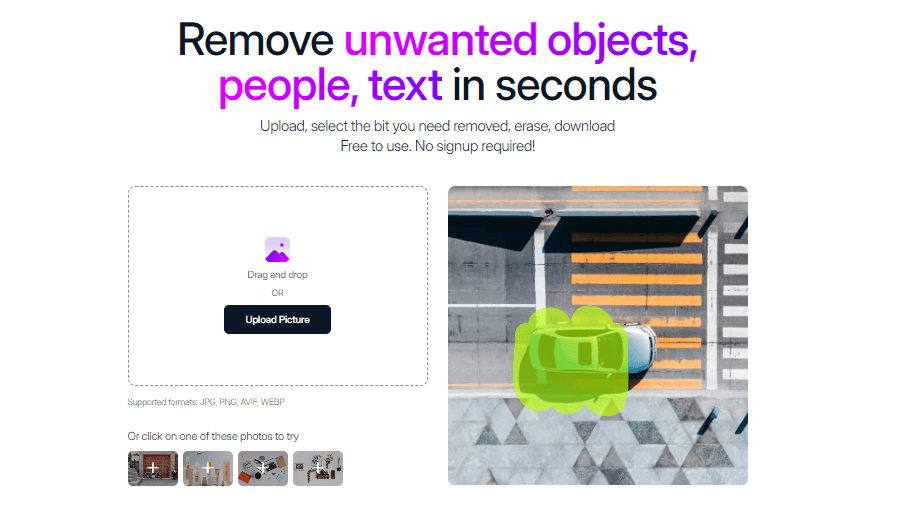
Magic Eraser supports users upload an image and mark the unwanted parts to quickly remove the marked content. This function is similar to the erase or clone stamp tool of some image processing tools, except that the Magic Eraser uses artificial intelligence to automatically fill in the marked parts. The picture after elimination will look more natural and will not contain flower blocks or other content. Of course, sometimes recognition problems will also produce some abnormal blocks.
Disadvantages:
This eraser feature is available for iOS and Android users, but there is still a barrier to entry – it is only available to Google One subscribers. In order to allow most mobile phone users to use related functions without any limitations, we have selected 5 products to replace it.
iFoto is an AI tool that integrates arka plan kaldırma, clothing color change, background replacement, model generation, picture refinement and other functions. Its powerful functions have greatly improved the efficiency of image visual optimization for the e-commerce industry. It has also been used by individuals in life and work, greatly improving and subverting everyone’s understanding of AI tools.
The Main function:
This tool can remove unnecessary objects and elements from the image. Select the size of the brush and mask the area to be removed to complete intelligent elimination.
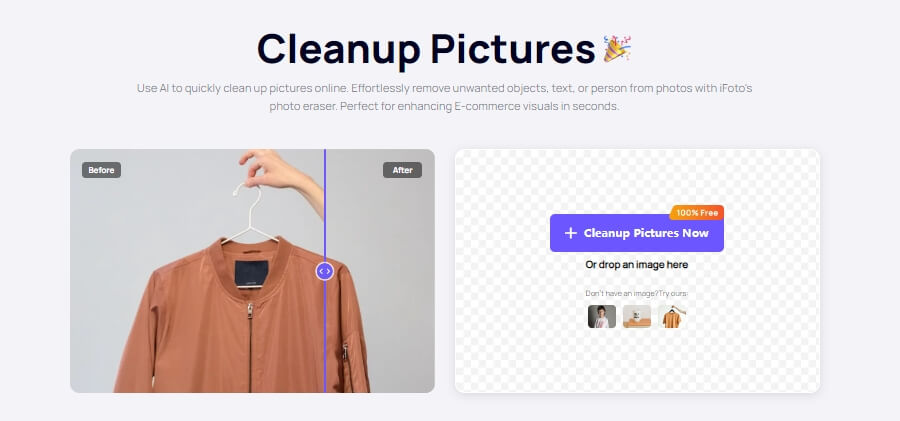
Cleaning up pictures in iFoto is a simple process. Here’s a quick guide on how to use iFoto’s “Clean Pictures” feature to remove unwanted objects from photos:
1. Open the app or iFoto’s homepage: ağ, iOS veya Android
2. Select image: Select the photo you want to clean from the gallery
3. Select objects: Use the brush tool to highlight objects, people, text, or defects that you want to remove from the picture.
5. Apply changes: In just a few clicks, artificial intelligence will process your image and remove unwanted elements.
6. Save or Share: Once you are satisfied with your cleaned image, you can save it to your device or share it directly from the app.
Is not it simple? Get a photo that looks like it was taken by a professional in just a few clicks.
Other Powered Functions:
Select a model image as material and upload it to iFoto, and the system will automatically identify the clothing part. For areas where the recognition is inaccurate, you can also click the edit button below the image to manually modify it.
After the try-on renderings are generated, we also need to add a background to make the product images look more real. iFoto provides a variety of background templates including solid colors, natural scenery, and indoor scenes, which users can apply with just one click.
This function enables one-click replacement of product colors and is used to improve the work efficiency of e-commerce sellers.
After testing, the synthesized image is of high quality. iFoto will also automatically add shadows and reflections, and can be used directly as an advertising image.
This tool can accurately complete image cutout and achieve one-click background elimination.
This function saves e-commerce sellers the cost of hiring models. Upload a reference picture and select a model from the left to complete the face change. According to this method, we can create models of any skin color and age to generate different effects. picture.
This function can repair images and increase resolution. Currently, iFoto supports 2x image enlargement.
iFoto is also a mobile application that supports both iOS and Android platforms. This online tool provided by the official website is very convenient and practical for removing the background/object of images in the browser.If you want to remove the picture background, you might as well open the iFoto App and give it a try!
Photoroom is an online platform that provides a variety of AI image generation and editing functions, allowing users to create high-quality visual materials using text or other input. Whether it is games, art and design, or marketing, advertising and other fields, it can be widely used. Its main functions include automatically eliminating picture backgrounds, easily changing backgrounds or adding text graphics, etc.
The Main function:
Photoroom Retouch-Remove unwanted objects
Photoroom Retouch can erase any debris you don’t like on the picture, making the background clean and the overall effect of the picture looking real.
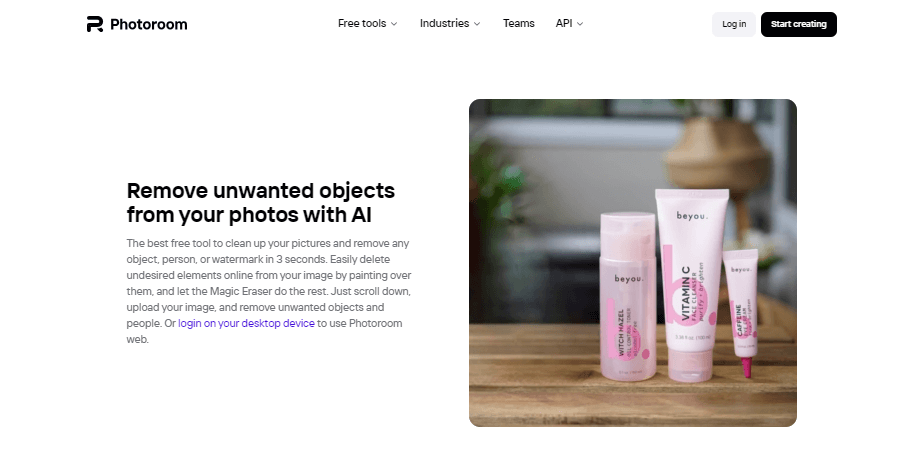
Other Powered Functions:
PhotoRoom can intelligently identify the subject and background in photos and separate them. Users can easily remove the background of a photo to make the subject stand out more, or replace it with a different background.
Photoroom can use AI technology to give those old photos a new look. Quickly remove spots, scratches and wrinkles from photos, and also reveal the character’s skin texture.
You can adjust the transparency, blur, color and offset to make the edges softer and blend more naturally with the picture.
PhotoRoom provides users with a convenient and fast way to process photos and make them more attractive and professional by simplifying the photo editing process and delivering high-quality results.
Fotor is a free online photo editor and graphic design tool that offers a variety of features to help you edit, enhance and create stunning photos and graphics, including artificial intelligence. Fotor is easy to use and has a user-friendly interface, making it ideal for both beginners and experienced users.
The Main function:
Fotor excels at removing backgrounds from your images seamlessly. Whether you need to isolate a subject, change backgrounds, or create transparent images, Fotor’s advanced technology ensures precise results, saving you time and effort.
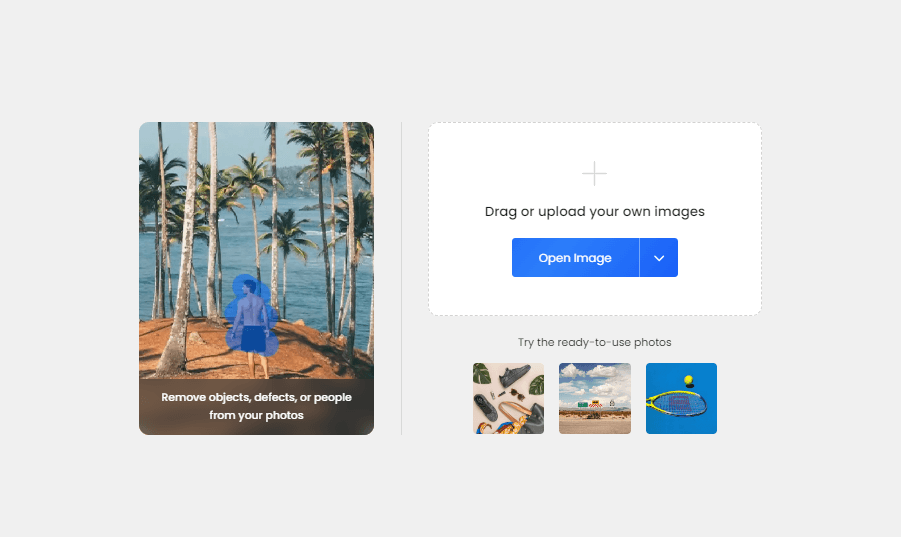
Other Powered Functions:
Fotor provides a wide range of editing tools to enhance and manipulate your photos. These tools include basic adjustments like cropping, rotating, and resizing, as well as more advanced features such as exposure adjustment, color correction, filters, and special effects.
Fotor allows users to create collages using their photos. It offers numerous templates and layouts to choose from, making it easy to arrange multiple images into a cohesive collage. Users can customize their collages with different backgrounds, borders, and text to create unique compositions.
This tool offers graphic design capabilities. Users can create designs for various purposes such as social media posts, posters, invitations, and more. The platform provides a library of templates, graphics, and fonts to help users easily create professional-looking designs.
Fotor Magic Eraser online tool provided by the official website is very convenient and practical for removing the background of images in the browser.Fotor has a freemium model. In addition to the free option, you can switch between Fotor Pro (€2.83 per month) and Fotor Pro+ (€6.24 per month).
Media.io’s AniEraser is an AI video & Image watermark removal tool. Its ability is not limited to removing a certain logo, water mark, text, etc. It can be used as an auxiliary tool for video or image content creation and applied in editing.
The Main function:
Although AniErase function is single, its power is that it can not only remove watermarks from pictures, but also remove watermarks from videos.
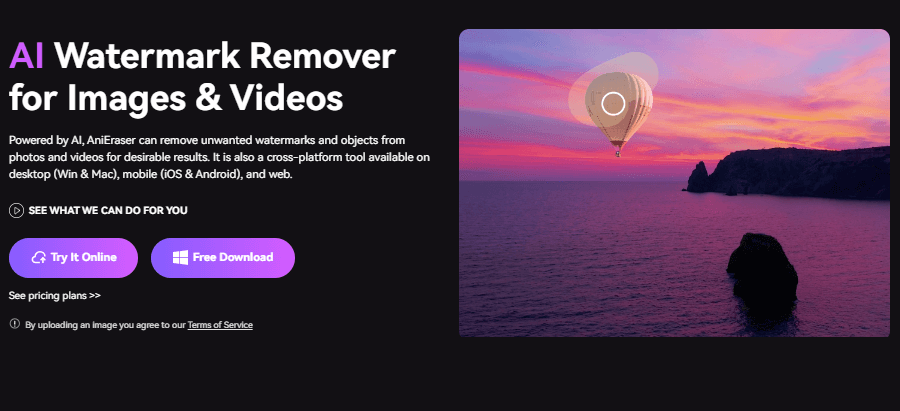
Other Powered Functions:
Only support TikTok Video.
It can easily erase text from pictures, and the edges of watermark erasure can be perfectly integrated into the picture.
In addition, AniEraser is actually a tool for business needs. It is recommended that business owners who use this tool subscribe to the VIP service package with an annual fee of US$40, which provides the service of eliminating objects in batches.
PicWish can accurately identify the subject that needs to be retained in the picture, remove the redundant background, upload the picture with one click, intelligently identify the picture, and automatically separate the background in 3 seconds.
The Main function:
Intelligently eliminate any unwanted parts of the picture, including text, debris, stains, logos and other unwanted things. Simply smudge and remove with one click.
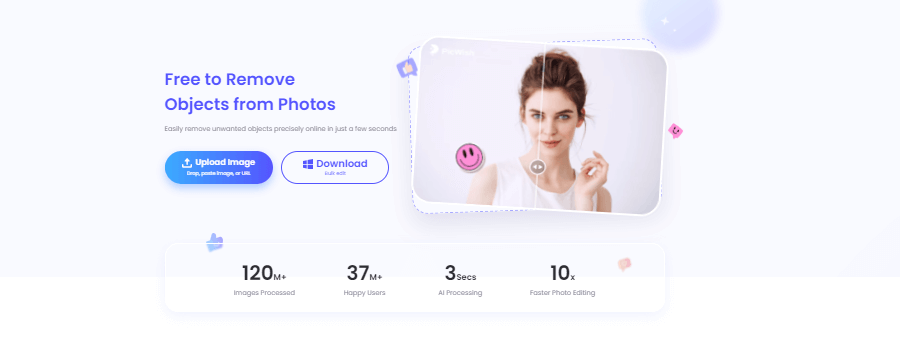
Other Powered Functions:
PicWish uses AI cutout technology. Just upload a picture, and the smart AI can identify the subject of the picture with one click, quickly separate the subject of the person/object from the background, and achieve hair-level precision cutout in 1-click.
PicWish AI photo processing tool supports customizing the size of pictures and canvases. At the same time, the app also prepares sizes commonly used by major e-commerce companies, and you can quickly set it up with one click and complete your photo in one minute.
To use PicWish to remove watermarks, you only need to “upload the picture” – “draw the part that needs to be watermarked”, and you can remove any unwanted watermarks such as background clutter, logos, etc. on the picture, without any need for Photoshop knowledge. And the watermark removal effect is fast and good!
We usually go out to take pictures, and out of 100 pictures there are 80 useless ones. Many times, we feel that the characters are very good-looking, but when we look at the background, it is too difficult to explain. In fact, as long as find the right tool and you can save scraps and restore beauty with just one click! The advantages of these tools are outstanding in their functions of removing backgrounds and erasing watermarks, characters, logos, etc.
As we dive into the world of fotoğraf düzenleme, removing unwanted objects becomes more than just a technical process. It’s about preserving moments in their truest form, capturing the essence of human experience. With every erased distraction, we’re not just refining images; we’re creating visual narratives that speak volumes and resonate with the core of our humanity.