
Bültene Abone Ol
Aşağıya e-posta adresinizi girin ve bültenimize abone olun

Aşağıya e-posta adresinizi girin ve bültenimize abone olun
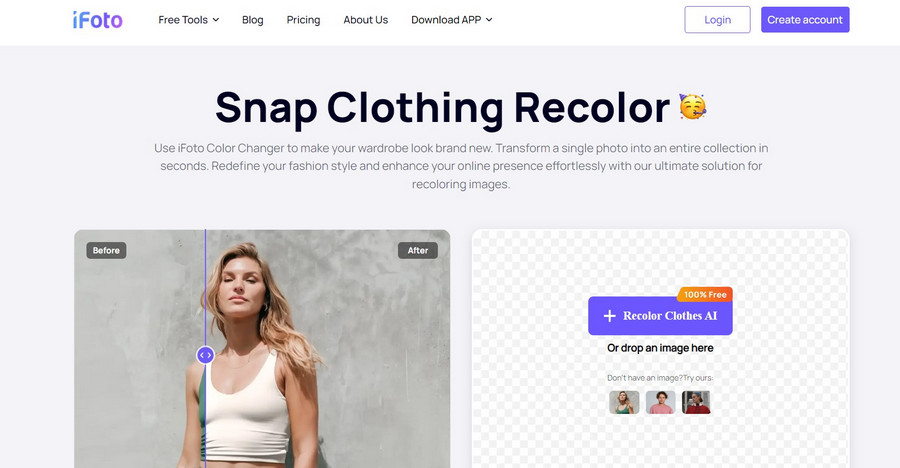
Do you own or manage an eCommerce store and would like to diversify your catalog without causing a dent in your pocket? Thankfully, with the use of advanced AI tools, you can easily change the color of your clothing shoots in seconds. Don’t believe me? Then simply follow this guide and learn how to etek rengini değiştir by using iFoto Snap Clothing Recolor tool – and that too for free!
With the power of AI, it has now become easier than ever to edit your eCommerce catalog. For instance, with the help of iFoto Snap Clothing Recolor, you can instantly recolor clothing items of different types, without any designing hassle.
Let’s say you want to recolor skirts on your model or product shoots. All you need to do is head to the iFoto Studio, upload the image, and change the color of the item you want. Yes, using the iFoto Renk Değiştirici is as simple as that! Here are some of its features that you would love to explore:
There’s more to iFoto!
The iFoto Snap Clothing Recolor is only a part of the iFoto AI Studio. The online tool can help you generate AI fashion models, remove backgrounds from pictures, optimize images for Shopify, and do so much more with the power of AI.
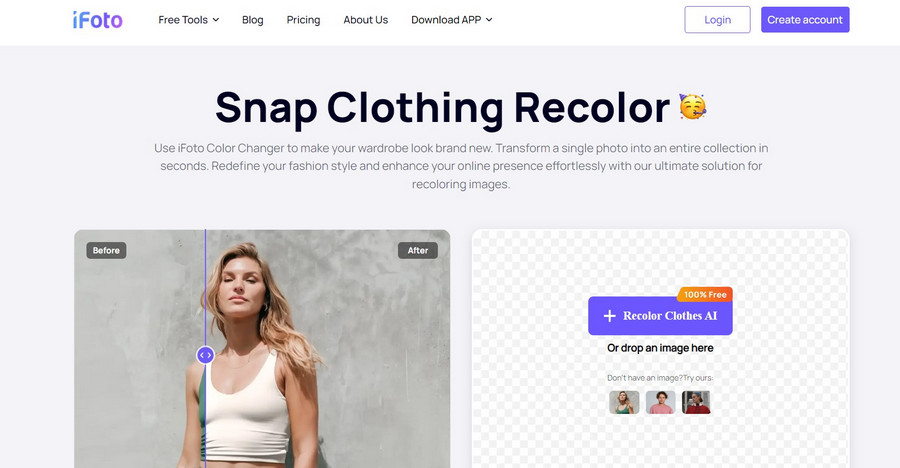
Now that you know what all you can do with iFoto, let’s give it a try and learn how to etek rengini değiştir with it. Before you start, you can go to the website or app of iFoto and create your account. Afterward, you can get your catalog of photos ready and follow these steps:
Step 1: Upload the clothing photo on iFoto
You can start by logging-in to your iFoto Studio account and visiting its dashboard. Now, from the sidebar, select the “Color Change” mode. Here, you can drag and drop the model/skirt image to iFoto or choose to browse it manually from your system.
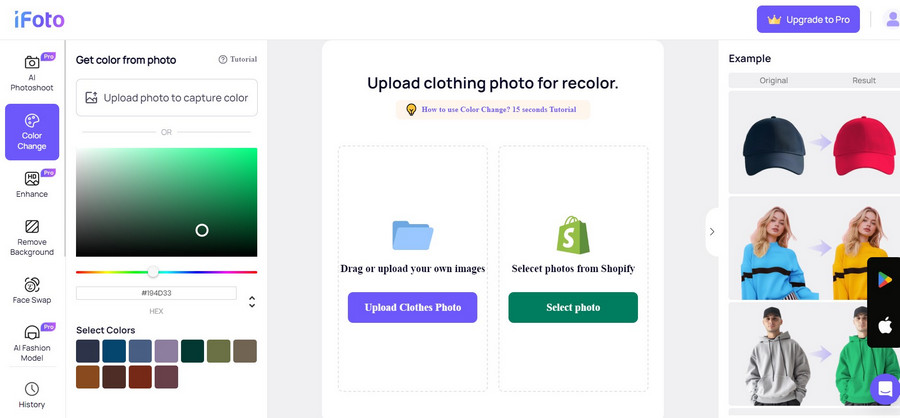
Step 2: Select the designated area in the image
In no time, iFoto will automatically detect the uploaded image and ask you to choose the area/object for recoloring.
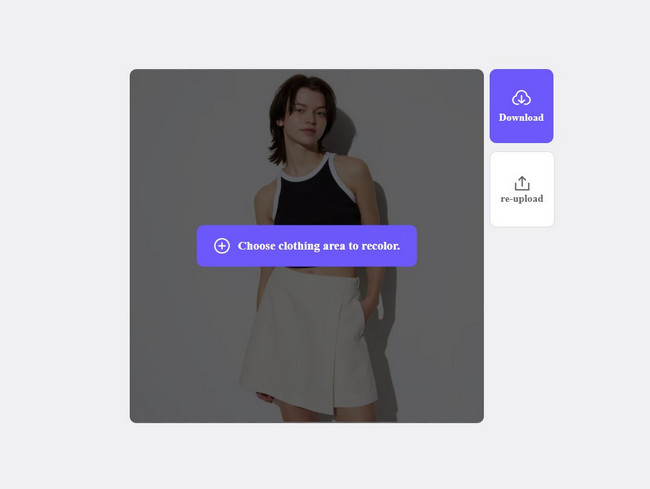
All you need to do is click on the skirt of the model or product image to select it. Once you click on it, the marked clothing item will automatically be selected. You can view the selected item on the side and can even redo the process.
Step 3: Change the color of the skirt
That’s it! Once you have selected the item, you can etek rengini değiştir to any shade of your choice. On the side, you will get an entire palette to recolor skirts as per your requirements. You can manually enter the shade or move the cursor to get any particular color.

Furthermore, there is an option for “edge optimization” that you can try to get a smoother finish of the AI edits. As you select the desired shade, you will get a preview of the live edits on the side.
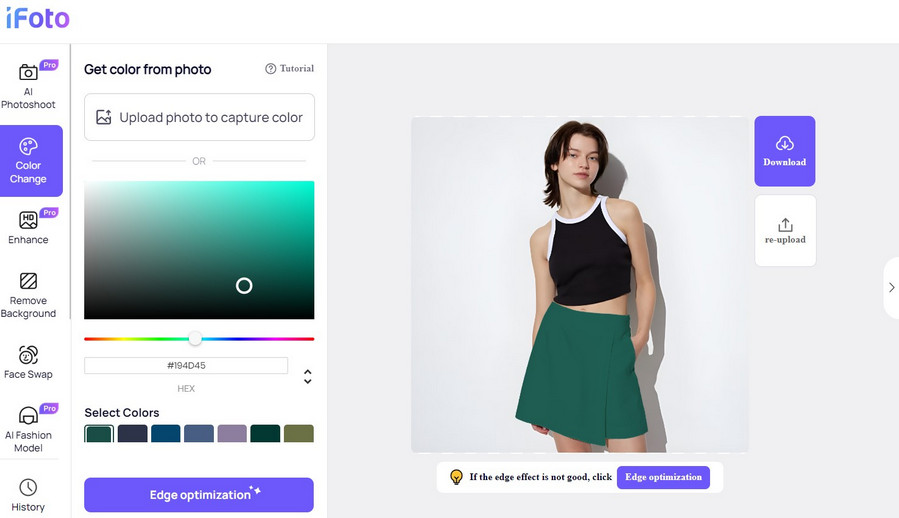
If you are happy with the end results, then you can just click on the “Download” icon and save the modified image on your system.
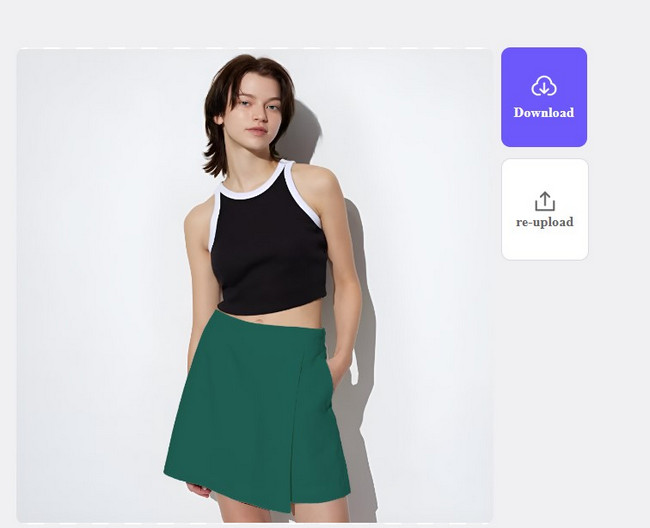
There you go! Who knew it would be so easy to etek rengini değiştir with the help of a powerful AI tool like iFoto? As you can see, you can recolor skirts with iFoto Snap Clothing Recolor in seconds, without any technical hassle. Not just skirts, you can use the AI-powered tool to change the color of any clothing item. Feel free to give iFoto a try and come up with a customized portfolio for your eCommerce store in no time!
Can I use the generated images by iFoto commercially?
Yes, you own the rights to the images that are modified by iFoto.ai (if you already own the rights to the original image). Consider iFoto as an image editor, letting you modify the color of clothing without tampering with any copyright issues. You can use the modified images however you want.
Do I need any design experience for using iFoto Snap Clothing Recolor?
No, there is no need to have any prior design or technical experience for changing clothing colors on iFoto. You can just upload your image, select the clothing item of your choice, and change its color without any issues.
Can I change the color of skirts for free?
Yes, you can change skirts renk on any image for free using iFoto. The tool provides basic features for free, letting you recolor skirts instantly. Alternatively, you can upgrade your account to its pro version to access its premium features.
How do I change the color of skirts on my phone?
You can take the assistance of the iFoto app on your iOS or Android device to etek rengini değiştir. Once the app is installed, you can create your account on iFoto and upload the source image. Afterward, you can mark the skirt on the image, select the target color, and it will automatically be updated on the image. You can now save the modified image on your phone’s local storage.