
订阅时事通讯
请在下方输入您的电子邮件地址并订阅我们的时事通讯

请在下方输入您的电子邮件地址并订阅我们的时事通讯

Choosing a suitable background is very important in photography, because it not only supplements the subject, but also profoundly affects the narrative and emotional tone of the image. A suitable background can enhance the prominence of the subject, while an inappropriate background may distract the user and the expected information of the photo. Therefore, photographers carefully consider the background to ensure that it is in harmony with their artistic intentions and the story they aim to convey through their work.

A black background instantly adds drama and draws the attention of the user to the subject. It forms a sharp contrast, especially if the subject is brightly illuminated or colored, making it stand out in a dark background. This effect is especially useful in artistic portraits and product photography, and its goal is to attract the attention of the user quickly and effectively.

By eliminating any potential interference in the background, a black background can ensure that the subject is still the focus of the image. This technique is very useful when the subject details are the main attraction, for example, in macro photography or when showing the complex designs or function of a product.

黑色背景 is very beneficial to highlight the details of the subject. They provide a clean slate and make every color, texture and feature of the theme popular. This is especially obvious in close-ups, where the interaction of light and shadow can be used to highlight the textures and shape of the subject.

Image name: detail-highlighting-in-black-background
Image alt: Detail Highlighting in Black Background
The use of a black background can greatly affect people’s emotions and emotional response to an image. It can increase the sense of mystery and exquisiteness, or completely focus the user’s emotional response on the theme. This is usually used in portraits to convey a deeper sense of the theme personality, or in advertisements to create a more luxurious or serious tone.

Open the Image: Begin by launching iFoto and importing the image you wish to edit. This can be done by clicking on the “Upload Load the Image” button and selecting the desired file from your computer or device.
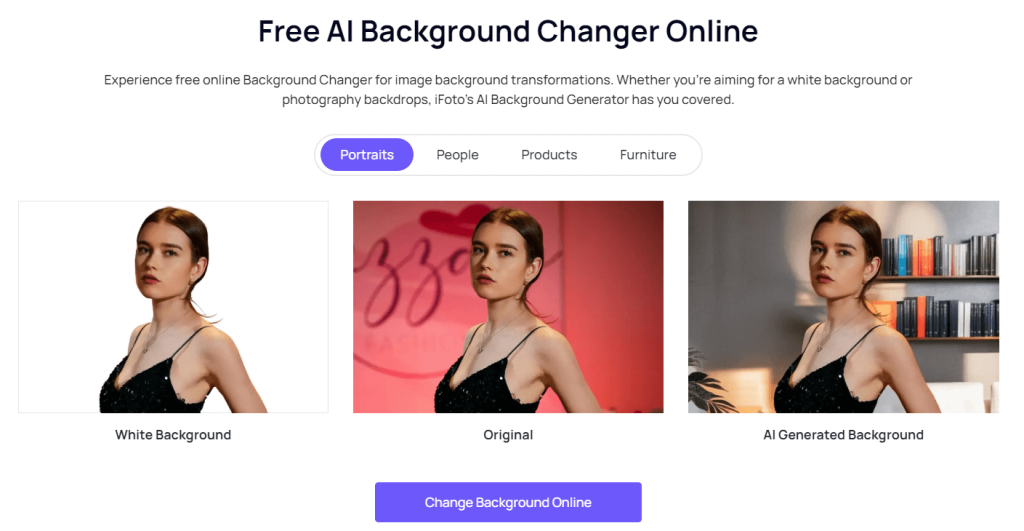
2. Select the Subject: Utilize the selection tools provided by iFoto to carefully isolate the subject of your photo from its current background.
3. Remove the Background: With the subject successfully selected, proceed to remove the existing background. iFoto may offer a dedicated “刪除背景” feature that automatically eliminates the background, or you can manually erase it using tools like the eraser brush or the background removal tool. Choose the transparent background.
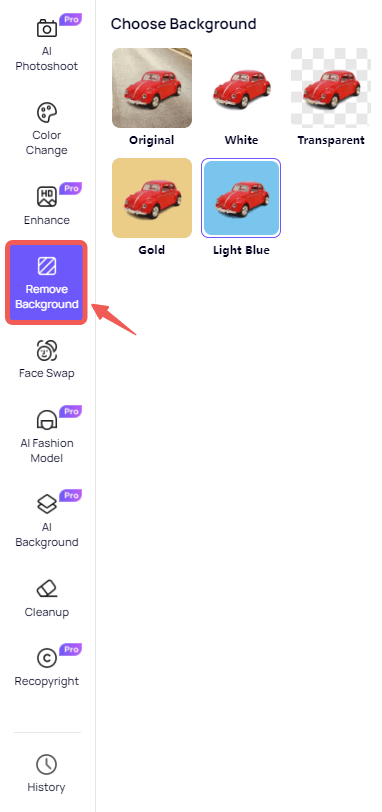
Add a Black Background: After removing the previous background, move to click “人工智能背景” to choose black background you like! This can typically be accomplished by creating a new layer, selecting the black color, and using the paint bucket tool to fill the layer with black.
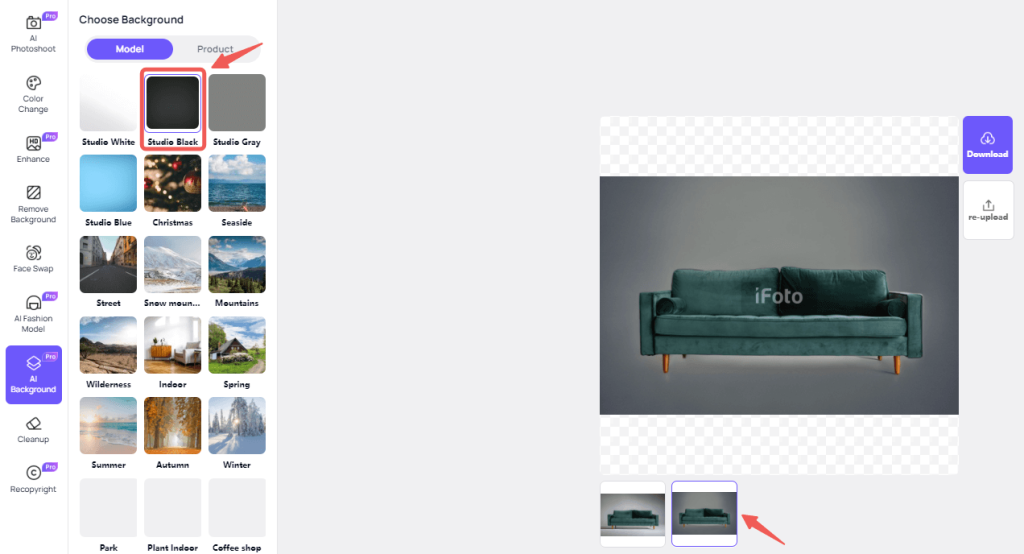
5. Adjust as Needed: Take time to refine the edges of the subject to ensure a seamless blend with the new black background. Use tools like the feather or refine edge tool to soften edges and achieve a more natural transition. Or you can choose any background you like including the nature backgrounds, festival backgrounds, and more.
6. Save Your Work: Once satisfied with the edits, save the final image in your desired format. iFoto typically offers options to save in popular formats such as JPEG, PNG, or TIFF. Simply select your preferred format and save your edited image to your desired location on your computer or device.
Achieving a black background in photography through camera settings involves manipulating exposure to limit the amount of light that reaches the sensor, except for the subject.

1. Aperture: Set your aperture between f/4 和 f/8. This allows enough light to capture the subject while keeping the background dark.
2. ISO: Keep the ISO low, around 100.This reduces the camera’s sensitivity to light, helping to darken the background.
3. Shutter Speed: Use a faster shutter speed, such as 1/250 of a second.This limits the time light has to enter the camera, which can help keep the background dark.
4. Flash: Turn off the flash to prevent light from reaching the background and illuminating it.
5. White Balance: Set to Auto to let the camera adjust the color temperature correctly for the subject.
6. Image Stabilization: Turn this on to reduce camera shake, especially if you’re hand-holding the camera.
7. Image Format: Shoot in RAW format for greater control in post-processing, which can help you adjust the exposure and contrast to achieve a darker background.
8. Contrast Parameter: Set this to 0 to start with a neutral contrast and adjust in post-processing if needed.
9. Exposure Value: Keep this at 0 to maintain a neutral starting point for your exposure settings.
筆記: The key to a black background is to ensure that the subject is well-lit while the background receives little to no light. Adjusting these settings can help you achieve that effect directly in-camera. If you’re not comfortable with manual mode, you can experiment with your camera’s semi-automatic modes, like Aperture Priority or Shutter Priority, to get a feel for how changes in settings affect the image.
Portrait Photographers: Portrait photographers often use black backgrounds to highlight the details of the subject’s face, creating a striking contrast. This draws attention to the expressions and features without distractions, resulting in a captivating and memorable portrait.

Product Photographers:For product photographers, black background is an ideal choice, because it can highlight the details and texture of products, especially in online retail, and clear product pictures are very important for sales. Black background can not only improve the visual appeal of products, but also make the shape and design of products more prominent through strong contrast.

Still Life Photographers:In still life photography, black background can add elegance and drama to the work, and make the user focus on the object and its composition. The black background provides an ideal canvas for displaying the texture, color and light and shadow of objects, which makes still life works more artistic and deep.

Food Photographers: For food photography, black background can make the color of food more vivid and bring a clean and professional appearance to the image. The black background provides a strong visual contrast, which helps to highlight the texture and details of food and make it look more attractive and delicious.

Macro Photographers: Macro photographers often choose a black background to isolate and emphasize the tiny details of small subjects. Black background can eliminate any elements that may distract attention, so that the user can focus on the wonders and complexity of the micro-world.

There are many Black backgrounds are utilized by various professionals and enthusiasts in photography to enhance their subjects. iFoto is an innovative AI photo editing tool designed specifically for the e-commerce field, providing a series of photo editing solutions powered by artificial intelligence. It leverages cutting-edge technology to provide features such as 人工智能时装模特, iFoto AI Background Changer , 和 照片增强器. Especially with the Background Generator feature, users can easily generate AI backgrounds for their products, seamlessly blending the products into any scene they imagine while maintaining professional photo quality. Additionally, iFoto offers a truly free background removal service that enables users to add a black background to photos in a few simple steps without any additional cost. These features make iFoto an ideal choice for professional photographers and e-commerce sellers who want to enhance the visual impact of their products.