
订阅时事通讯
请在下方输入您的电子邮件地址并订阅我们的时事通讯

请在下方输入您的电子邮件地址并订阅我们的时事通讯
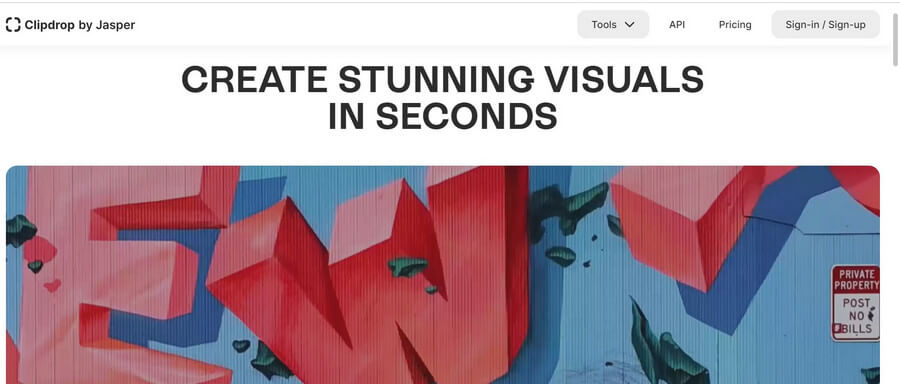
Gone are the days when we used to spend hours editing a single image. Now, with the power of Artificial Intelligence (AI), we can automate so many visual editing tasks and get stunning results. One such visual editing studio out there is ClipDrop AI, which lets us edit and even generate parts of images with the power of AI. Here, I will let you know the pros and cons of Clipdrop.co with 5 of its best alternatives. Let’s begin!
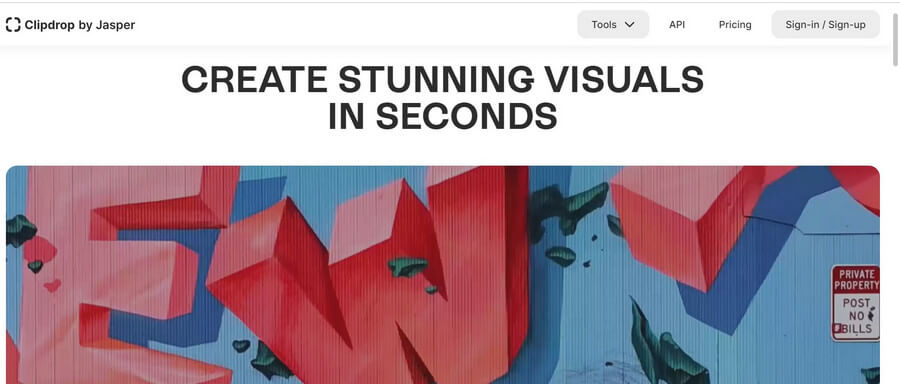
To start our ClipDrop Co review, let’s get to know some basics. In a nutshell, ClipDrop is an all-in-one, user-friendly AI visual editing suite that is developed by Jasper. You can access ClipDrop on your phone or system via its user-friendly web or mobile applications. ClipDrop stands out as a versatile image editing platform, catering to the diverse needs of content creators and designers.
From background removal to image upscaling and even a text-to-image creator, ClipDrop offers a comprehensive toolkit for photo editing and enhancement. It is powered by the latest version of Stable Diffusion’s AI technology, which lets its users automate several photo editing tasks on the go – and that too without having any editing skills.
As I have stated above, ClipDrop simplifies the overall visual editing process, empowering users to unleash their creativity effortlessly. Once you head to the ClipDrop 人工智能 editing suite, you can access the following features:
Image Swap
This is one of the most popular tools in the ClipDrop suite that lets us swap the face of an individual on a photo with someone else. Unlike traditional face swapping techniques, Clipdrop Swap offers a comprehensive solution by allowing users to replace entire heads using its state-of-the-art AI solution.
Swap utilizes a Stable Diffusion-based AI algorithm to identify faces in both the original and the user-uploaded images. It then employs a fine-tuned Stable Diffusion model to seamlessly replace the face in the original image with the one provided by the user.
Text to image generator
In this module, Clipdrop.co has deployed the Stable Diffusion XL Turbo model that lets users generate images from scratch by entering text-based prompts. To use SDXL Turbo, simply provide a text prompt describing what you want, and the ClipDrop Stable Diffusion XL model will generate four images based on it. Additionally, you have the option to specify details such as style, aspect ratio, and model version.
代替 背景
ClipDrop also offers an online background replacer tool, which can help you change the background of your image with anything else. Once the photo is uploaded, you can provide text-based inputs for changing its background. Afterward, ClipDrop AI will seamlessly remove the original background and create a new one to match your description.
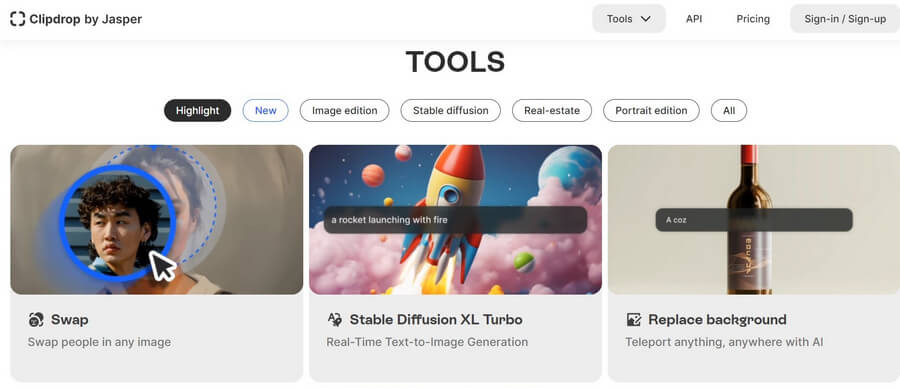
Remove background
Apart from replacing the background of an image with something else, ClipDrop can also help you remove its background entirely. The AI tool does a decent job of isolating subjects in portrait photographs, ensuring the spotlight remains firmly on the subject while seamlessly removing the background.
As of now, ClipDrop can remove the background of images of up to 5000 by 5000 pixels. Once you upload the photo, the platform swiftly removes the background, and you can easily download the output image in PNG format.
清理
With Cleanup, you can easily erase objects, imperfections, individuals, or texts from your images in seconds with ease. The tool uses inpainting, which is a specialized technique employed for object removal in photos.
Unlike other tools that require a background reference, ClipDrop’s AI-driven solution excels at accurately determining the content behind unwanted elements like text, people, or objects with just a few clicks.
Uncrop
Using Uncrop, you can seamlessly extend the body or backgrounds in your photos, giving your portraits a fresh perspective. This innovative tool is specifically designed to optimize image aspect ratios, ensuring a seamless editing experience. Powered by a Stable Diffusion foundation model, Uncrop simplifies the process of automatically generating any part of an image and extending it seamlessly.
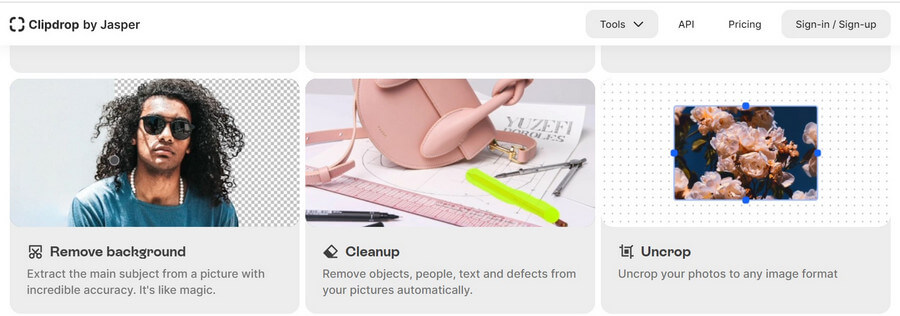
Image Upscaler
Image Upscaler by ClipDrop AI is its flagship tool that can improve the quality of your low-resolution photos. By using its intelligent algorithm, you can increase the size of your images by up to 4 times while preserving their clarity and detail. After processing an image, you can easily download the resulting upscaled image in a JPEG format, ready to be used however you like.
穩定的 Doodle
Even if you lack drawing skills, you can effortlessly transform your doodles into stunning landscape illustrations with Stable Doodle. It is a sketch-to-image tool that unlocks endless imaging possibilities for users of all levels. By harnessing the advanced image generating technology of Stability AI’s Stable Diffusion XL alongside the powerful T2I-Adapter, Stable Doodle delivers unparalleled precision and control over AI doodle creation.
Reimagine XL
This is a newly added feature in ClipDrop Co that lets us unlock endless creative possibilities by generating multiple variations from a single image. The advanced tool is built upon the open-source Stability AI’s unCLIP model, which lets us explore diverse image variations derived from a single source image.
Instead of relying on text inputs for image generation, this version replaces the original text encoder with an image encoder. As a result, images are generated directly from the input, offering a fresh approach, based on your requirements. Notably, this approach ensures that the generated images differ significantly from the source image, providing tons of creative options.
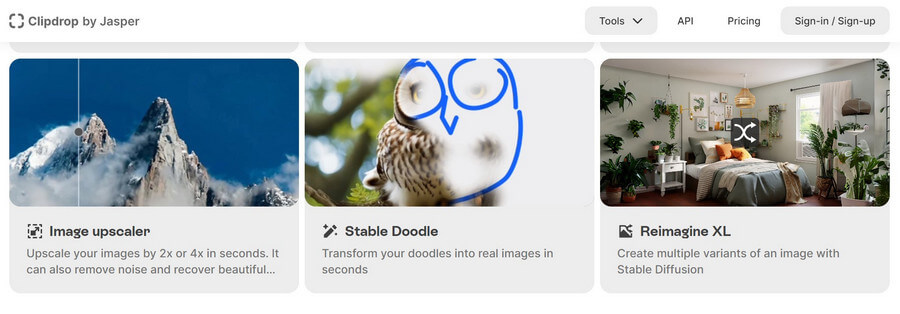
如你看到的, ClipDrop AI offers a wide range of visual editing features. Therefore, if you are also planning to give it a try, then consider the following pros and cons of the tool in mind.
优点
缺点
定价: $39.99 annually for a pro plan
Well, that was our detailed review of ClipDrop AI, but you might be wondering what other users are saying about it. Before you make up your mind, feel free to go through some of ClipDrop’s reviews.
“The background remover tool is great when it works, but I paid for a one-month service, and some days it doesn’t work at all!”
“The tool is quite interesting to use and has so many features in one place!”
“Great selection of tools that are easily accessible via API, but it would be nice to see some of the wait times come down for batch productions.”
Product hunt rating: 4/5
虽然 ClipDrop AI offers several benefits, there are some evident limitations. To overcome them, you can consider using the following alternatives instead:
iFoto is a complete AI-powered editing suite that can help you remove background from images, clean-up photos, enhance them, swap faces, and even generate AI fashion models. The interface is super easy to use and can produce powerful results without any editing skills.
优点
缺点
可用於:網頁、iOS 和 Android
定价: Free and Pro plan starts from $9.99
使用方便: ★★★★★★
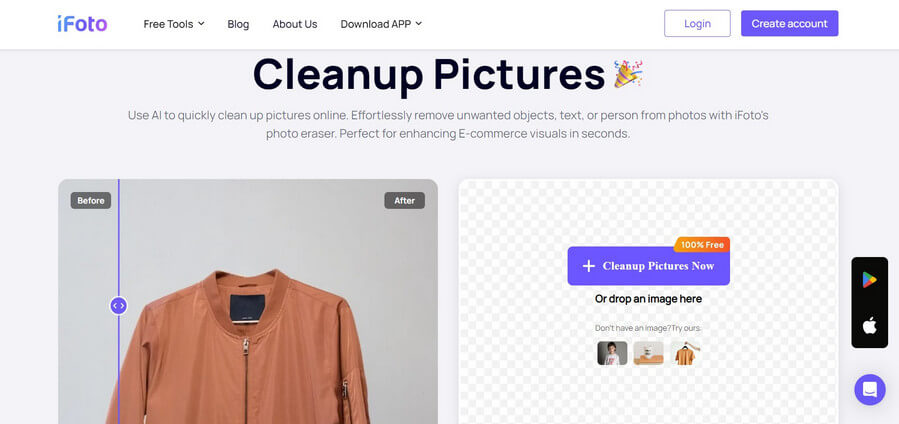
CutOut Pro is another AI-powered tool that you can use to edit and enhance your photos instantly. It also offers a suite of AI-backed tools that can simplify workflows and improve your editing results.
优点
缺点
可用於:網頁、iOS 和 Android
定价: Free (5 credits) and $0.125/credit later on
使用方便: ★★★★☆
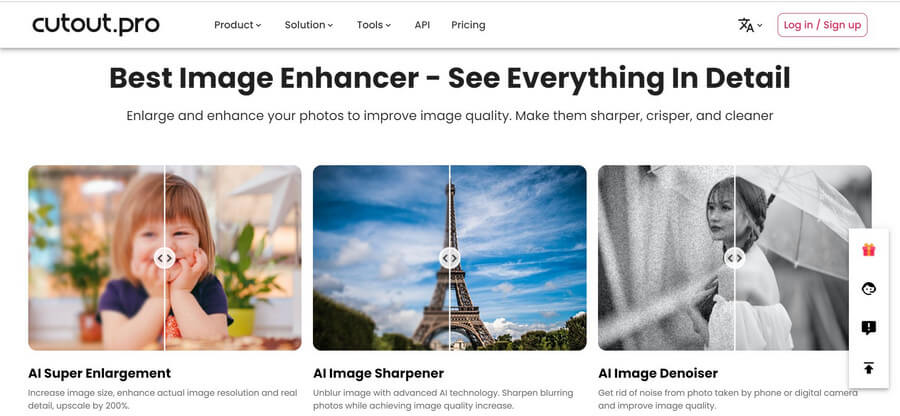
If you want to upscale your images, then Magnific AI would be one of the best alternatives to ClipDrop AI. Its results are of high quality, and it supports several other image upscaling features.
优点
缺点
可用於:網頁
定价: $39 per month
使用方便: ★★★★☆
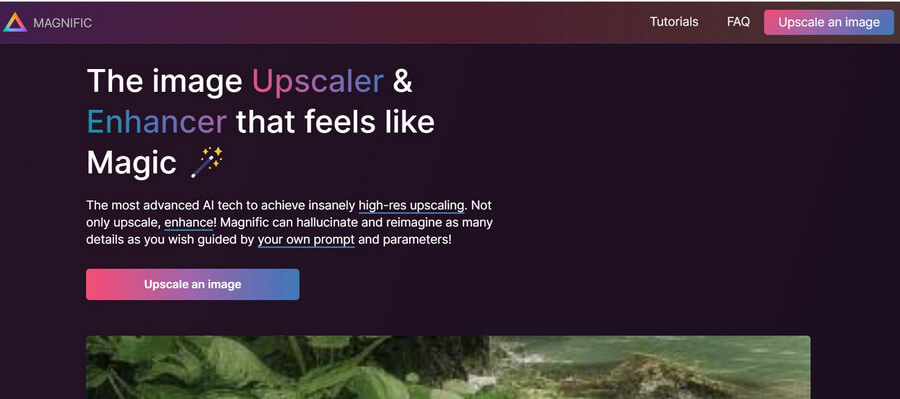
PixelCut is another popular AI-powered editing suite that offers several smart features in one place. From erasing elements in a picture to changing their colors, you can do it all on PixelCut without any editing hassle.
优点
缺点
可用於:網頁、iOS 和 Android
定价: Free or $9.99 per month
使用方便: ★★★☆☆
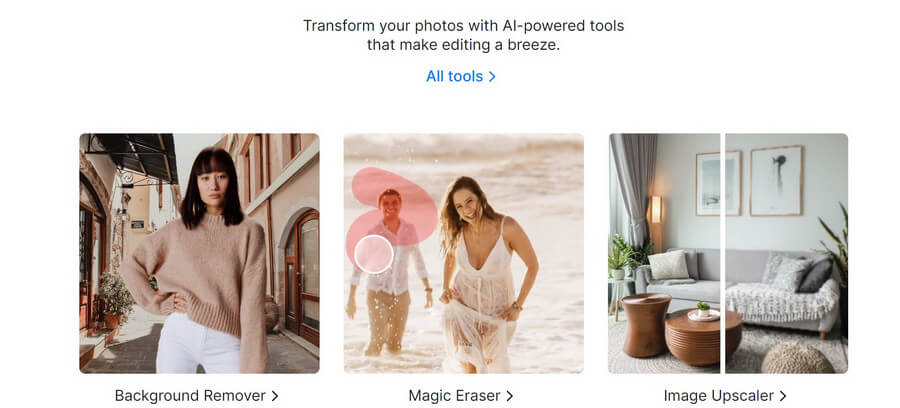
The last alternative to ClipDrop AI that I recommend is Vance AI, which you can use to edit or upscale your images. You can use Vance AI to remove background from images, denoise them, and even restore old pictures.
优点
缺点
可用於: Web and Windows
定价: Free trial or $0.049/credit
使用方便: ★★★☆☆
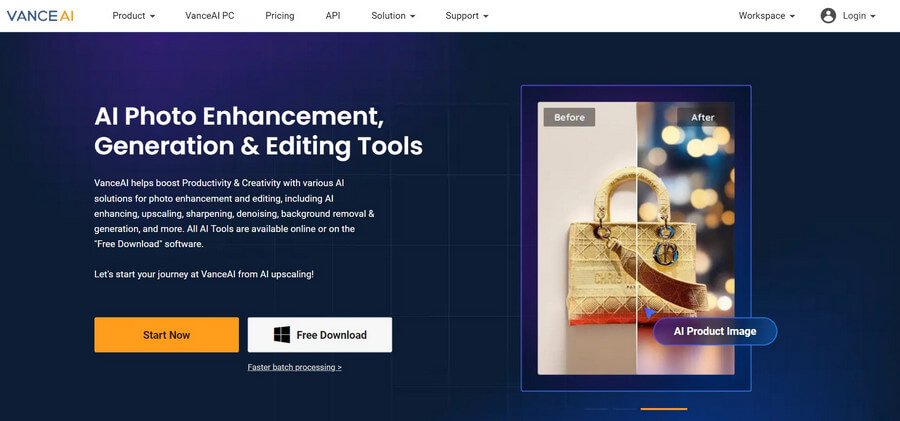
I’m sure that after reading this detailed ClipDrop AI review, you will know more about its features. ClipDrop is a powerful AI tool that offers several visual editing and generative AI features – all packed together. You can also head to ClipDrop.co to explore the tool in detail. Apart from that, if you want to get better results or have specific requirements, then you can try some of its reliable alternatives like iFoto. For instance, iFoto is not only an affordable AI editing suite, but its results are also more powerful, and it even offers some unique eCommerce-oriented features.