
订阅时事通讯
请在下方输入您的电子邮件地址并订阅我们的时事通讯

请在下方输入您的电子邮件地址并订阅我们的时事通讯

Ever come across a stunning image and wish you could have the same resolution quality? Today, the emergence of AI has made the impossible possible. You can now effortlessly enhance your photos with various AI image upscaling tools.
Upscaling a low-quality image can be a daunting experience, but with the right tool, you can significantly improve the quality of the image. These tools allow users to enhance their image resolution and quality with outstanding accuracy and efficiency. However, with so many tools, the big question is which is the best tool to use.
Are you looking for the best image scaler tool for free? Consider GIMP image scaler, a powerful tool designed to improve image resolution and quality for free. Whether you’re upscaling for online, print, or social media, GIMP Image Scaler has the flexibility and control you need to get professional results every time. Let’s dive in to learn more about this fantastic tool.

Have you ever tried enlarging a low-resolution image? This can degrade your image quality and make it appear blurry. It would help if you considered using an image upscaling tool to keep the resolution quality intact. The tool boosts the size of an image without affecting the quality of the image, improving the overall appearance of the picture.
Assume you have a picture that you want to enlarge or resize with its original quality to publish on a poster or social media. Upscaling allows you to achieve this without making the image blurred or distorted.
However, upscaling efficiency greatly depends on the quality of the algorithms used, and improper upscaling can cause image distortions. Remember that upscaling does not improve your low-quality image but enhances and preserves its quality when resized.
When you come across a low-quality image, do you have the urge to view it? Mostly no. Viewing a low-quality image disengages people. Improving picture quality is essential for a perfect visual experience across all mediums.
Defined and clear pictures often capture people’s attention. They transmit information efficiently and offer emotional satisfaction. Prioritizing picture quality is vital for expressing ideas with clarity, accuracy, and impact, whether on social media, blogs, websites, or in business.
When you print something, you want it to look clear and sharp. That’s where image quality comes in. Improving picture quality is critical for producing clear, defined prints at high resolution. When we enhance the image quality, the image seems more precise and sharper.
When reproduced at large sizes, a low-quality photograph may seem unclear or pixelated. You can acquire high-resolution prints by using GIMP upscaling tool to ensure that the picture is of excellent quality, whether it’s for a poster or web upload.
Clear images capture users’ attention and engage viewers effectively on social media. High-quality graphics reflect professionalism and trustworthiness, which are essential for organizations and personal branding.
Improved photographs stand out among the crowd, boosting the number of likes, shares, and follows. Better quality demonstrates devotion and care, which makes a favorable impression on followers. Superior image quality is a significant tool for creating an impact and establishing a lasting impression on visually oriented platforms like social media.
Improving picture quality increases brand reputation. If you operate an e-commerce firm, picture marketing is vital since customers are more inclined towards visual content. High-quality, clear images of your goods influence customers’ purchasing decisions.
Bright and clear images attract the viewer’s attention and promote professionalism and reliability. High-quality photos generate positive emotions, resulting in a deeper connection and trust between the viewer and the company. In short, better graphics improve brand perception, influence purchase decisions, and drive company success.

Losing picture quality when enlarging your images can be quite frustrating. If you’re looking for a free and powerful image upscaling tool, look no further. GIMP Image Scaler is an excellent free tool for making your photographs larger and better. This Image Scaler tool is useful for scaling your favorite photos or graphics for projects or personal use.
It’s simple to use and offers excellent features. Simply load your image into GIMP, choose the scale option, and see it modify before your eyes. GIMP’s advanced algorithms ensure that your upscaled image appears clear and sharp.
As it is free to use, anyone can use it. There’s no need to break the bank for high-quality picture editing. With GIMP Image Scaler, you can easily add life to your photos without compromising the quality. So, why wait? Give your photographs the boost they deserve by using GIMP Image Scaler now.
When it comes to changing the size of an image, two often used terms are “upscaling” and “resizing.” But what is the difference, and which should you choose? Let’s explore which one is better to generate a high-quality image.
Upscaling refers to raising the size of an image beyond its original proportions. It’s like expanding a little picture to fill a larger space. Resizing, on the other hand, simply implies altering an image’s size to make it smaller or bigger while maintaining its proportions.
So, which is better? It depends on your requirements. Resizing your image is typically the best option to keep its quality and clarity. However, if you need to enhance the size of an image, upscaling may be essential, though it sometimes degrades image quality. But you can use tools like GIMP upscaling tool to keep the image quality.
Improving image quality with the GIMP image upscaling tool is easy. Follow the steps listed below to increase the size and quality of your photographs.
Open Your Image in GIMP: Launch GIMP and select File > Open to load the picture you wish to enlarge.
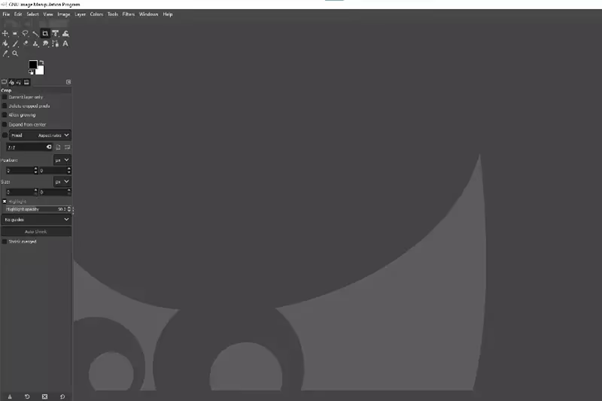
Upscale the image: Navigate to Image > Scale Image. Enter the required dimensions or percentage to enlarge your image. Maintain the aspect ratio for balanced resizing.
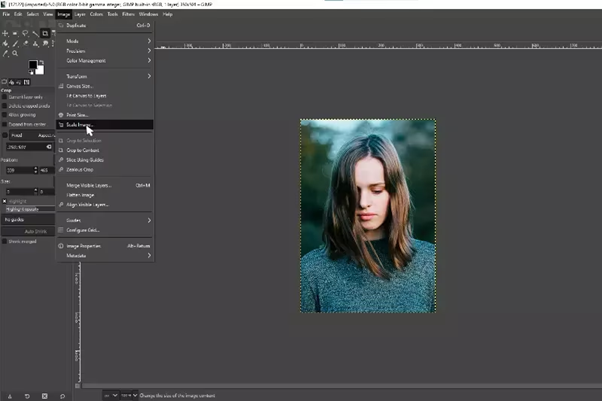
Choose the Interpolation Method: Choose the interpolation technique from various available options. “Cubic”, “Linear” and “Lanczos” are great options for picture upscaling as they preserve quality.

Resize the Image: Once you have uploaded the image and selected the interpolation method, click the “Scale” button to upscale your image.
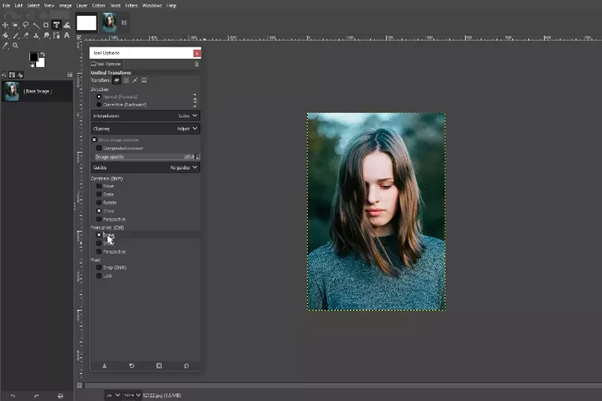
Export Your Upscaled Image: When you’re done making adjustments, go to File > Export As, select a file type, and save your upscaled image.
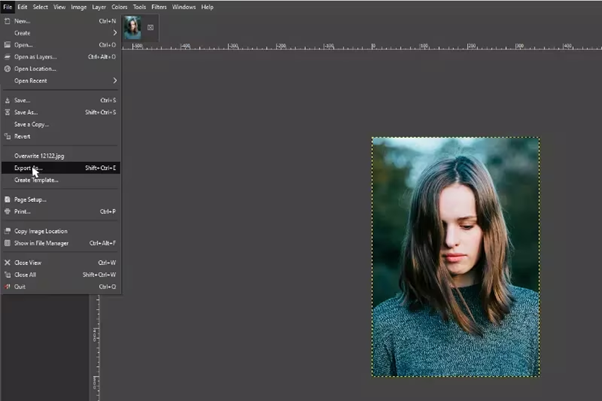
While making photos bigger, such as zooming in or expanding them, a high-quality, original copy of the image is essential. Imagine trying to enlarge an older or smaller photo, if the original is clean and sharp, the upscaled version will seem much better.
However, if the original is grainy or of poor quality, just increasing its size will not enhance it. So, before you upgrade an image, ensure it’s already at its best. Starting with a high-quality image improves your chances of achieving good results when you scale it up.
Upscaling an image simply makes it bigger. However, just increasing the size does not necessarily improve its appearance. One helpful trick is to select a proper “interpolation method.” Interpolation is similar to connecting the dots between pixels, smoothing, or sharpening to enhance image quality during resizing.
There are various methods to do this. For example, some approaches blur the image slightly, but others maintain its sharpness. So, if you want your upscaled image to appear its best, experiment with several interpolation methods to discover which one best suits your image. It’s like finding the right puzzle piece to finish your image.
Adjusting the settings may make a significant difference when upscaling an image. Tuning the level of brightness, contrast, and sharpness can help enhance the outcome. If the image appears too dark or bright after upscaling, try these settings to balance it out.
Similarly, altering contrast may help details stand out, making the upscaled image appear more bright and sharper. Sharpness changes may enhance the edges and features of an upscaled image, giving it a polished appeal. So, before you finalize your upscaled image, explore these settings to achieve the best results possible.
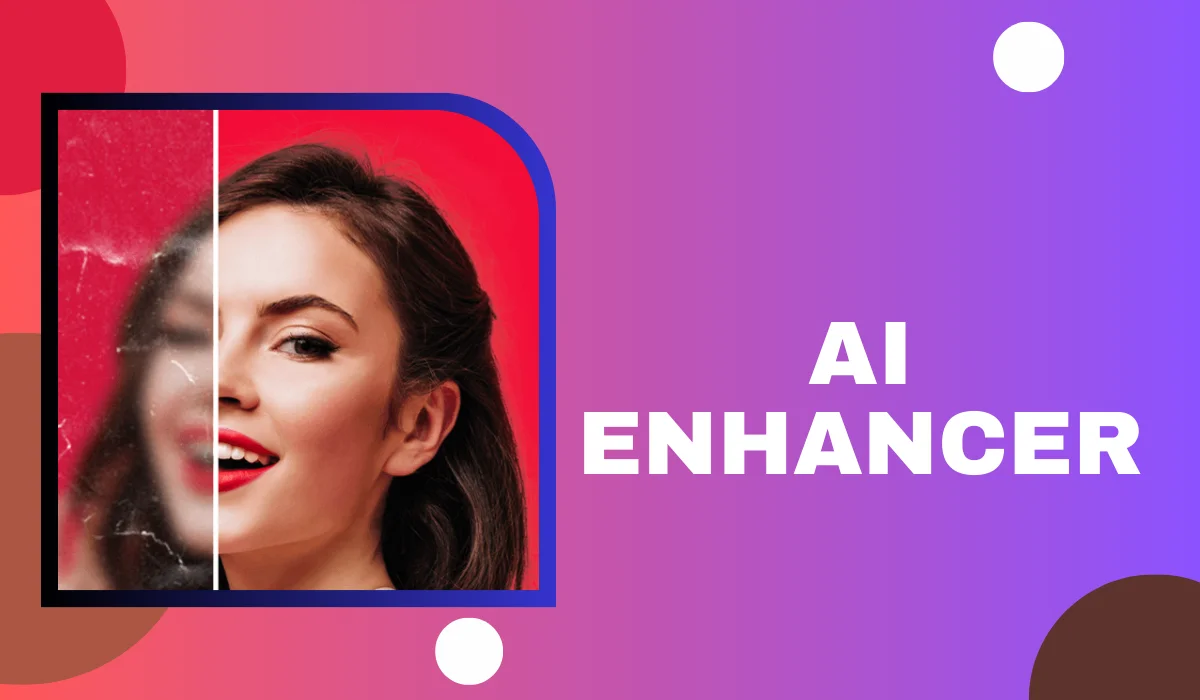
For improving image quality, GIMP Upscale Image is a popular option. However, other alternative tools have similar or better features. Some may use clever algorithms to boost image resolution while maintaining quality.
Users may effectively upscale photographs using various tools, including web platforms and independent applications. Some tools specialize in certain features, such as texture preservation or noise reduction, to meet a variety of demands.
Furthermore, these options frequently have user-friendly interfaces, making the upscaling process accessible to individuals of all ability levels. Exploring alternatives to GIMP Upscale Image can help you choose the best tool for boosting your image clarity and detail.
One of the best alternatives to GIMP upscale image tool is iFoto. iFoto AI Photo Enhancer is an easy-to-use tool for effortlessly enhancing your images. It is among the most sought-after free tools for making your photographs appear clearer. This tool upscales your photographs using superior artificial intelligence.
This means it can improve the resolution without making the image appear fuzzy or distorted. So, if you want to make a petite or low-quality image larger or increase its quality, iFoto AI Photo Enhancer can assist. Whether you’re adjusting the brightness, contrast, or color balance, iFoto AI Photo Enhancer can make your photos appear their best with only a few clicks.
iFoto AI offers a free option for upscaling images, making it simple and accessible to everyone who wants to improve their photos without breaking the budget. Follow the instructions below to upgrade your image to high quality.
To begin upscaling images, start by visiting the iFoto Photo Enhancer Tool. It gives you access to a comprehensive dashboard explaining all the features and elements of the tool before you get started.
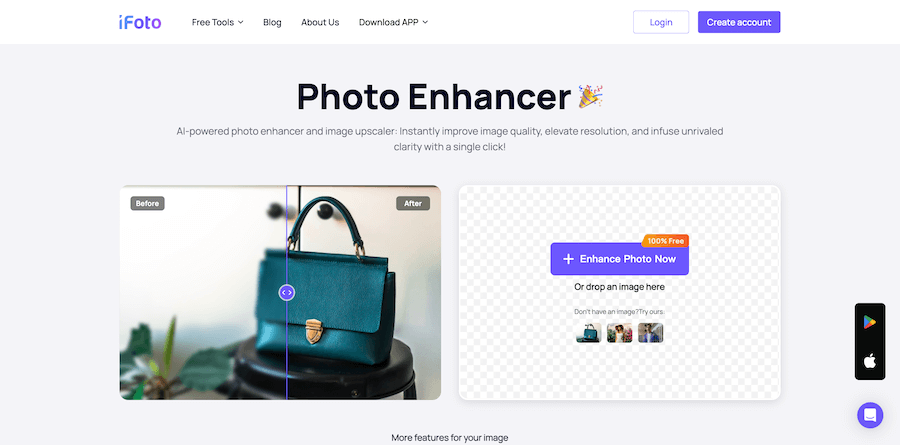
Once you’re there, click the purple “Enhance Photo Now” button and add the desired image for upscaling. You can easily download any image from your device or utilize the tool’s drag-and-drop functionality.
Although you might have access to various features of the tool, navigate to the “Upscale the Image” tab. The upscale is set to 2X for your convenience, and you will find the “Upscale Image” button below the resolution. Click the button and get ready to see the magic.
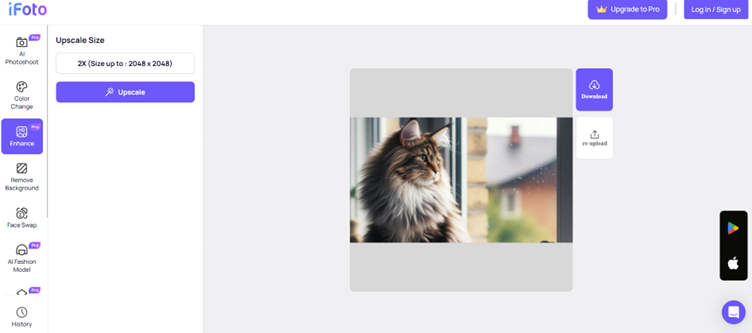
After you click the “Upscale Image” button, iFoto AI instantly upscales your image into a high-solution photo. If the upscaled image looks good, click the “Download” button in white to save the image on your device and use it according to your needs.
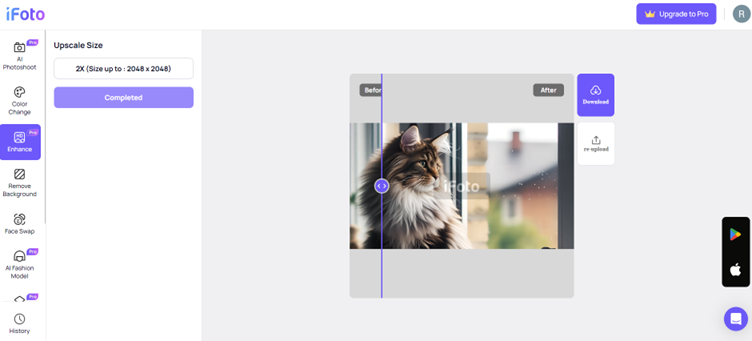
To summarise, picture upscaling improves image quality by increasing resolution. Image upscale tools use powerful algorithms to interpolate a greater number of pixels, resulting in sharper, more detailed images.
This technology assists in generating high-resolution photographs, which are critical for attracting customers or audiences. Despite its advantages, it is crucial to recognize that image upscaling may not consistently deliver ideal results. However, as technology advances, image-upscaling apps continue enhancing their features so customers can boost their visual content.
Finally, knowing the capabilities and limits of image upscaling allows users to make informed judgments about when and how to use them effectively. With this in mind, you can always make the best use of free platforms or apps like GIMP image upscale or iFoto AI photo enhancer.