
订阅时事通讯
请在下方输入您的电子邮件地址并订阅我们的时事通讯

请在下方输入您的电子邮件地址并订阅我们的时事通讯
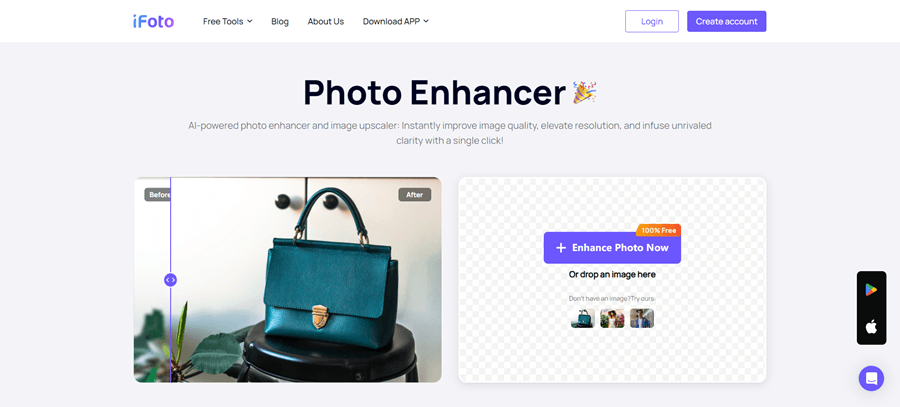
Some of you may get annoyed when you always get blurry images when enlarging them in some image editors. Now, this guide is going to introduce you ways to blow up images without quality loss! Actually, when AI-powered tools are occupying the market at an amazing speed, it no longer is a trouble to get high-quality image outputs even if you need to enlarge your images to a much larger resolution.
Now, let’s just dive in and get some practical guides that can significantly help you blow up images and greatly enhance the visual impact of your work.
To blow up a picture refers to the process of enlarging an image to a larger size than its original one. This is a frequent demand that many of you probably meet in daily life. For example, some of you need to blow up banner images to make your marketing materials suitable to be uploaded on different platforms to boost sales; while others may want to resize the images to make them look more attractive and get more views while uploading to social media platforms. However, blowing up a picture can mean a quality loss in the past days and you may get blurry outputs. That’s also why so many users are trying to do it with image upscaling at the same time in order to maintain good image quality.
If you wish to maintain lossless quality while blowing up an image, iFoto 照片增強器 can definitely be the best option to consider. With the AI techniques integrated in the tool, iFoto Photo Enhancer is able to accurately detect the object details and process image upscaling to achieve a higher resolution (best at 4K) in one shot. No matter for old pictures or those blurry ones you just resize to larger sizes, iFoto Photo Enhancer can guarantee the best enhancing quality to display natural outputs.
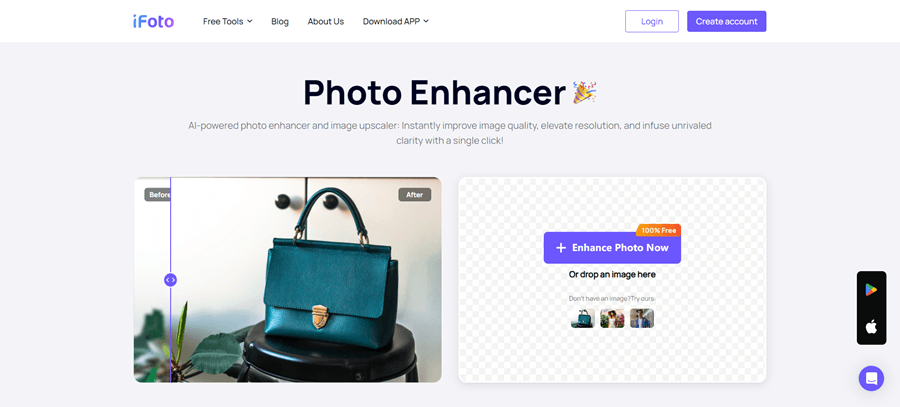
Highlights of iFoto Photo Enhancer
Also designed with an intuitive interface, iFoto Photo Enhancer only takes you several taps to blow up images at lossless quality online. Now, walk through the steps below and learn how to use it effortlessly:
步驟1。 In a web browser, go to iFoto Photo Enhancer
第2步。 點選 Enhance Photo Now button to select or directly drag and drop the picture you want to blow up to the online tool.
步驟3。 Once uploaded, select size and confirm blow it up by clicking on the Upscale button.
NOTE: You can further adjust the image effects with iFoto’s other provided image editing functions as well.
步驟4。 Finally, simply click on 下載 to get the upscaled image saved on your computer again.
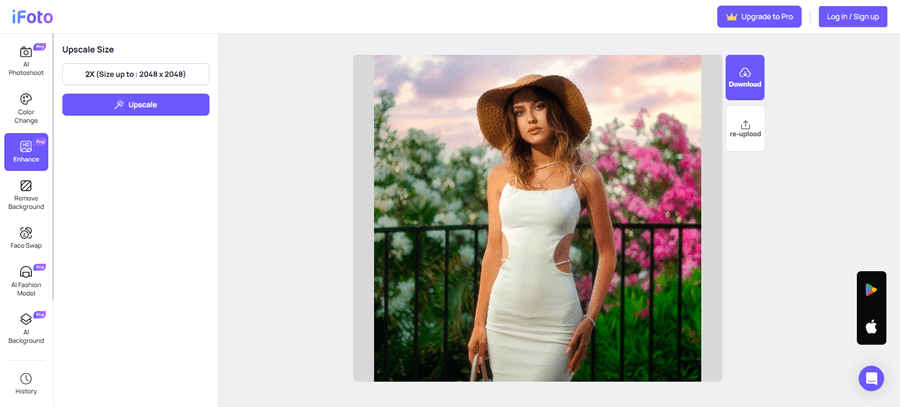
Extra Tip: How to Blow Up A Specific Part of A Picture?
If you only want to blow up a specific part of a picture but not an entire one, another helpful program can definitely meet your demand – which is Pixelmator Pro.
This professional image editor is developed with a “Bump” tool, which mainly performs to move the central areas away toward the edges of the brush, so that make the object larger easily. Now, you can follow the steps below to blow up only parts of an image with the help of Pixelmator Pro:
步驟1。 Open Pixelmator Pro and import the image to the program.
第2步。 You need to go to Tools > Reshape to find the Bump tool.
步驟3。 Customize the Brush Size and also 力量 according to your demands.
步驟4。 Now, move the brush to the object you want to blow up. Hold it and then drag the area, and you can successfully enlarge it without hassle.
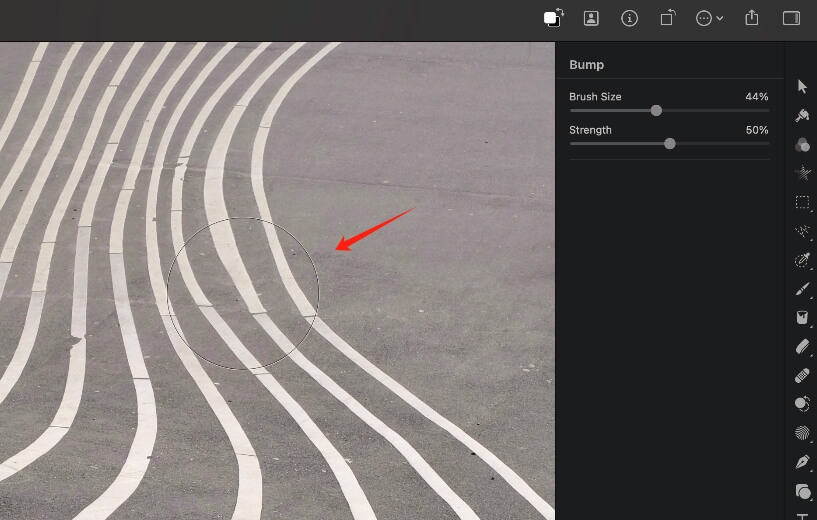
最后的话
If you are still getting annoyed by the blurry outcomes while trying to blow up images for any purpose, iFoto Photo Enhancer can definitely be the best helper to overcome this obstacle and bring you perfect high-quality image outputs without sacrificing quality at all. Its advanced AI algorithms have ensured efficient and have been tested for thousands of practices to guarantee the best output condition. In addition, it is a 100% secure platform you can trust and use without worrying about data disclosure. iFoto Photo Enhancer is also free to get started! Now, navigate to the tool and blow up your images in a cost-free and quick way!