
订阅时事通讯
请在下方输入您的电子邮件地址并订阅我们的时事通讯

请在下方输入您的电子邮件地址并订阅我们的时事通讯
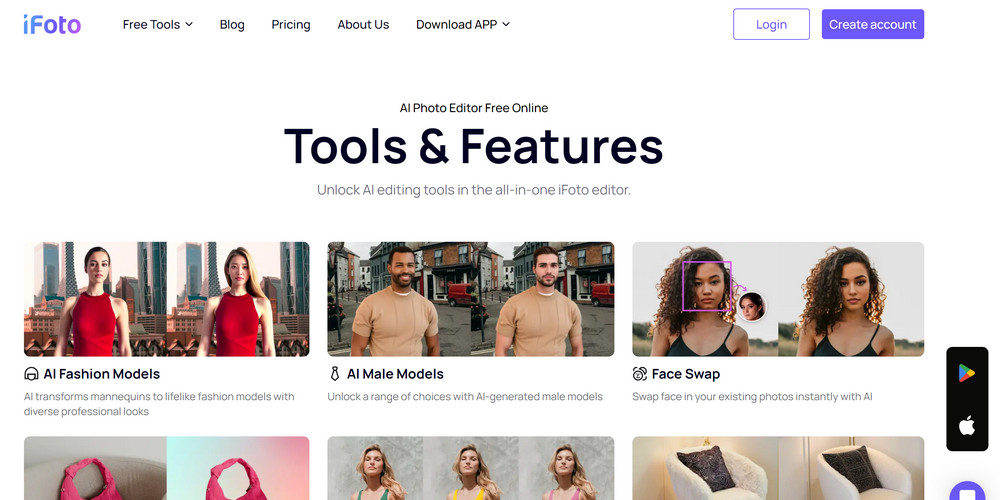
介绍:
Nowadays, photography has become an integral part of our lives. We capture cherished moments and give artistic expressions through it. For Mac users, having access to a right photo enhancement software is essential to take their images to the next level. Whether you’re a professional photographer, an enthusiast , or someone who simply enjoys sharing memories, the right software can unlock a world of creative possibilities.
Just in case you are new in this field, it’s necessary to first state what is a Mac photo enhancement software. A Mac Photo Enhancement Software is a computer program or application designed specifically for Apple’s macOS operating system. The function of it is to provide tools and feature to edit or enhance photos.
Mac users are spoiled for choice when it comes to photo enhancement software, with a wide range of options available to suit various skill levels and preferences. So among all the choice, how can you make the most effective decision? That’s problem we are going to solve through this blog.
Photo enhancement software gives you the freedom to alter your images in your unique way. You are expected to adjust various aspects of a photo such as exposure, color, contrast, sharpness, noise reduction, and more. For more advanced editing, you can completely make something futuristic or imaginary on top of your head. But currently, as AI technology evolved day by day, many of these applications also offer advanced capabilities like retouching, removing blemishes or unwanted objects, applying artistic filters and effects, and even creating complex composites or panoramas.
Mac always has the reputation for photo or video editing. Therefore, if you have any requirement to edit photos, get a Mac first and then find a great photo enhancement software designed for Mac users. In this way, your editing work is like half done.
Editing Photo enhancement software is designed to cater to a wide range of users with varying needs and skill levels in photography and image editing. Different user groups may tend to different software. There are five main groups of users as follows:
1. Professional Photographers: Professional photographers require advanced editing tools to process and refine their images. To meet client expectations and industry standards, they usually use more comprehensive photo enhancement software. A proper software has to offer features like RAW image processing, precise color correction, lens correction, batch editing, and advanced retouching capabilities, etc.
2. Graphic Designers and Visual Artists: Graphic designers, digital artists, and visual creators often incorporate photographic elements into their work. Photo enhancement software allows them to manipulate and composite images, apply artistic effects, and achieve their desired visual aesthetic.
3. Businesses and Marketers: Businesses and marketing professionals frequently use high-quality images for various purposes such as advertising campaigns and and social media posts. Photo enhancement software helps them enhance and optimize images to create compelling visuals that represent their brand effectively.
4. Hobbyists and Casual Users: Even casual users and hobbyists can benefit from photo enhancement software. They tend to use some AI-powered function such as improving remove blemishes or unwanted objects, applying creative filters, and sharing visually appealing images with friends and family.
Hopefully, photo enhancement software can cater to users across different levels of expertise and various needs. Let them effectively upgrade images for you.
Since photo enhancement software is so important among different users with various needs, it’s necessary to figure out which is the best one in an easy way. In this part, you are going to know the best 6 photo enhancement software’s key features. Select according to this guide and you will find out the most appropriate one for you.
iFoto 照片编辑器 is a versatile photo editing software designed for Mac users. iFoto offers a wide range of editing tools, including replacing background, removing unwanted objects and enhancing photo. Advanced controls for adjusting exposure, color, or contrast are also built within. It supports non-destructive editing, allowing you to experiment with different edits without modifying your original files. It’s friendly with casual users because most of the operation takes just a few clicks.
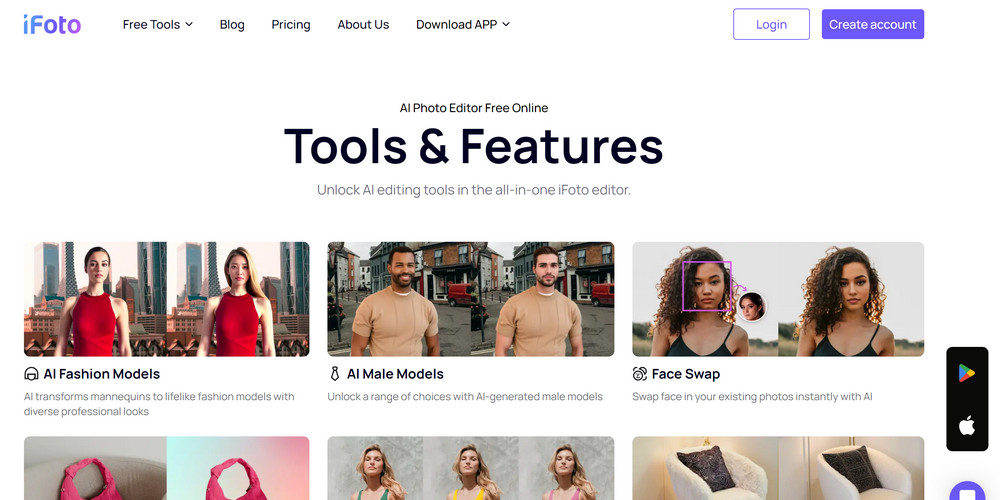
主要特徵:
– Wide range of editing tools for adjusting exposure, color, and contrast.
– Non-destructive editing workflow with support for RAW files.
– Collection of filters, presets, and special effects for creative editing.
Adobe Lightroom Classic is a comprehensive photo management and editing software, working both for Mac and Windows. You can apply adjustments without modifying the original image, ensuring your original photos are safe and making room for possible mistakes. It has a special library system and helps to organize and manage large photo collections efficiently. Lightroom’s editing tools include control over image contrast, color and other figures.
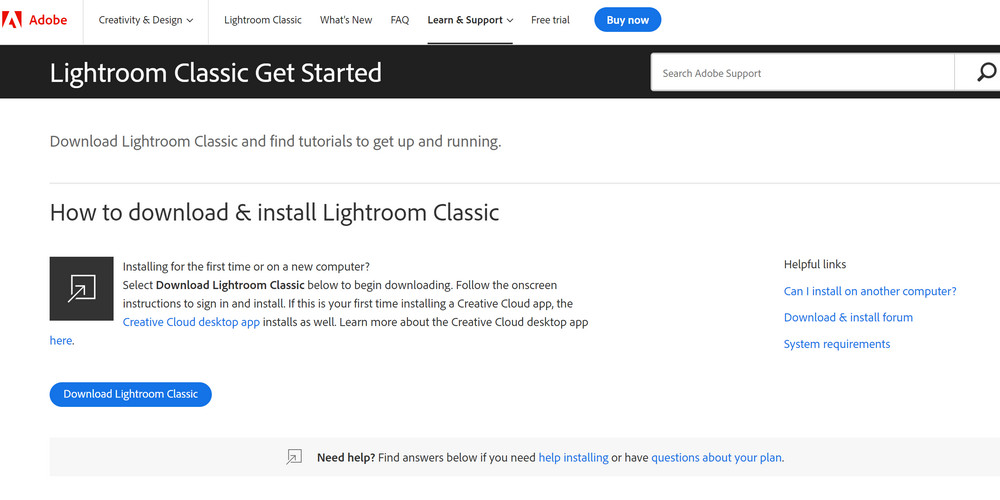
主要特徵:
– Comprehensive photo management and organization tools.
– Advanced RAW image processing and editing capabilities.
– Non-destructive editing workflow with virtual copies.
Luminar looks user-friendly but also powerful. In terms of enhancing images, it competes easily. Its AI Structure tool can automatically enhance details and clarity, while AI Sky Enhancer and AI Skin Enhancer optimize skies and skin tones, respectively. Filters, presets, and other editing tools, you have them all in Luminar. Its non-destructive workflow and support for popular file formats make it worth considering if you want any photo editor for marketing and business purposes.
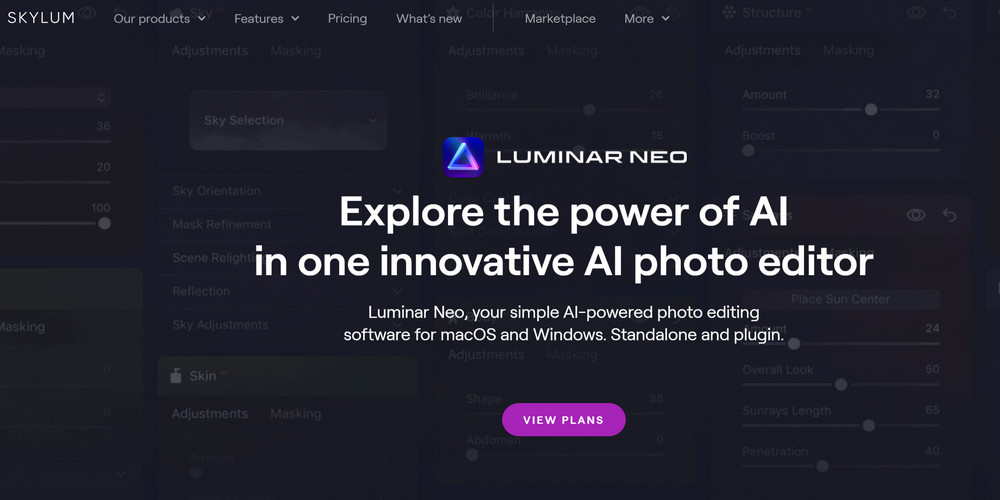
主要特徵:
– AI-powered tools like AI Structure, AI Sky Enhancer, and AI Skin Enhancer
– Vast collection of filters, presets, and creative effects
– Flexible workflow with support for plugins and external editors
DxO PhotoLab is renowned for its advanced RAW image processing capabilities. Its Prime denoising technology can significantly reduce noise in high-ISO images, improving image quality. Because of these features, it becomes extremely appropriate for professional photographers. It differs from other photo editing app, because it gives color rendition and lens corrections. This feature makes it special among other competitors. Batch processing options gives it a plus. This software is being upgraded currently though.

主要特徵:
– Industry-leading RAW image processing and denoising.
– Precise lens corrections and accurate color rendition.
– Powerful local adjustment tools and selective editing.
Capture One Pro is a professional-grade photo editing software. It has a fame for its tethered shooting capabilities and precise color editing tools. It excels in handling RAW files and offers advanced controls for adjusting image details. Moreover, the strong organizational tools crown it to be a popular choice among professional studios and art creators.
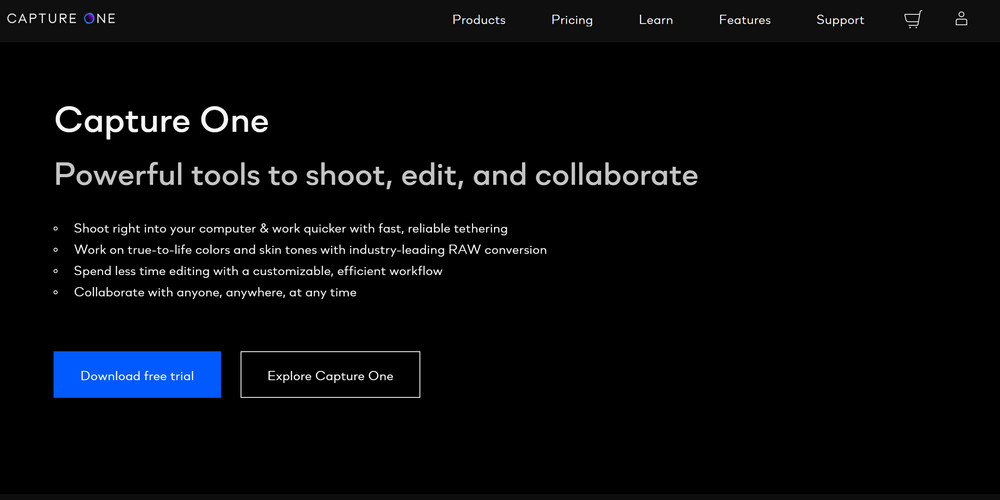
主要特徵:
– Exceptional tethered shooting capabilities for professional workflows.
– Color editing tools with precise color handling and adjustment.
– Robust digital asset management and organizational tools.
Pixelmator Pro is a photo editor designed exclusively for macOS. Various tools are set within the software for enhancing photos. Color adjustment, retouching, and free editing can be easily done in the software. Pixelmator Pro has a special advantage that it supports various file formats, giving it possibilities to be utilized in a wider range of scenarios. It’s totally a worth-trying photo enhancer for Mac users.
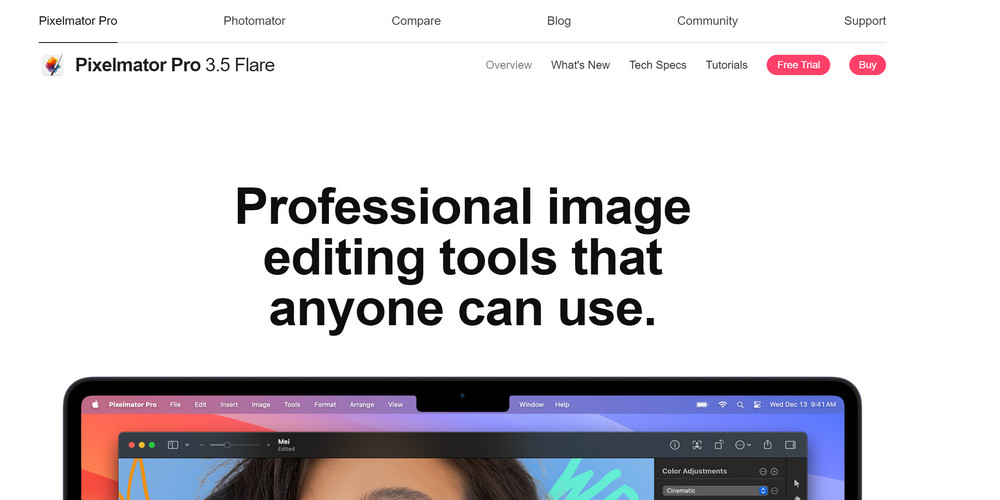
主要特徵:
– Intuitive and user-friendly interface designed for macOS.
– Machine learning-powered tools for advanced editing tasks.
– Support for various file formats and compatibility with Apple Silicon.
What’s the Best Photo Editing App for Macs?
The best photo editing app for Macs is iFoto photo editor. Thanks to its advanced technology, this photo editor allows users to beautify photos in simple clicks. Whether you want to change the background of your photos, remove objects, or do face swap, iFoto reacts fast and precisely.
What’s the Best Free Photo Editing Software for Macs?
iFoto Photo Editor is the best free photo editing software for Macs. If you are not ready to pay for a photo editor, iFoto gives you the chance to try the most convenient and leading-edge editing features. Even with the free version, you are allowed to use its functions like removing photo background or photo enhancing.
What Do Mac Photo Apps Do?
Mac photo apps provide tools to adjust exposure, color, details, process RAW files, retouch images, apply creative effects, organize photos, composite layers, batch process edits, and integrate plugins for expanded capabilities on macOS.
Digital photography realm is colorful yet complicated. To stand out among competitive photos, having the right photo enhancement software for your Mac can make a big difference. From easy-to-handle applications tailored for beginners to advanced tools designed for professionals, there are numerous options in the market. If you have to pay for a Mac photo enhancement software, what will be your choice? After reading this blog, you must have got one or two names in your head. Just embrace the creative possibilities, and you are surely going to unlock a new world of inspiring images.