
订阅时事通讯
请在下方输入您的电子邮件地址并订阅我们的时事通讯

请在下方输入您的电子邮件地址并订阅我们的时事通讯
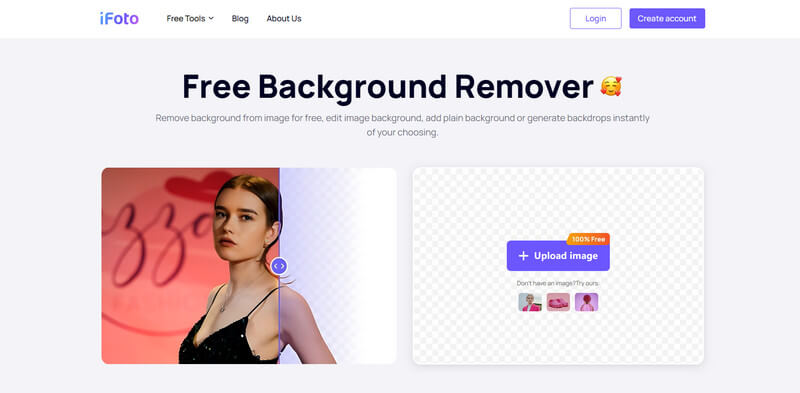
Imagine you’re a small business owner selling handmade jewelry online. You’ve just finished photographing your latest collection, but the backgrounds in the images are cluttered with distractions like household items and shadows. To showcase your jewelry effectively and make them stand out, you decide to use background removal functionality to isolate the pieces, creating clean, professional-looking images that grab the attention of potential customers browsing your online store.
At this time, it is very necessary to choose a good background removal tool, which will affect your store user experience and sales.
Pixlr Remove BG is a handy online tool that makes removing backgrounds and cutouts from photos a breeze. With its AI-powered detection, it quickly gets rid of image backgrounds in seconds. Plus, it supports batch removal, so you can process multiple photos at once, saving you time and effort.

How to Remove Background in Pixlr?
Pixlr can remove the background of uploaded product photos, e-commerce photos, selfies, etc. without tedious manual work. You can also remove the background from several images at the same time and use the detailed cutting tool to fine-tune the results.
打開 皮克斯爾 site and upload photos from the image URL or from your computer.

Low accuracy: While Pixlr’s background removal feature can automatically detect and remove image backgrounds, it may not perfectly identify complex image edges and details. This can lead to blurry, residual, or inaccurate results when processing complex images.
Long processing time: For larger or complex images, Pixlr’s background removal feature may require longer processing time. This means you may need to be patient and wait for the background to be removed, especially when working with multiple images.
Unable to handle complex images: Pixlr’s background removal feature may not work as well for images that contain transparency, reflections, translucency, or subtle textures. These complex image features may lead to inaccurate or incomplete background removal.
Depends on internet connection: Pixlr is a cloud-based online tool that requires a stable internet connection to function properly. If your network connection is unstable or slow, it may affect the experience of using the background removal function.
Limited editing options: Although Pixlr offers some editing options to adjust the results of background removal, its functionality can be relatively limited compared to professional image editing software. If you have higher requirements for fine adjustments to images, you may need to use other professional image editing tools.
Overall, Pixlr’s background removal feature is a convenient online tool suitable for some simple background removal needs. However, for complex images or tasks that require higher precision, you may want to consider using professional image editing software for better results.
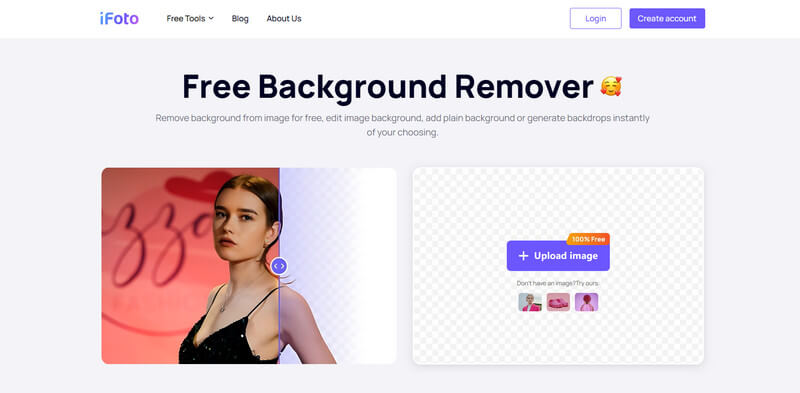
2. The tool will automatically remove the background from transparent background. You can also choose any color as background you wish!
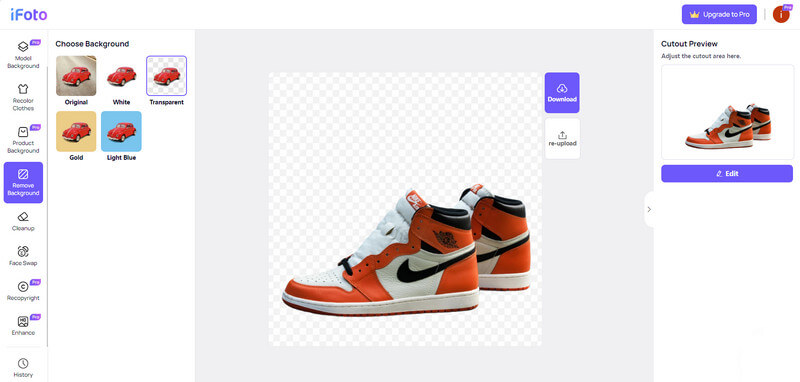
Convenient and fast: The background removal function can quickly and automatically remove the background from the image, eliminating the troublesome process of manual masking and erasing. This saves a lot of time and effort.
Improved professional appearance: By removing the background, images can take on a cleaner and more professional appearance. This is especially important for product display, advertising design, e-commerce and other fields, which can improve the attractiveness and display effect of products or themes.
Enhanced creative freedom: Background removal allows images to be easily combined with other AI backgrounds or elements. This gives designers, marketers, and creatives greater freedom to achieve more creativity and effects in their images.
Adaptable to multiple uses: The background-removed image can be more easily adapted to different uses and media, such as website design, graphic printing, social media publishing, etc. You can place images on different backgrounds or layouts as needed to meet specific needs.
Improve user experience: In some applications and platforms, the background removal function can improve user experience. For example, for e-commerce sites, removing product backgrounds allows users to view items more clearly and reduce distractions.
It only takes a few steps to complete. The parts that can be deleted from the background include people (such as passers-by), mosaics, watermarks, etc. It doesn’t matter even if you don’t use professional image processing software like PS (PhotoShop). , as long as you use iFoto powerful online tools, you can still achieve the desired results.
Removing the background from an image has several practical benefits. Firstly, it helps to highlight the main subject, making it the center of attention. This is handy in things like product photos, where you want the item to really stand out. Plus, it just makes the whole picture look cleaner and more polished. Removing backgrounds also gives you more flexibility to play around with different settings and designs. So, overall, it’s about making your images look sharper, more professional, and easier to work with.