
订阅时事通讯
请在下方输入您的电子邮件地址并订阅我们的时事通讯

请在下方输入您的电子邮件地址并订阅我们的时事通讯

In the ever-evolving field of digital communications, QR codes have become an indispensable tool for seamlessly connecting the real and virtual worlds. From marketing campaigns to contactless payments, QR codes enable efficient information exchange with a simple scan. However, as technology advances, so do challenges, and a long-standing problem faced by users is encountering ambiguous QR codes. These obscure codes can impede the flow of information. In 2024, with the rapid advancement of online tools and solutions, we urgently need an effective method to repair blurry QR codes quickly and accurately.

"(《世界人权宣言》) Wide Application of QR Codes in Daily Life
In daily life, everyone can easily scan them using a smartphone or a special QR code scanner to obtain various information, making it a versatile tool suitable for various applications. QR codes are also widely used in the following industries:
• Retail: QR codes are used for inventory management, providing product information and facilitating mobile payments.
• Marketing: They effectively engage customers by linking to promotional content, websites and social media pages.
• Logistics: QR codes simplify the tracking and management of goods throughout the supply chain.
• Healthcare: They provide quick access to patient records and medication information.
• Events and Ticketing: QR codes are used for paperless admission and provide event details.
So clear QR codes are essential in any industry.

There are many reasons why QR code becomes blurred, but common reasons include:
Printing Errors: Errors or problems in the printing process may lead to blurred QR code. This could include low-quality printed material, misaligned printing positions, or incorrect printer settings.
Low-resolution Images: The QR codes generated from low-resolution images may appear blurred, especially when magnified or printed in a larger sizes. Using high-resolution images can ensure a clearer QR code.
Physical Damage: Physical damage (such as scratches, stains or folds) of the QR code can lead to distortion and blurring. This may happen when handling, transporting or exposed to harsh environmental conditions.
Compression Artifact: When QR codes is saved or transmitted in a compressed format (such as JPEG or PNG), compression artifact may appear, resulting in image quality degradation and blur.
Environmental Factors: Poor lighting or environmental factors such as dirt, dust or humidity can affect the readability of QR codes, especially for outdoor signs or labels that have been weathered for a long time.
This is very important for you to obtain important information! Therefore, it is necessary to ensure the clarity of the QR code. However, it is inevitable that you will encounter various situations that can not be solved. You can read this article, which will provide the most comprehensive method to fix the fuzzy problem of QR code!
Online Tools and Solutions 到 Fix 乙lurry QR Codes
iFoto 照片增強器 is an AI-powered tool designed to improve the quality and resolution of images, making them sharper and clearer. It is especially useful for e-commerce enterprises, digital marketers and social media managers who need to quickly and efficiently create professional-looking product images. This tool specializes in enhancing the clarity of QR codes through automated image processing algorithms.
優點:
Editing Efficiency: it simplifies the photo editing processes and can achieve fast and professional results.
Diversified Tools: Provide customized solutions for various types of e-commerce.
缺點:
None.
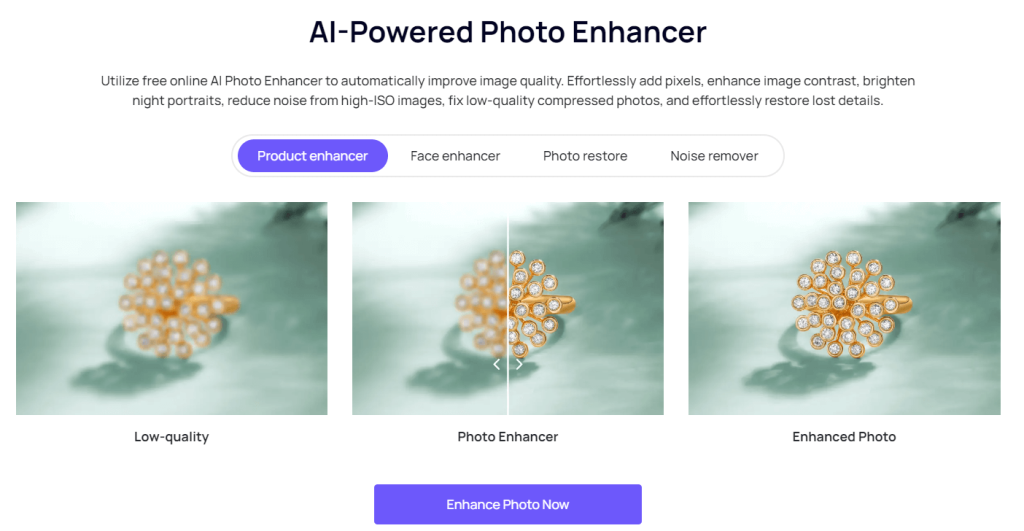
圖片願望 is designed to enlarge images, including QR codes, up to 8x online without causing blurriness.It’s a practical choice for maintaining the quality of QR codes when scaling them to larger sizes. However, users should be aware of its limitations regarding performance and file size compatibility.
優點:
多功能性: It supports various file formats like JPG, PNG, GIF, and TIFF, and offers features like background removal, upscaling, sharpening, retouching, compressing, and cropping.
Free Version Available: PicWish offers a free version that provides access to many of its features, making it accessible for users who need basic touch-ups without any cost.
缺點:
Occasional Performance Issues: Some users have reported stuttery performance, which might affect the editing process.
Mobile App and Web Version Sync: There may be inconsistencies between the mobile app and the web version, which could be inconvenient for users who switch between them.
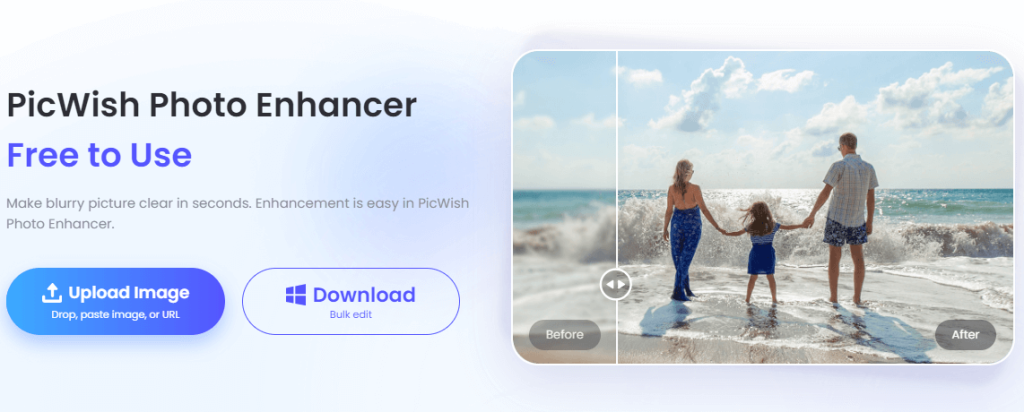
顧名思義, Deepgram sharpens blurry QR code images, making them clearer and easier to scan.It’s a straightforward solution for quickly enhancing the quality of QR codes.
優點:
Improved Readability: The primary advantage is the ability to make QR codes more scannable, which is essential for their functionality.
Quick Fixes: They can provide quick solutions to common problems like blurriness without the need for complex editing software.
缺點:
Limited Recovery: If a QR code is significantly damaged or extremely blurry, the tool may not be able to recover it fully.
Dependence on Quality: The effectiveness of the sharpening process can depend on the original quality of the QR code image.
Potential for Overuse: Over-sharpening can lead to distortion, which might make the QR code unreadable.
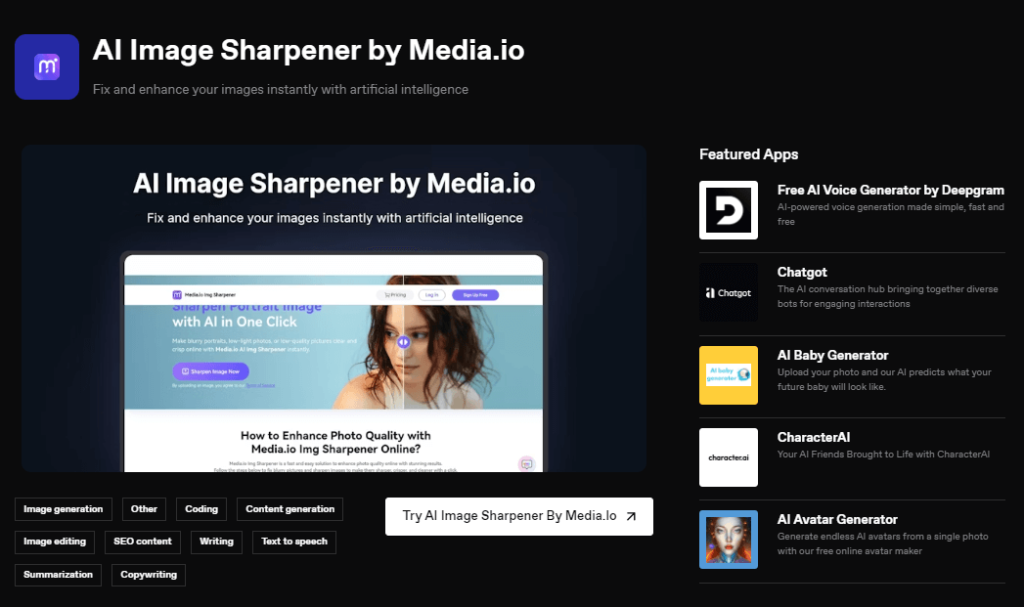
| 产品 | 特徵 | 相容性 | 定价 | User Ratings |
| iFoto 照片增強器 | Advanced image enhancement algorithms, error correction capabilities, batch processing options | Compatible with various file formats and QR code types | Free basic version, premium plans available | 4.7/5 stars based on user reviews |
| 圖片願望 | Intuitive user interface, customizable settings, support for high-resolution images | Compatible with most devices and operating systems | Free to use with optional premium features | 4.5/5 stars based on user reviews |
| Deepgram | AI-driven image enhancement, real-time preview, multi-platform support | Works with all QR code formats and generations | Subscription-based pricing with free trial available | 4.2/5 stars based on user reviews |
To improve QR code clarity, you can use the iFoto, which provides powerful image enhancement and optimization tools. Please follow the steps below to effectively improve the clarity of the QR code:
Navigate to the iFoto website or open the application. Locate the upload section and select the blurry QR code image from your device, and wait for the image to upload completely before proceeding.
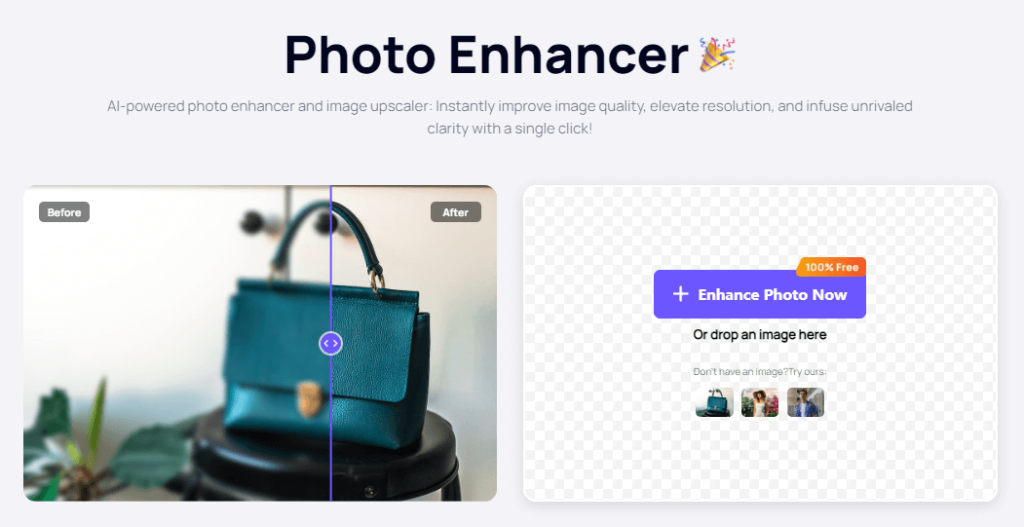
Once the image is uploaded, access the editing tools provided by iFoto. Look for tools specifically designed for image sharpening, contrast, and brightness adjustments.
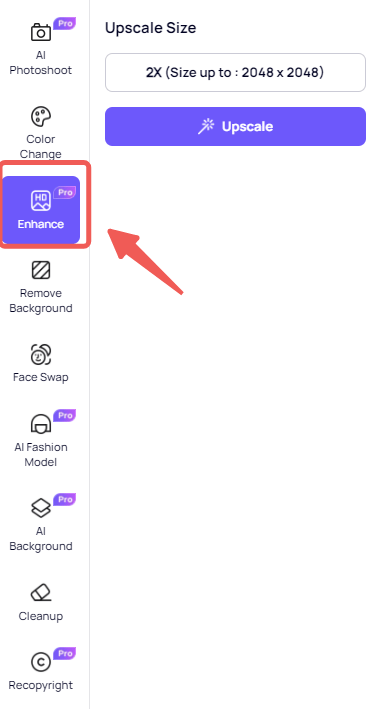
Use the sharpening tool to reduce blurriness. Adjust the level of sharpness carefully, too much can distort the QR code. Then adjust the contrast and brightness to make the black and white squares of the QR code stand out more clearly. If available, use any deblurring tools to further enhance the image quality.
After applying the enhancements, preview the changes to ensure the QR code is clear. Compare the before and after images side by side if possible. And make sure the QR code squares are distinct and the edges are not pixelated.
Once satisfied with the enhanced QR code, save the changes. Download the improved QR code image to your device. You can test the QR code with a scanner to ensure it works correctly.
iFoto QR Codes Sharpen can significantly improve user participation, simplify processes and improve customer experience. By fixing the blurred QR codes in iFoto 照片增強器, you can ensure the accessibility, reliability and security of the QR codes, and expand your product information more quickly. The quality of your QR code reflects your brand and the quality of service. Don’t let such small details as ambiguity destroy your potential for innovation. Start applying these best practices today and establish a new standard of excellence in your industry. Your QR code is not only a pattern. They are also the digital image of your brand!