
订阅时事通讯
请在下方输入您的电子邮件地址并订阅我们的时事通讯

请在下方输入您的电子邮件地址并订阅我们的时事通讯
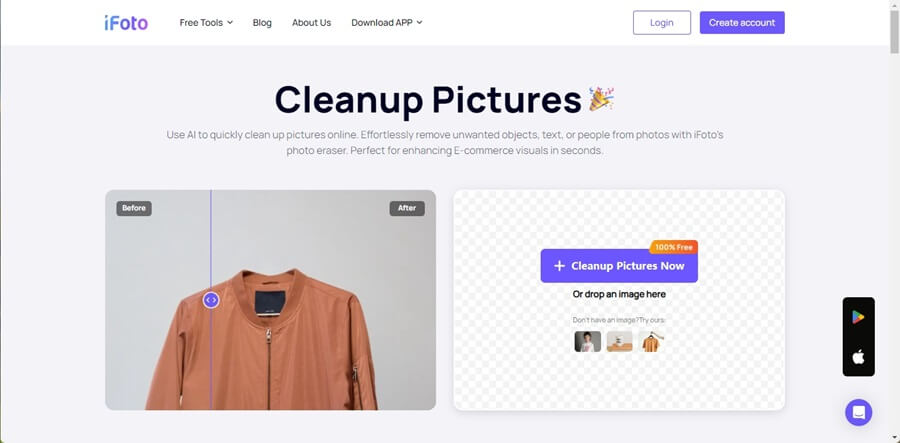
When you hang out on vacations and take photos with your friends, you probably will get annoyed because there are lots of tourists appearing in your photos! To make them look more appealing, you begin to wonder if there are professional apps to remove people from photos as they have never been there! Fortunately, that’s what this blog is going to discuss.
In this guide, we have collected the 10 best AI-powered photo editing apps that can accurately erase people from photos and create natural outputs. Now, let’s get started to grasp them all!
支援的作業系統: 線上、iOS、安卓
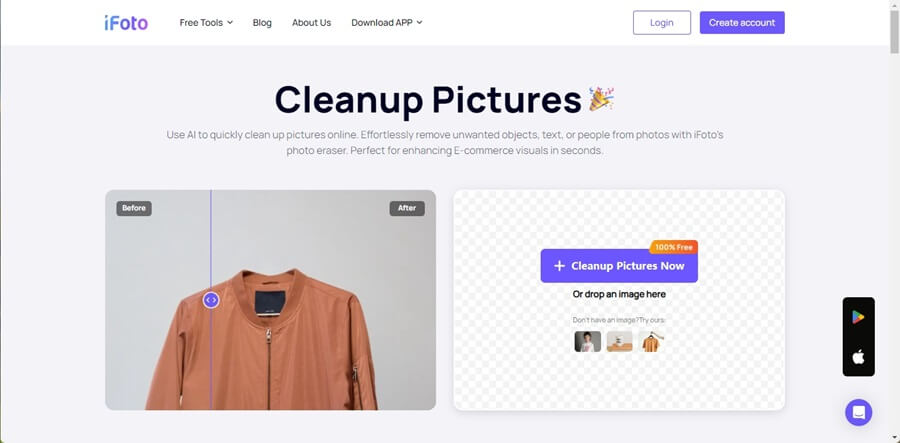
The top-ranking photo editing application with a powerful feature designed for object removal can be iFoto 清理圖片. It is equipped with both online service and mobile applications supported on iOS as well as Android systems. With advanced AI algorithms integrated, iFoto Cleanup Pictures can smartly deal with human detection and guarantee high accuracy in extracting people you need to erase. Even for images of complexity, it can deal with object removal without any hassle.
To ensure good-looking image outcomes, iFoto Cleanup Pictures’s adopted AI technique can also automatically refine the removed area according to its surrounding background. Moreover, iFoto also embeds hardware acceleration ability to improve its image resolving speed without lagging your device performance behind. Overall, iFoto Cleanup Pictures ensures awesome output quality and also speedy performance, making it a great cross-platform app for removing people from photos.
iFoto Cleanup Pictures Highlights
The intuitive design and easy operation are also reasons making iFoto an attractive app to try. To remove people from photos with it, you only need to follow several easy steps as below:
步驟1。 In browser, go to the iFoto Cleanup Pictures online web page.
筆記: For iOS and Android users, you can install its mobile application to access the editing functions more conveniently.
第2步。 點選 立即清理圖片 button and upload a photo you want to remove people.
步驟3。 When the erasing and also editing operations are both completed, simply click on the Download button and the edited photo will be kept locally on your device.
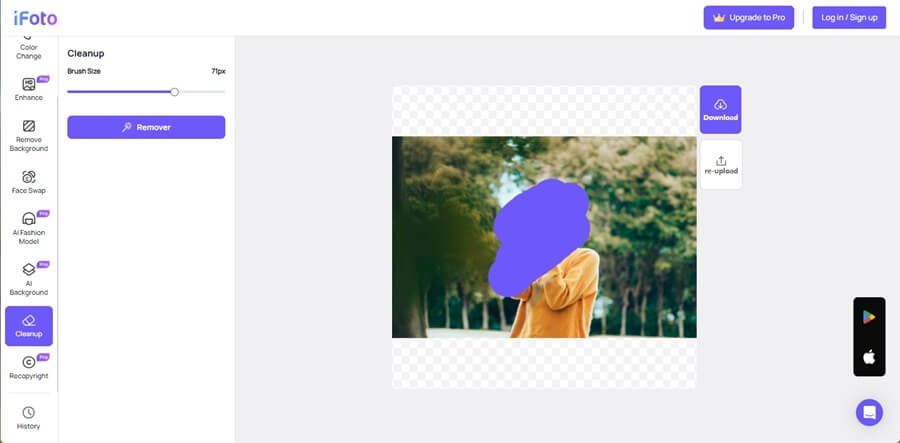
支援的作業系統: iOS、安卓
悠美完美 is a user-friendly application oriented for iOS and Android systems, which allows you to effortlessly remove people or other elements from the backgrounds of your photos with just a few simple gestures. The app’s AI Removal feature can precisely you t identify the specific individuals or objects you wish to eliminate. By merely swiping your fingertip over the selected area, the app will seamlessly erase the designated person or object. Once this process is complete, you can continue enhancing your image by utilizing the app’s impressive array of advanced photo editing tools to create stunning photos for sharing later!

支援的作業系統: iOS、安卓
快照種子 is another versatile app that offers a potent set of tools for enhancing photos and selfies through an intuitive, user-friendly interface designed with simple “push-button” controls. One of its standout features is the ability to seamlessly remove unwanted people from images. When Snapseed also releases new filters, including options for tonal contrast adjustment, double exposure effects, advanced blurring capabilities akin to those found in high-end DSLR cameras, spotlight glittering, glamorous glow effects, and many more. Such elements can directly applied to refine photos with people removed, so that you can output them in a more natural way. That’s also why Snapseed can be rated one of the best apps for removing people from photos.

支援的作業系統: iOS、安卓
觸摸修飾 also offers a powerful feature that enables you to seamlessly remove people or other useless elements from your digital photographs with only one tap. Whether it’s an unsightly structure marring an otherwise beautiful landscape, an obtrusive shadow, an unexpected stranger in the frame, an accidental finger obstructing the lens, or any other undesirable anomaly, with the AI-powered scanning and extracting ability, TouchRetouch can deal with the erasing with good accuracy.
To ensure an efficient image editing experience, TouchRetouch streamlines the process of removing people from photos, without complicated operations required at all. Simply import an image from your photo album, camera, or folder into the application, mark the unwanted object(s) using the provided tools (lasso, brush, eraser, sharpen), and click “Start”. The application will then automatically remove the selected people from the image and seamlessly blend the resulting gaps with the surrounding background elements. The more precisely you trace the people or other objects, the more inconspicuous the processed area will appear.
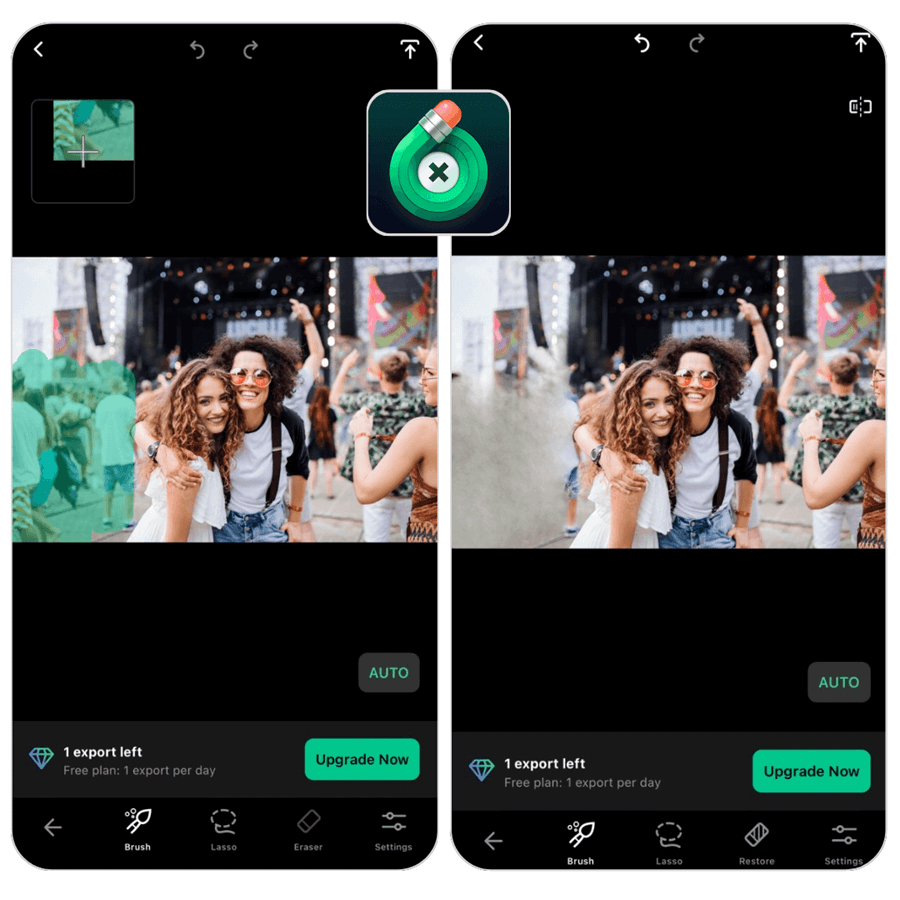
支援的作業系統: iOS、安卓
If you want a free app to remove people from photos at no cost, PhotoDirector can be the option for you. It is supported on both iOS and Android platforms, with AI techniques applied to help users effortlessly remove unwanted objects and backgrounds from their photos just by a few simple taps. simply upload their photo and then draw over the objects they wish to remove. PhotoDirector’s AI technology will then accurately identify the selected elements, including even small details such as hair, and determine what needs to be removed. Not only does the app automatically erase the specified objects, but its advanced AI capabilities also seamlessly fill in the resulting gaps by intelligently blending pixels from the surrounding areas, ensuring a natural-looking background.
Additionally, PhotoDirector also offers more editing tools and filters, allowing you to customize your photos and create perfect outputs by enhancing and editing in preferences, greatly boosting creativity and generate more awesome photos for sharing!

支援的作業系統: iOS、安卓
Adobe Photoshop Express is a powerful yet user-friendly mobile application designed to generate stunning, share-ready photos for sharing on social media platforms. One of its standout features is the intuitive “Heal” tool, which allows you to instantly remove people or unnecessary objects from your photos by taps, without requiring high learning curve like using the professional desktop Adobe Photoshop program.
Once resolving the human erasing operation with Adobe Photoshop Express’s “Heal” feature, the app can further help fill in the resulting gaps with surrounding image data to create a flawless, uninterrupted background with its powerful AI techniques applied in the algorithm. In addition, the app is also packed with a wide range of filters and effects that let you enhance colors, adjust exposure, apply stylistic filters, or experiment with creative effects, helping to bring your creative photos to life.
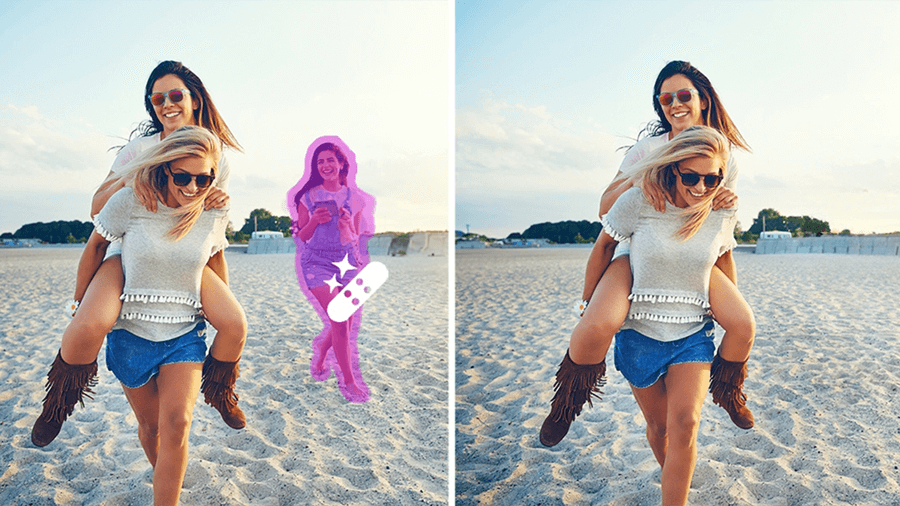
支援的作業系統: iOS、安卓
照片橡皮擦 offers a user-friendly and intuitive way to help remove people from photos with ease. The application has leveraged AI-powered technology to precisely detect subjects you select, including people with details like hair, then accurately erase them by only one tap. Although the app may occasionally experience lags, it offers a quick and hassle-free solution for photo editing right at your fingertips.
While Photo Eraser may lack some advanced features found in more robust photo editing apps, its strength lies in its accessibility and ease of use, making it an ideal choice for those seeking a straightforward solution to remove people or other useless elements images without a steep learning curve.
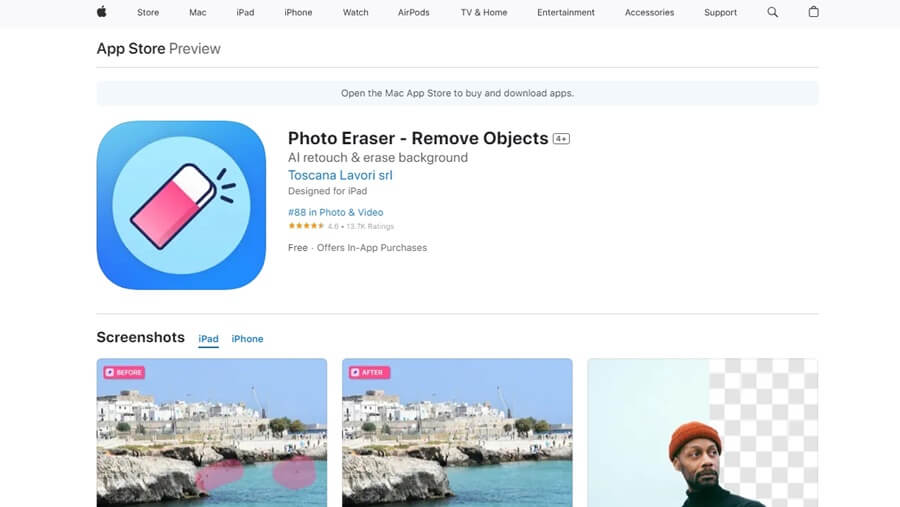
支援的作業系統: 線上、iOS、安卓
維斯科 is one of the most popular modern image editing applications that many users feel like trying. The idea of the service is similar to Instagram – processing images and publishing them on your own page. But, unlike Instagram, VSCO gives an opportunity to remove someone from photos, save the photos you like, and share them on other social networks. All publications will be available on the desktop version of the site, with a very nice minimalistic design.
As VSCO’s developer specializes in image processing tools for such programs as Adobe Lightroom, Adobe Camera RAW, and Aperture, he has enhanced the application with so many years of experience in this field – the number of filters and all sorts of tools for images in this application is perfectly balanced. Therefore, after erasing people from photos, you can refind them with such features to create natural outputs pretty easily!
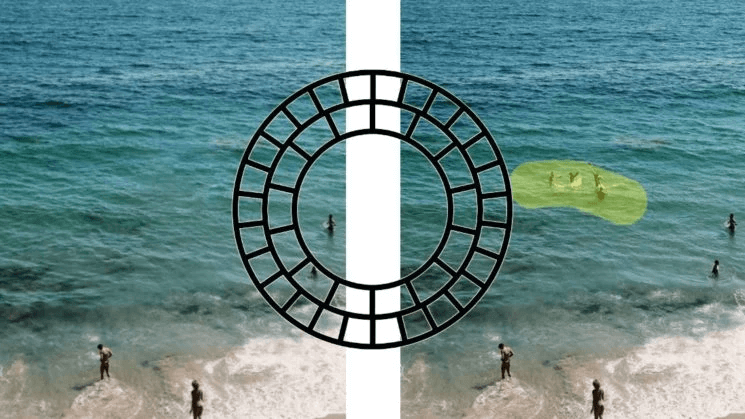
支援的作業系統: iOS、安卓
The multifunctional photo editing app, Lightleap is also a handy and professional option that can bring you effortless help to remove people from photos without hassle. It allows you to select and erase elements in the background or foreground, while simultaneously smoothing out blemishes, bumps, or other undesirable irregularities to generate a well-edited photos in pretty natural ways. Additionally, you can also find a range of photo filters to alter the mood and ambiance of your images, and even apply some AI-powered photo effects like sky replacement to beautify your image by clicks. Lightleap helps erase people from photos in quite a simple way!
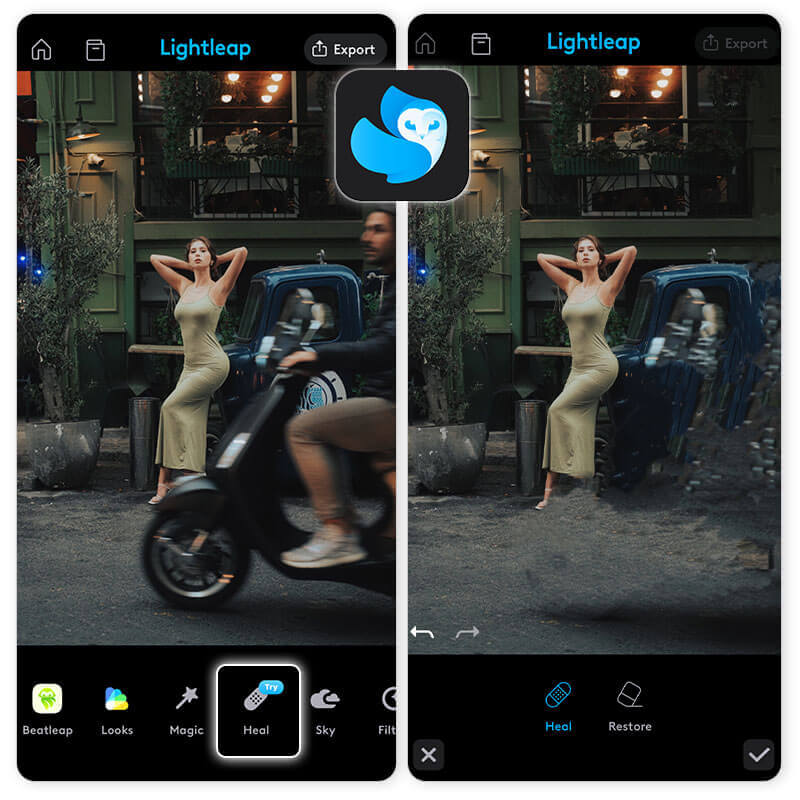
支援的作業系統: 線上、iOS、安卓
The final recommended photo editor that can bring you effortless help to remove people from photos can be Fotor. Fotor excels in meeting the essential criteria for an effective photo eraser app, ensuring meticulous attention to detail when erasing individuals from images. Beyond simply removing people, Fotor also allows users to seamlessly replace the background behind the removed subjects, resulting in a more harmonious and natural-looking final product.
In addition to its people removal capabilities, Fotor offers a wide range of other useful tools, such as watermark removal and text removal, among others. With its comprehensive feature set, Fotor enables even novice users to clean up and enhance their pictures like seasoned professionals, streamlining the photo editing process to bring up productivity.

最終判決
The above reviews have presented the 10 best apps available to help remove people from photos effectively. When most of them are integrated with advanced AI algorithms to deal with image erasing and refining, the output quality can be maintained at a good condition, and can bring up productivity to help manage batches of photo object removal at once. Among all of them, iFoto 清理圖片 tool can deliver the most intuitive and cross-platform supported service to let you manage people removal with the best quality guaranteed. Try it for free now!