
Convert PDF to Excel Online
PDF to Excel converter accurately extracts PDF data into editable XLS sheets automatically in just a few clicks.
Drop image anywhere
(1 file at a time)
Drag or upload your own PDF
Supports PDF files up to 500M in size
PDF to Excel converter accurately extracts PDF data into editable XLS sheets automatically in just a few clicks.
Drop image anywhere
(1 file at a time)
Drag or upload your own PDF
Supports PDF files up to 500M in size
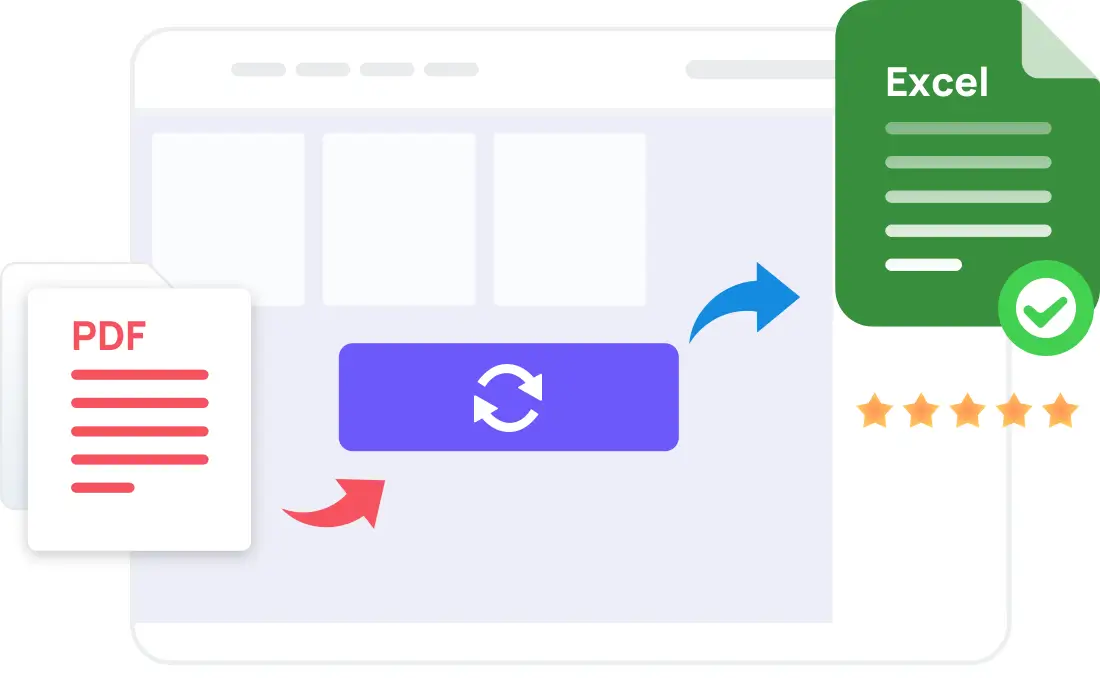
Quickly turn your PDFs into editable Excel spreadsheets with our simple PDF to Excel converter. It keeps all your tables, rows, and columns intact, so you don’t lose any details. Whether it’s financial data, lists, or reports, the process is fast and accurate. Just upload your file, let the tool work its magic, and download your editable Excel sheet. Perfect for busy professionals, it’s a reliable way to save time and get precise results.

Got a scanned PDF? No problem! Our tool uses smart OCR technology to turn images and scanned documents into editable Excel sheets. It extracts text and numbers while keeping your tables organized, so you don’t have to redo everything manually. Whether it’s receipts, invoices, or reports, this feature makes your job easier. Plus, your files are secure—they’re automatically deleted after processing.

Simplify your work with a tool that’s more than just a PDF to Excel converter. Whether you need to convert PDF to Word, PowerPoint, TXT, or other formats, this tool has you covered. Its user-friendly interface lets you convert documents quickly without signing up. Compatible with Windows, Mac, iOS, and Android, it’s perfect for both work and personal use. From managing budgets to creating professional presentations, this all-in-one solution delivers fast and reliable results. No complicated setup—just upload, convert, and download your files effortlessly!