
Black Background


or drop images

Drop image anywhere
(1 file at a time)

or drop images


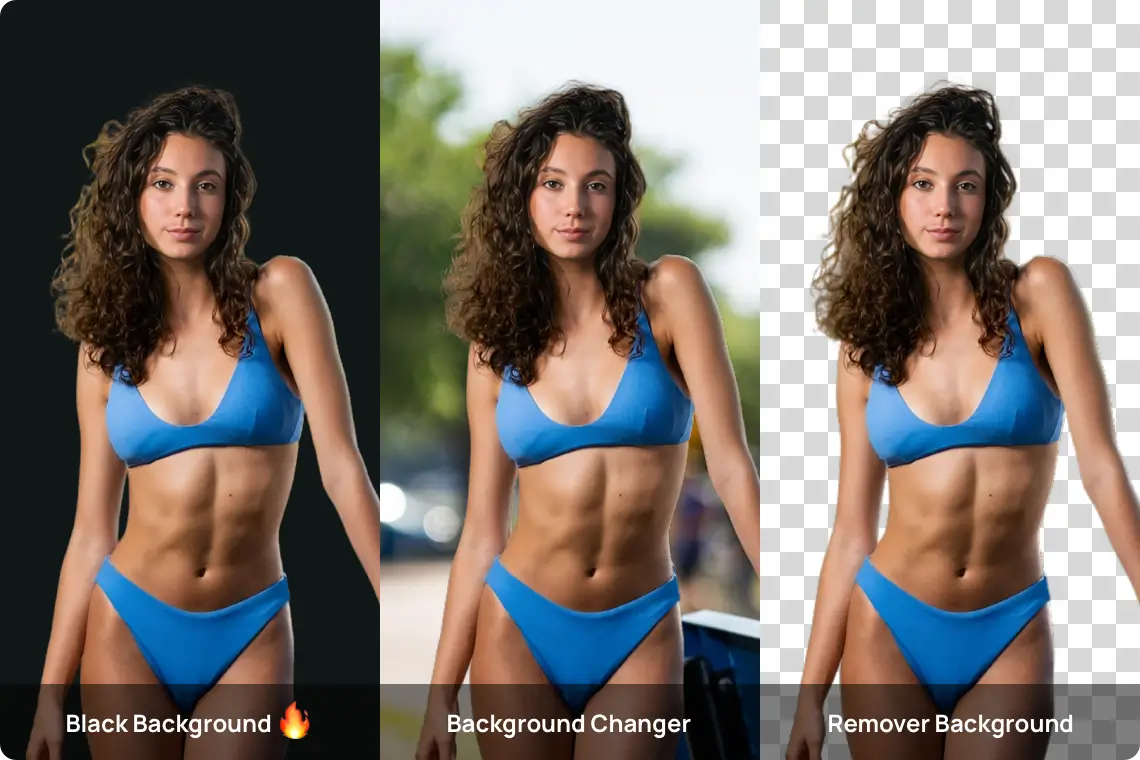


Photo Enhancer
Instantly improve image quality, elevate resolution

Image Recopyright
Free yourself from copyright worries!

Cleanup Pictures
Instantly remove unwanted objects, people, logos, and watermarks from your pictures.

AI Fashion Models
AI transforms fashion mannequins to lifelike models with diverse professional looks.

AI Background for Models
AI showcases your clothing in diverse scenes, offering hundreds of authentic environments.

AI Background for Products
Elevate e-commerce with AI-generated studio-quality product photos and dynamic backgrounds.

Clothing Recolor
Clothing recolored. Develop a complete set from a single photo

Background Remover
Transparent or e-commerce-specific white backgrounds completed in 1 second