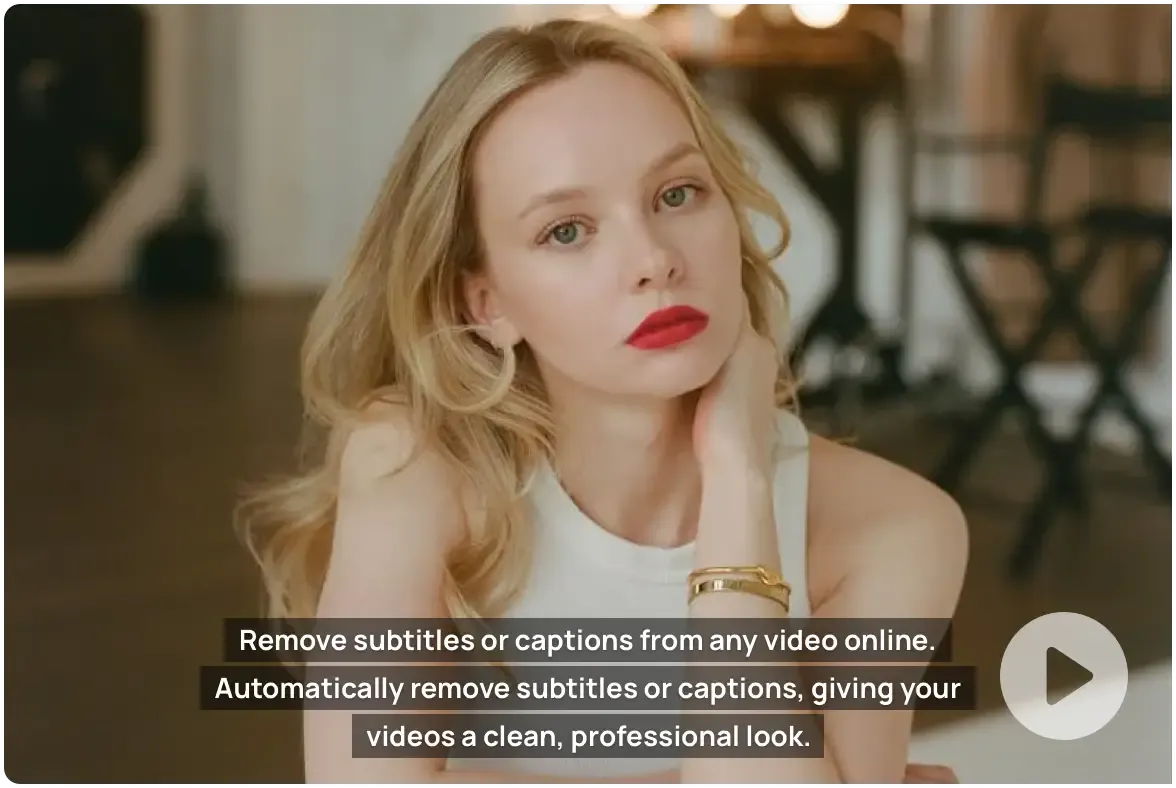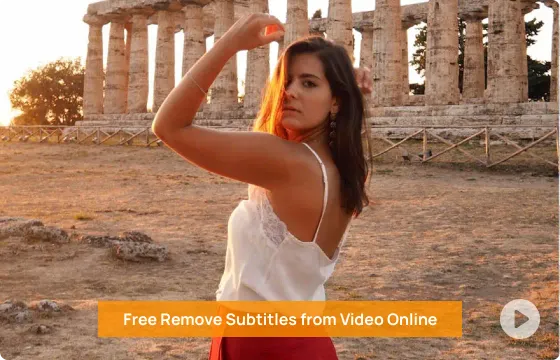Free Remove Subtitles from Video Online
Remove subtitles or captions from any video online. Automatically remove subtitles or captions, giving your videos a clean, professional look.
support formats: MP4, MOV
Maximum upload limit for video file: 1080P, 1GB
1 credit / per second of video.