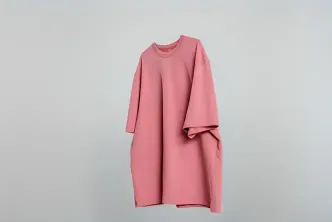Video Quality Enhancer Free
The best online AI video enhancer to convert low-quality videos into stunning high-resolution formats like 4K at 30FPS and beyond.
Drop image anywhere
(1 file at a time)
support formats: MP4, MOV
Maximum upload limit for video file: 1080P, 60s, 500M
1 credit / per second of video.