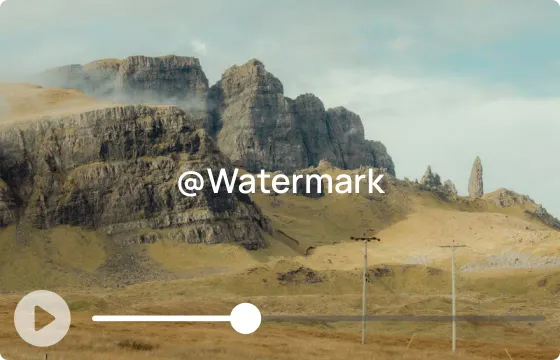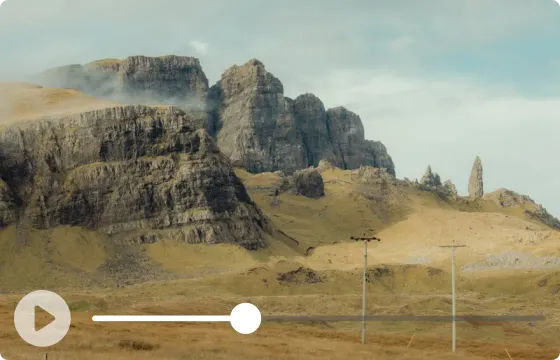Remove Watermark from Video Free Online
Easily remove unwanted logos, text, or watermarks from your videos without compromising quality. No downloads or complicated installations are required, free and online for the whole process.
support formats: MP4, MOV
Maximum upload limit for video file: 1080P, 1GB
1 credit / per second of video.